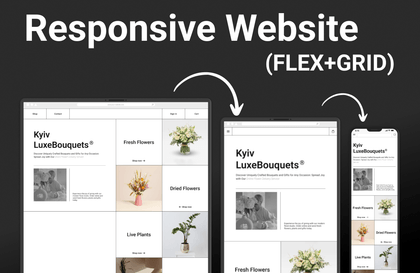Getting Started with Programming: Introduction to Python (Inflearn Original)
inflearn
$26.40
29%
$18.70
Beginner / Python, Good for Gifting
4.8
(1,276)
The best introductory programming course that has already been taken and enjoyed by over 20,000 people. This introductory programming course was planned and prepared by Inflearn from the perspective of a non-major, and helps people who have never touched programming before to develop programming skills that can be used in real life.
Beginner
Python, Good for Gifting



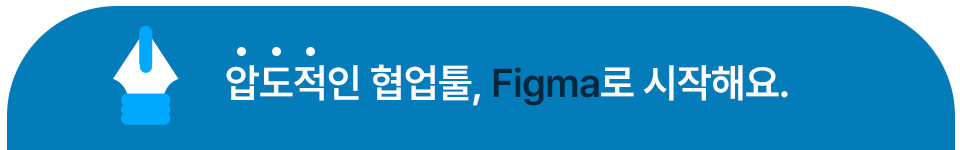
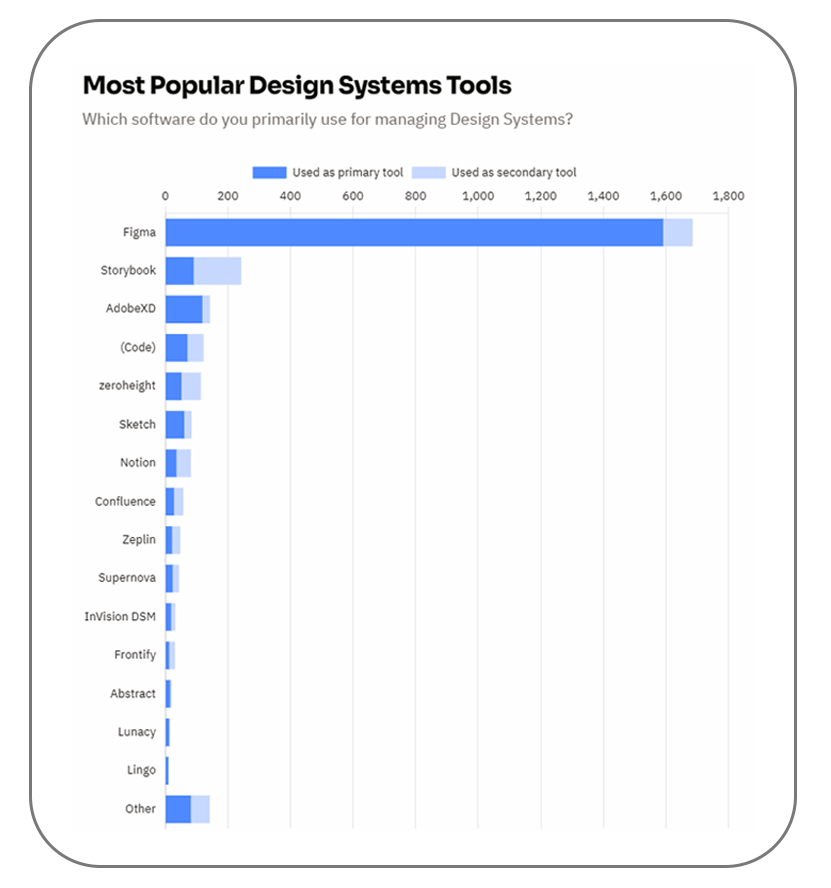


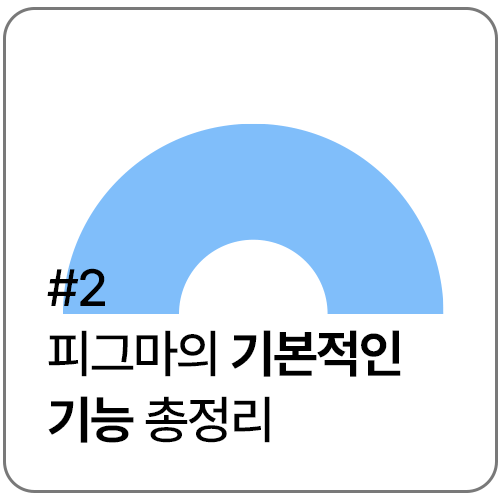
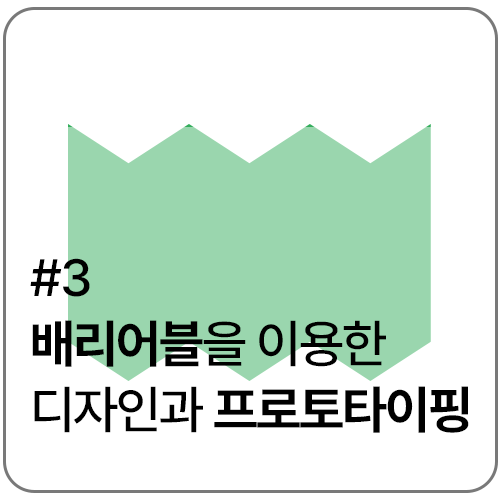
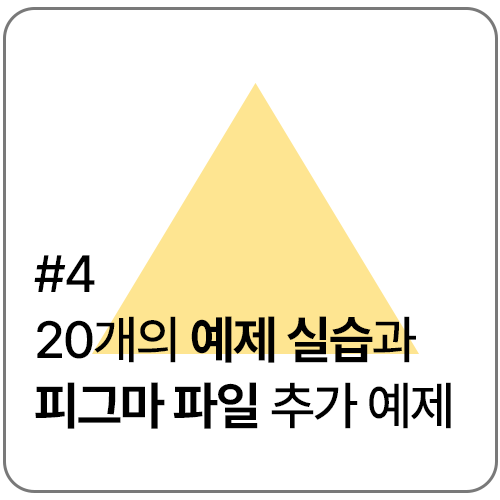
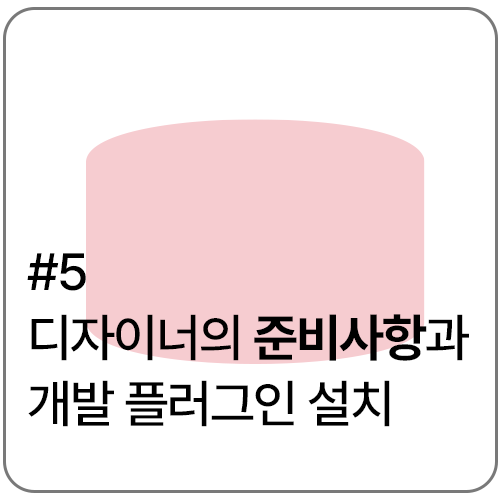
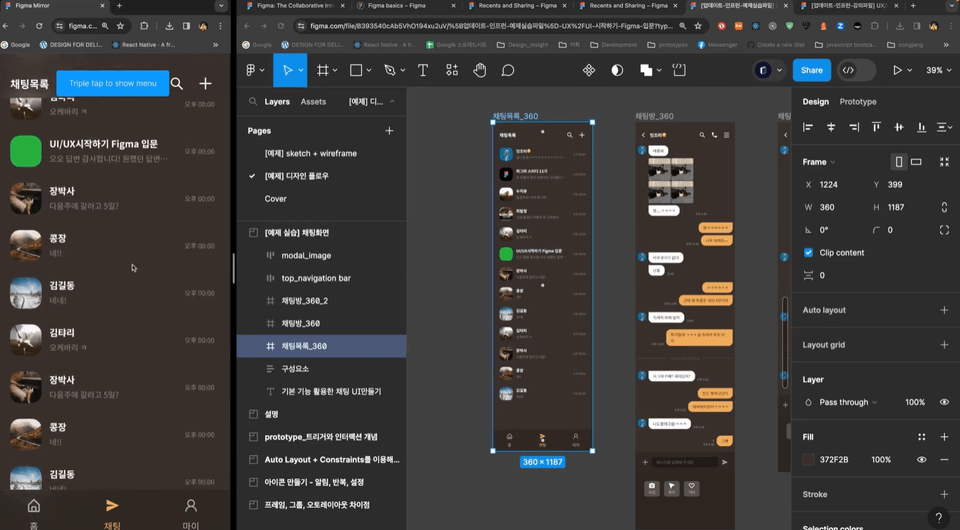
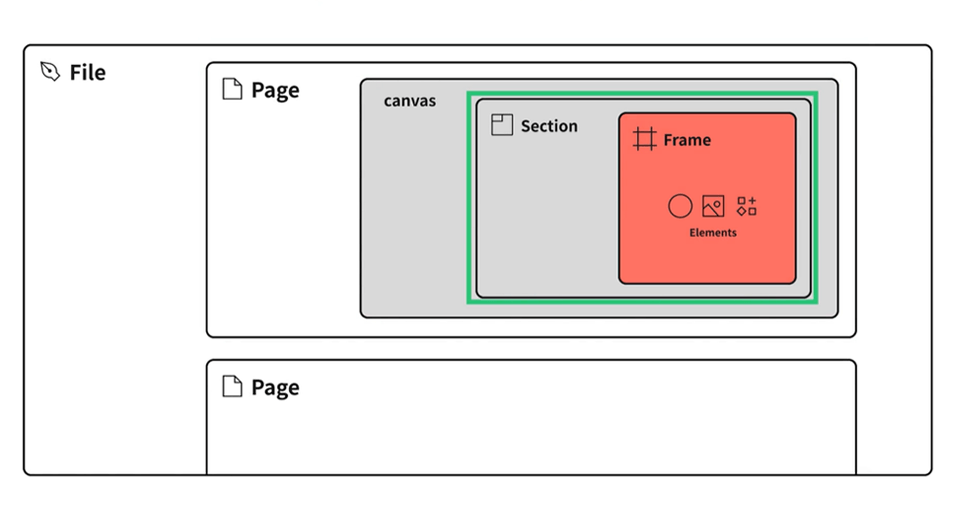
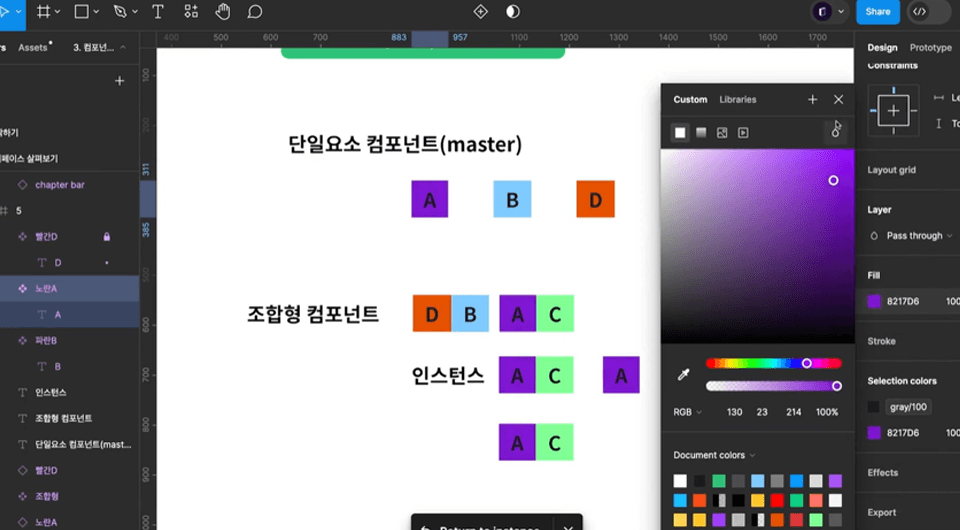
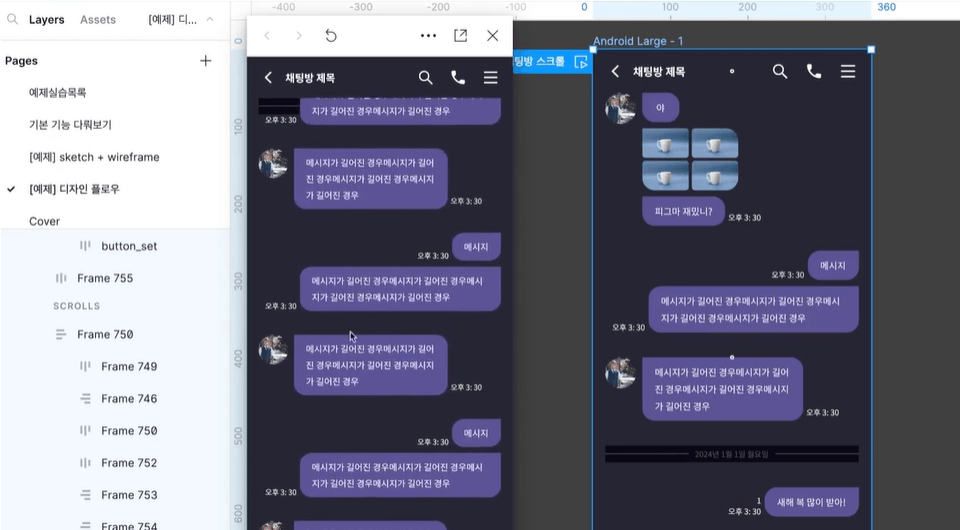
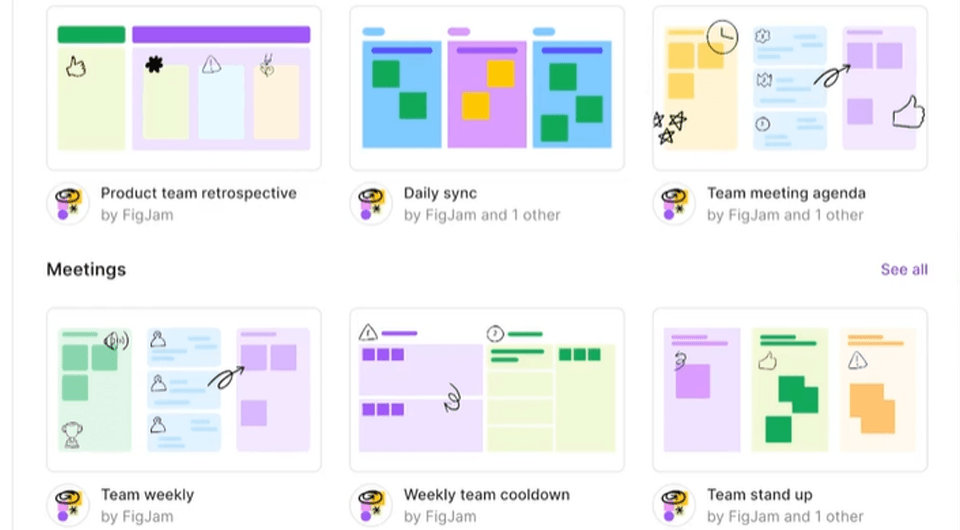
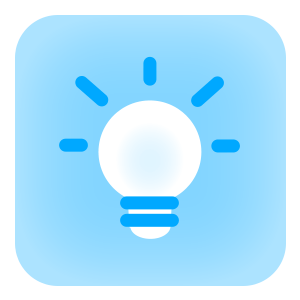



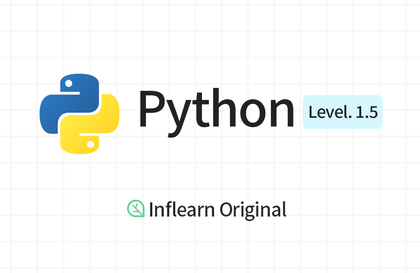
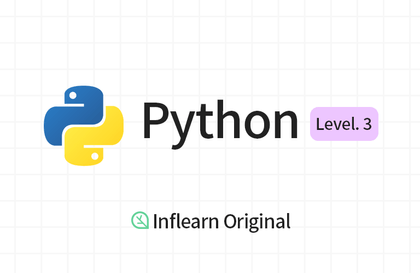

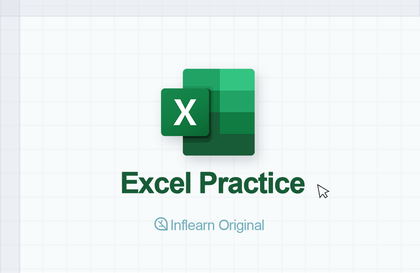
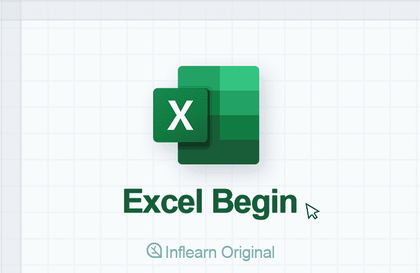

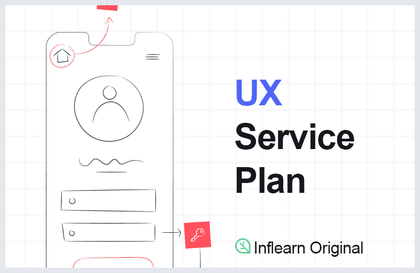

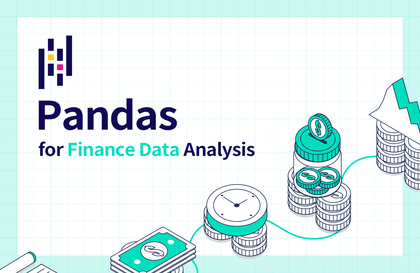


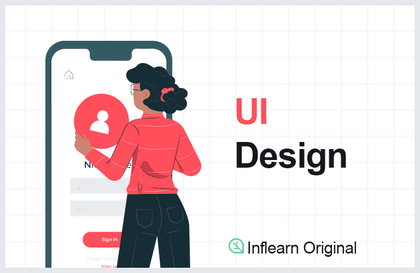
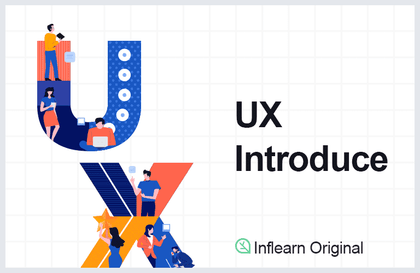

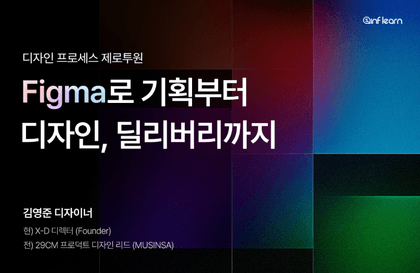
![[300,000 Students Commemoration] 1/31 Kim Young-han Online Meetup LiveCourse Thumbnail](https://cdn.inflearn.com/public/courses/332034/cover/1fb7a785-732c-4f10-8f29-d5cbf3d105e1/332034.png?w=420)
![[Infraon] PM/PO Meetup (with Kim Min-woo)Course Thumbnail](https://cdn.inflearn.com/public/courses/333932/cover/dae6c081-cc55-4cf0-a519-a562654b2c55/333932.png?w=420)
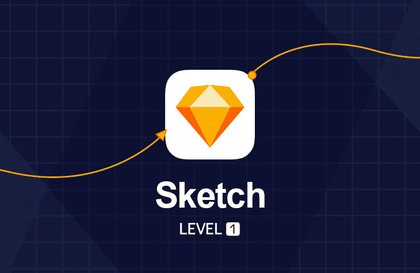
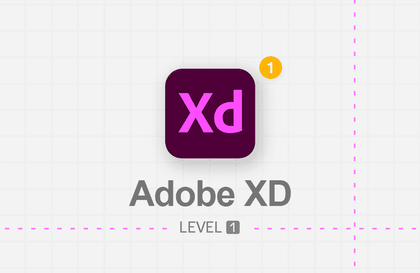

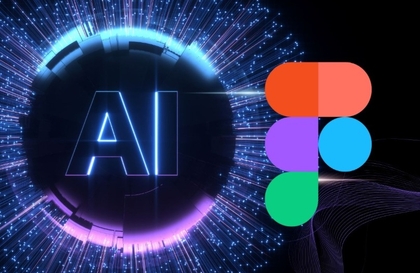



![[Job Essential - Real-world Method] Service Planning: Creating a Figma UX Flow in 10 MinutesCourse Thumbnail](https://cdn.inflearn.com/public/files/courses/340323/cover/01kev8vd8z1tkyrehkk9k5s1x8?w=420)




![Data-Driven Design Without a Data Analyst [Datarian Seminar Replay | November 2025]Course Thumbnail](https://cdn.inflearn.com/public/files/courses/339608/cover/01kbpcbn9gv7ysm630hkz313gd?w=420)