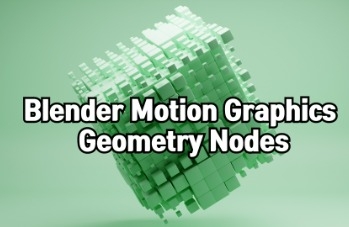
Motion Graphics Using Blender Geometry Nodes
AZTechnology
$34.10
29%
$24.20
Basic / Blender, Motion Graphic
5.0
(1)
This is a basic course on creating various motion graphics using Blender's Geometry Nodes.
Basic
Blender, Motion Graphic
This is a lecture for those who are installing Blender for the first time. You can follow along even if you don't know anything about 3D modeling.
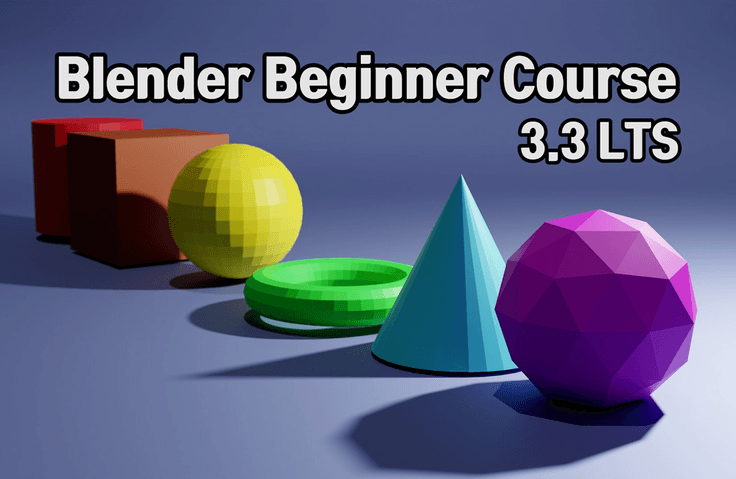
먼저 경험한 수강생들의 후기
5.0
김설하
It's very easy to teach and it's really fun. I want to pay after watching it for free. It's the best among Blender courses.
5.0
눈이왕
Very good
5.0
할수있다
Thank you, I listened carefully
Blender Complete Basics
3D Modeling
3D modeling,
It's my first time, can I do it? 🥺

With the free tool Blender
Start 3D modeling!
When you first encounter 3D software, the barrier to entry can seem high. However, with Blender, you can achieve anything with determination and a free imagination. This course will teach you the very basics of using Blender 3D software, and while creating a simple low-poly robot, you'll learn modeling, editing, shading, lighting, and rendering. This one-hour course is designed to help you determine if you're interested in 3D modeling.
📌 Course Features

3D modeling/design
Anyone interested
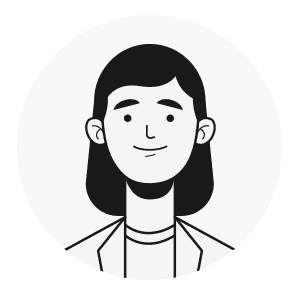
In the metaverse ecosystem
Anyone interested

My own 3D modeling
Anyone who wants to try it
I was completely clueless about design/3D modeling. Blender software is incredibly easy to use, and best of all, it's free, so it's easy to get started. If you don't enjoy investing an hour or so, don't bother. By taking this course, you'll understand the basics of Blender and will be able to decide whether to pursue a career in 3D. And if you're a hobbyist, you'll be able to create your own 3D models.
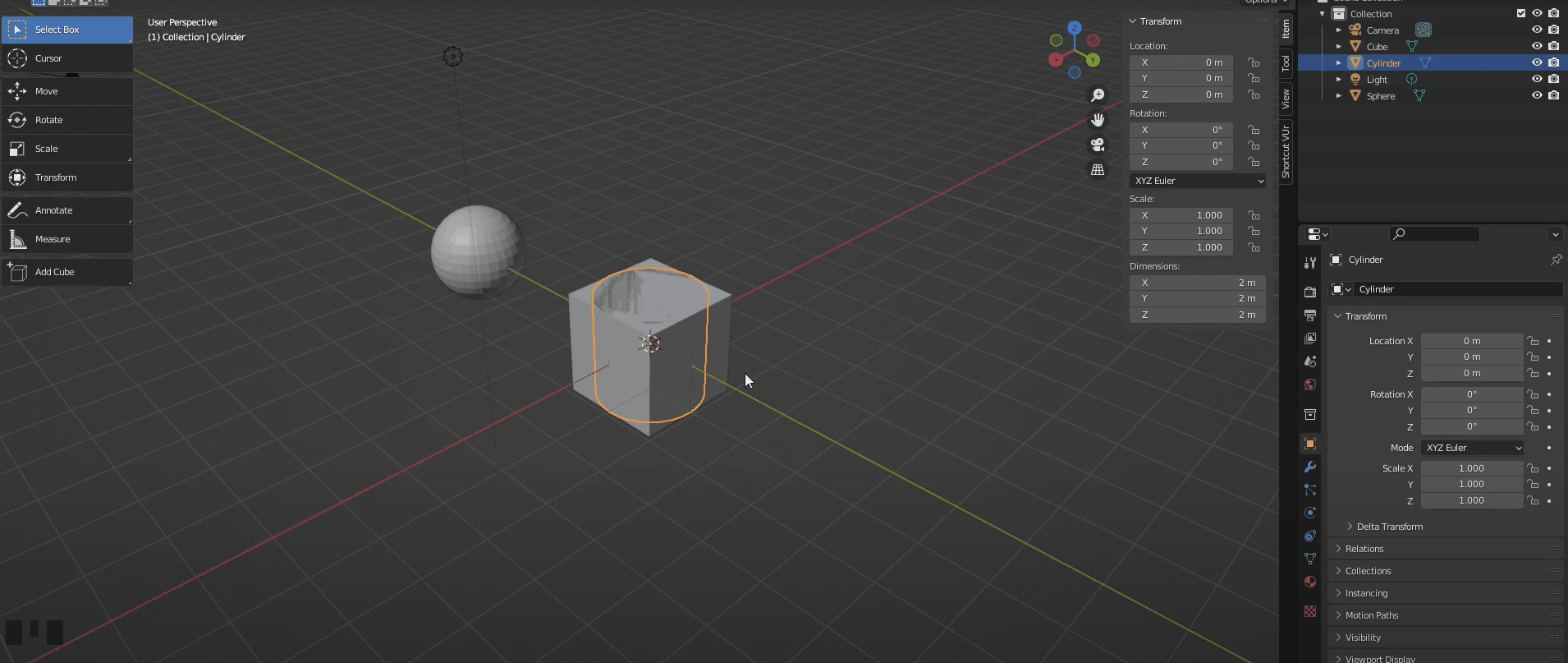
.gif)
1. A really basic introduction to the interface for those installing Blender for the first time.
Introduction to basic contents such as basic interface, moving/rotating/scaling objects, adding objects, applying materials, rendering, etc.
2. Blender Basic Modeling
An introduction to modeling in a low-poly style using only simple move/rotate/scale functions.
3. Blender Basic Edit Mode
Introducing frequently used tools to change the shape of objects in Edit Mode.
4. Blender Basic Shading
Introduction to how to color the surface of an object and change its material state.
5. Blender Basic Lighting
An introduction to adding simple lights and expressing light spatially.
6. Blender Basic Rendering
Introducing how to output 3D modeling results as simple images/videos.
Q. Is this a course that non-majors can also take?
A. Yes, you can do it even if you don't know anything. Just listen and follow along.
Q. Do I need good computer specifications?
A. Since this is a basic course, a low-spec computer is fine.
Q. What are the benefits of learning Blender?
A. It can be applied to various fields such as 3D design, games, and the metaverse, and above all, it is fun to do as a hobby.
I've been running the YouTube channel AZTechnlogy since September 2020, uploading tutorial videos about Blender and other software.
학습 대상은 누구일까요?
For those who are installing Blender for the first time
3D modeling is for complete beginners
선수 지식, 필요할까요?
doesn't exist
3,602
수강생
83
수강평
23
답변
4.8
강의 평점
3
강의_other
Hello.
I run the YouTube channel AZTechnology, where I upload tutorial videos on various software technologies.
In particular, I aim to cover all features of Blender 3D software from A to Z.
(Basic, Modeling, Sculpting, Shading, Animation, Rendering, Grease Pencil, VFX)
My goal is to create lectures that allow even those new to Blender to freely create stunning 3D animations by following along slowly and practicing.
I am planning to systematically upload Blender lecture videos to Inflearn. I would greatly appreciate your interest and support.
YouTube Channel: https://www.youtube.com/c/AZTechnology2021
I am planning to systematically upload Blender tutorial videos to Inflearn. I would appreciate your interest. YouTube Channel: https://www.youtube.com/c/AZTechnology2021
I am planning to systematically upload Blender tutorial videos to Inflearn. I would appreciate your interest. YouTube Channel: https://www.youtube.com/c/AZTechnology2021
I am planning to systematically upload Blender tutorial videos to Inflearn. I would appreciate your interest. YouTube Channel: https://www.youtube.com/c/AZTechnology2021
I am planning to systematically upload Blender tutorial videos to Inflearn. I would greatly appreciate your interest. YouTube Channel: https://www.youtube.com/c/AZTechnology2021
I am planning to systematically upload Blender tutorial videos to Inflearn. I would appreciate your interest. YouTube Channel: https://www.youtube.com/c/AZTechnology2021
I am planning to systematically upload Blender tutorial videos to Inflearn. I would appreciate your interest. YouTube Channel: https://www.youtube.com/c/AZTechnology2021
I am planning to systematically upload Blender tutorial videos to Inflearn. I would appreciate your interest. YouTube Channel: https://www.youtube.com/c/AZTechnology2021
전체
6개 ∙ (강의상세_런타임_시간 강의상세_런타임_분)
전체
59개
4.8
59개의 수강평
수강평 7
∙
평균 평점 4.9
수강평 13
∙
평균 평점 4.7
수강평 1
∙
평균 평점 4.0
수강평 1
∙
평균 평점 5.0
수강평 1
∙
평균 평점 5.0
지식공유자님의 다른 강의를 만나보세요!
같은 분야의 다른 강의를 만나보세요!
무료