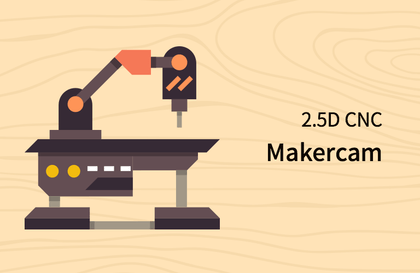
Open Software 2.5D CNC Makercam Lecture
gremaza
※ Various products can be manufactured using free 2.5D CNC machining-related CAM software (Makercam).
초급
CAD, CNC
We will teach you how to create animations easily and quickly using Blender, a famous 3D modeling open source software, and 3D characters. We hope you will experience the world of Blender, which has various other wonderful functions. ★ Students must read the notices and news ★ ※ What is the BEST 3D Software? : https://youtu.be/8BT4YSOjTas (Refer to YouTube video)
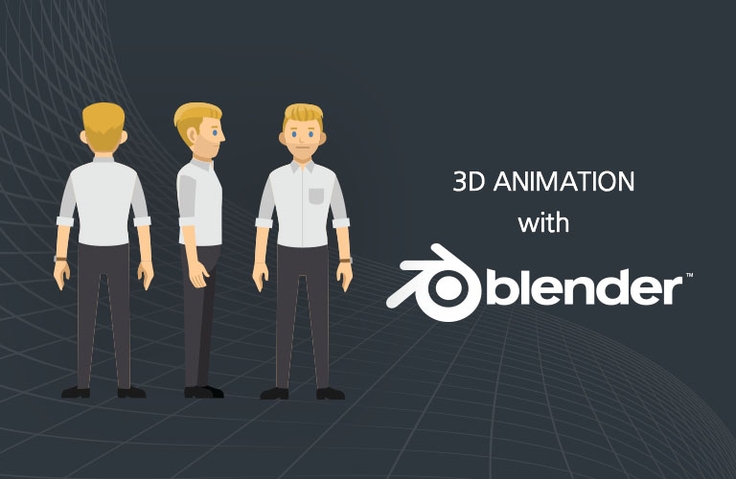
3d character modeling and rigging

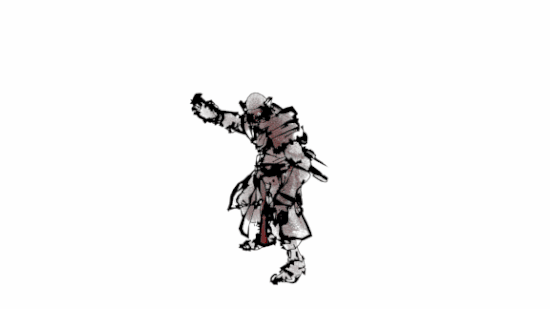
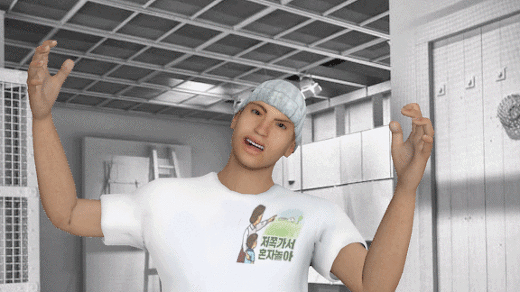
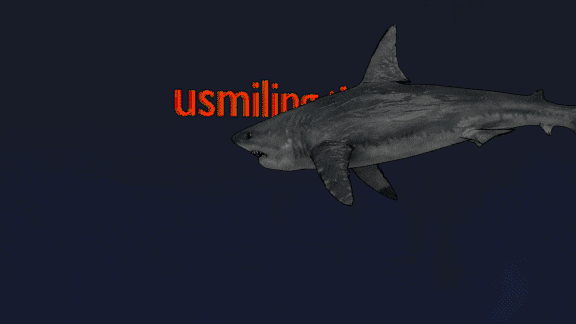
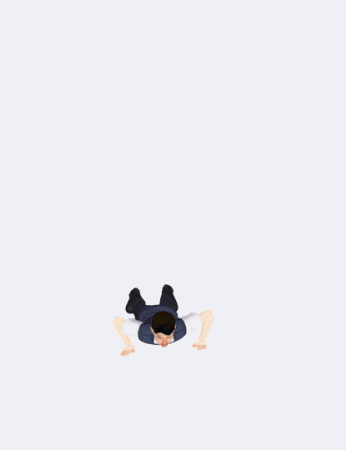
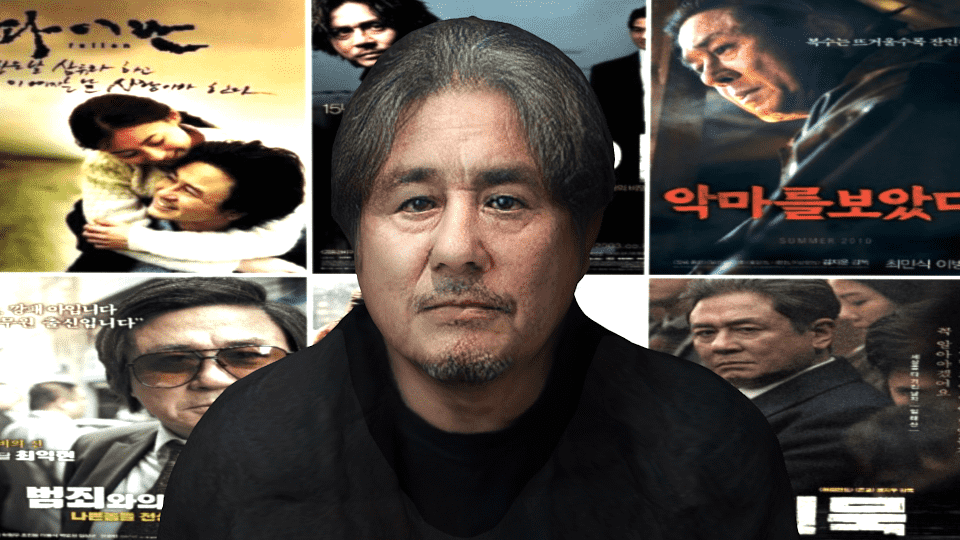
※ Students, please be sure to check the announcements (news). (Related materials are attached)
* Please check the news bulletin board to download the Blender 2.79b version required for training.
We would like to show you how to easily and simply create animations using Blender, a famous 3D modeling open source software, and 3D characters.
Blender offers a wide range of features, including animation, particles, texture painting, cloth simulation, and sculpting. It also includes its own cross-platform game engine, making it incredibly useful for mobile game development. One of the most striking features of Blender's UI is its 3D cursor.
This 3D cursor saves you a lot of work by allowing you to click on a polygon point with a single click, much like in an FPS game. It will then be instantly created, locking onto that exact point like a bullet. It can be set as the center of the viewport camera, temporarily storing the position of a specific object, or even defining a center axis when using proportional editing. We hope you'll explore the diverse and fascinating world of Blender step by step through this course.
- Create various 3D character animations using Blender


- Create 3D characters and apply movement
- Input and texture map 3D character files into Blender, and edit them.
- Apply 3D character motion
- Rendering and animation creation
Note
- Internet + Computer / Blender 2.79 (https://www.blender.org/download)

Kim Yong-il
Currently operating Gremaza Workshop ( gremaza.modoo.at )
Majored in mechanical design automation programming and worked at a machinery-related company.
2D & 3D mechanical design (using AutoCAD, Inventor, CATIA, Rhino, and Solidworks) General mechanical engineer,
Possess qualifications such as tool design engineer, electrician, etc.
CAM software (Mastercam, Powermill, Visualcam, CamBam, Makercam)
CNC equipment (MACH3, FAGOR) and 3D modeling (Blender, Rhino),
3D printing prototype production and equipment training
Who is this course right for?
3d human body modeling character modeling beginner
Need to know before starting?
Computer, Internet
151
Learners
10
Reviews
2
Answers
3.1
Rating
3
Courses
現 그레마자공작소 운영 중, 주얼리부속품 제조판매업체 생산개발부서 담당과장 근무 기계설계자동화프로그래밍 전공 및 기계관련업체 근무. 2D & 3D 기계설계 (오토캐드, 인벤터, 카티아, 라이노, 솔리드웍스 활용) 일반기계기사, 치공구설계산업기사, 전기기능사 등 자격보유 CAM소프트웨어(마스터캠,파워밀, 비주얼캠, 캠뱀,메이커캠 활용) CNC장비(MACH3,DSP 컨트롤러) 및 3D모델링(블렌더,라이노), 3D프린팅 활용 시제품제작, CNC조각기, 레이저마킹기, UV프린터를 이용한 각종 제품제작

All
6 lectures ∙ (2hr 51min)
All
3 reviews
1.3
3 reviews
Reviews 1
∙
Average Rating 1.0
1
Since the instructor did not set the menu environment settings together, it is difficult to follow because my screen is different and the version is different.
bsu6889, I'm sorry that the lecture content did not help you. I wonder if you checked the link on the news board where you can download the Blender version used in my lecture. Go to https://download.blender.org/release/Blender2.79/ and download blender-2.79b-windows64.msi (if your PC is Windows 64-bit), install it, and then take the lecture. In addition to my lecture, I think it will be helpful to refer to Mr. Koo's 2.5D YouTube lecture (https://www.youtube.com/channel/UC4rNhexwVZCzndaWPbLPX_A/videos) to study. In my case, I studied to use some of Blender's functions, so I did not study the current latest Blender interface separately. Of course, I think the basic, broad functions will be the same. If there is a chance in the future, I will update the lecture to the latest version. Well then, I hope you do your best.
Reviews 7
∙
Average Rating 4.4
1
I wanted to learn about modeling and rigging, but I don't know what I learned up to the second lecture. It seems like a lecture to learn how to use Mixamo. And the sound is so stuffy and there is noise in the high-frequency shooting sound, so I'm having a hard time holding it in and listening. I'll listen to the end even if it's because I don't want to waste money, but it's still a really disappointing lecture.
Hello. There seems to be some noise in the audio quality of the educational video. I apologize for any inconvenience. This lecture is designed for beginners of Blender and teaches you how to create animations with 3D characters in a short period of time. We also teach separate methods of implementing movements. We will re-upload any insufficient parts in the future to provide better lecture quality. For reference, after watching the entire lecture, if you refer to the educational videos posted on the news bulletin board, it will be helpful for you to understand the lecture content. I hope you get the results you want.
Reviews 2
∙
Average Rating 2.5
2
It is helpful in understanding the flow of 3D animation production, but overall, it is a very disappointing lecture. The volume is different for each lecture, and it seems like they explain what they think of on the screen at that time without a lecture script. Although it is not mentioned in the current lecture introduction, Mixamo is mainly used for rigging and animation, and then some modifications are made to complete it. However, things like breaking objects with iron balls or shark swimming motions that are mentioned in the lecture introduction are not learned. It seems less necessary for those who know Mixamo to take this course.
Hello. Students. Thank you for your honest course evaluation. I think the parts that are lacking are my shortcomings. I will improve them and come back with a new lecture. As mentioned in the course introduction, this lecture level is for beginners, so the animation shown as a sample will be covered in the intermediate or advanced course. For this, I have introduced related materials in the notice, so I recommend that you refer to them and practice. Then, thank you again for your course evaluation, and I will see you in a new lecture. Please be careful of COVID-19 and take good care of your health. Have a nice day.
Limited time deal
$7,700.00
30%
$8.80
Check out other courses by the instructor!
Explore other courses in the same field!