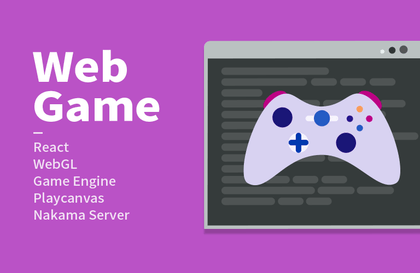
Web game that lets you learn by following along
John Ahn
$47.30
27%
$34.10
Intermediate / React
4.0
(7)
This course will teach you how to develop web games.
Intermediate
React
Through this course, you can learn about Docker and set up a CI environment.
강의소개.상단개요.수강생.short
난이도 초급
수강기한 무제한
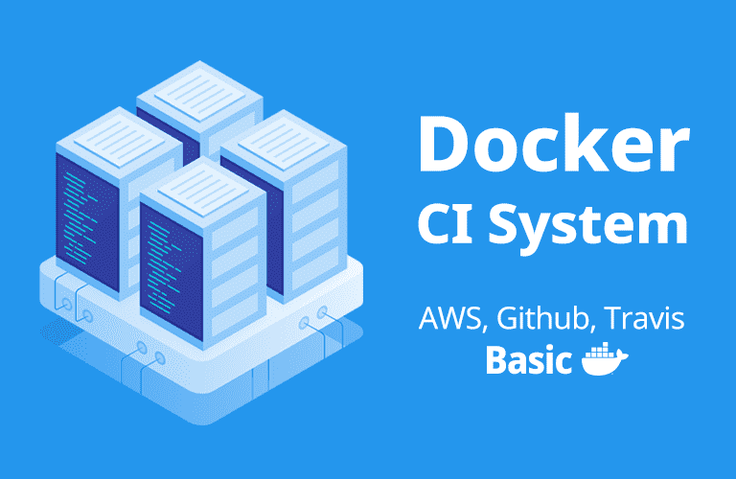
먼저 경험한 수강생들의 후기
5.0
2scent
In short, this is the best Docker introductory course. I haven't used Docker for over a year, but I didn't have a chance to properly learn it. I recently used it briefly while deploying a simple project and realized that it is a very useful technology. So I was thinking about learning it properly, and I found this course and took it. I was not interested in studying development these days and was in a rut, but after taking this course, I became interested in studying development again. In particular, I only heard about CI, but when I actually tried it, I felt like I experienced a new world. There were a lot of things to pay attention to as the course progressed, so it was a little difficult, but overall, the voice and pronunciation were good, and the explanations were just right for what I needed, so I was able to take the course comfortably. Lastly, thank you so much for making such a great course. I'm looking forward to the Kubernetes course as well.
5.0
nocolorsoft
In my case, I didn't know much about CI before I got a job. After I got a job, I learned about CI and started studying it. I think it would be good for those who didn't know much about Docker and CI tools to learn about them. Although it's the beginning of the lecture, the teacher explained it in an easy-to-understand way with diagrams, so it was easy to understand. I'm personally making a toy project, and I'll use Docker and CI tools to build and deploy both the backend and the frontend. Thank you so much for the great lecture ^^
5.0
소라연
Take the class without hesitation*^^*
AWS Cloud Services
Travis CI
Docker
ReactJS NodeJS Mysql
Build a Docker + CI environment essential for practical work all in one go!
hello.
In this lecture, we covered how to set up a Docker and CI environment.
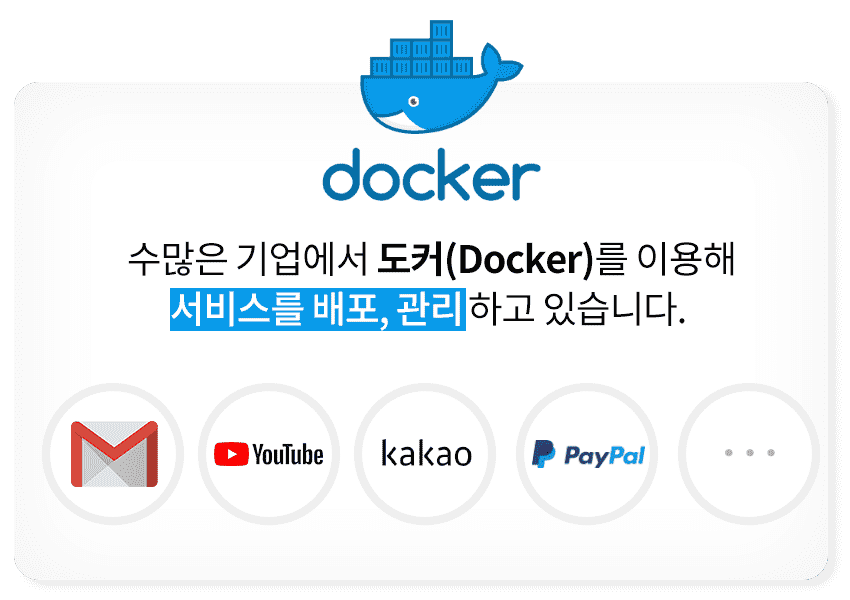
In the case of Google, Docker's influence is growing to the point where it is being used in all of its services, from Gmail to YouTube.
Once you use Docker, you'll understand why its influence is growing so much.
So, this is a lecture on Docker that full-stack developers or backend server developers will find incredibly helpful.
This Docker lecture starts with in-depth knowledge of how Docker works and how to use it in practice.
By connecting Travis CI, Docker Hub, and AWS services, we can build a CI environment.
You will learn how to use Docker in even more fancy ways.
Through this lecture, many people will learn about the current hot topic in the development field.
I hope this will be an opportunity to learn more about CI systems and Docker and put them to practical use!
And this lecture also connects to the Kubernetes lecture that will come out later.
Docker
Docker Image Docker Container Docker Volume Docker Compose Docker Hub
Github
Git Flow
Travis CI
Travis Flow Travis.yml File Testing System Deployment System Environment Variables
AWS
IAM EC2 ElasticBeanstalk VPC Security Group S3 Dockerrunaws Task Definition
Stacks used in practice
Node.js React.js Mysql Redis
This lecture is full of diagrams.
Because Docker and the CI system itself are very complex.
If you explain it with words, you have to visualize it separately to understand it from a standpoint of understanding.
To make that part simpler , I made a diagram of all the complex parts.
I tried to make it easier for those attending the lecture to understand.
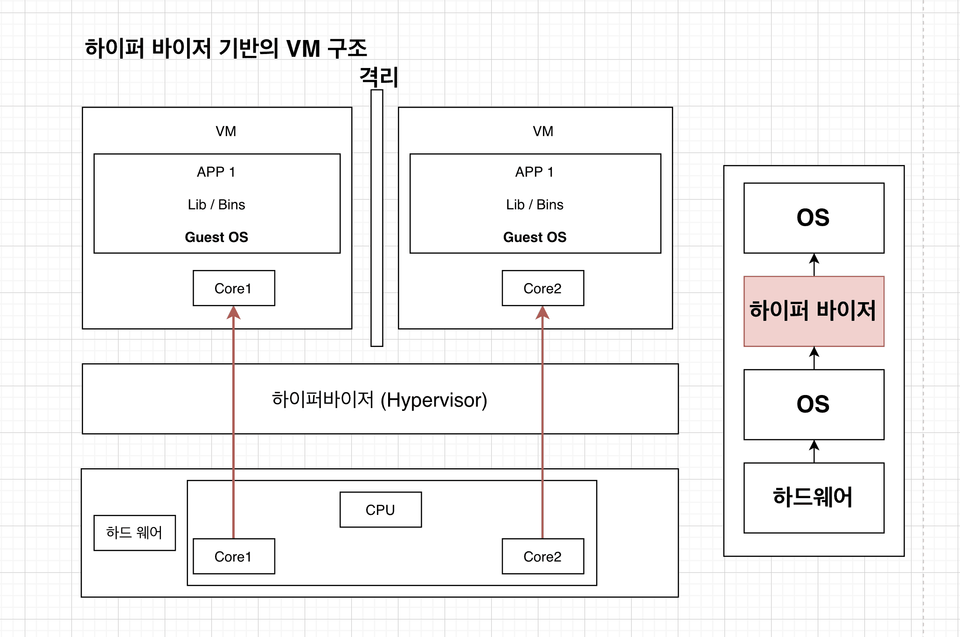
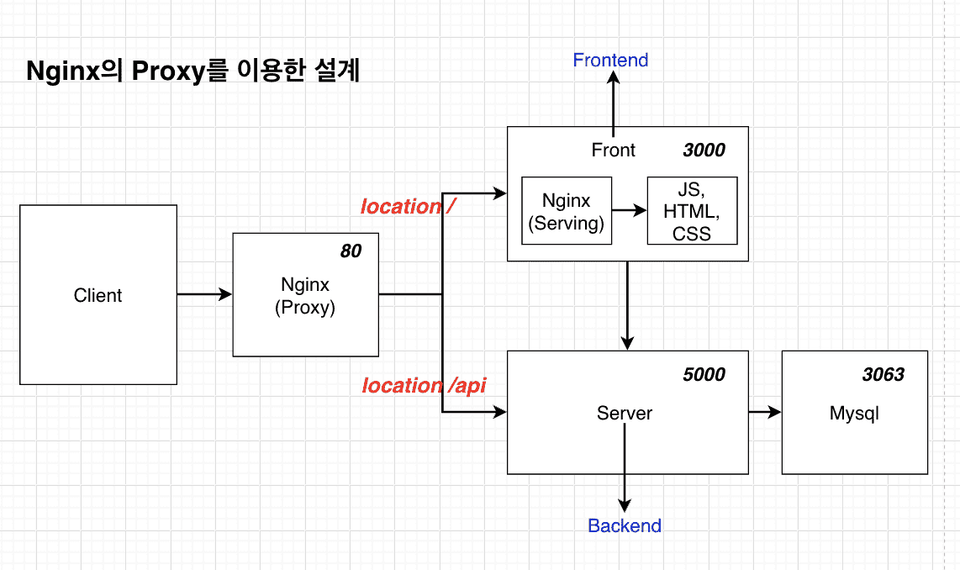
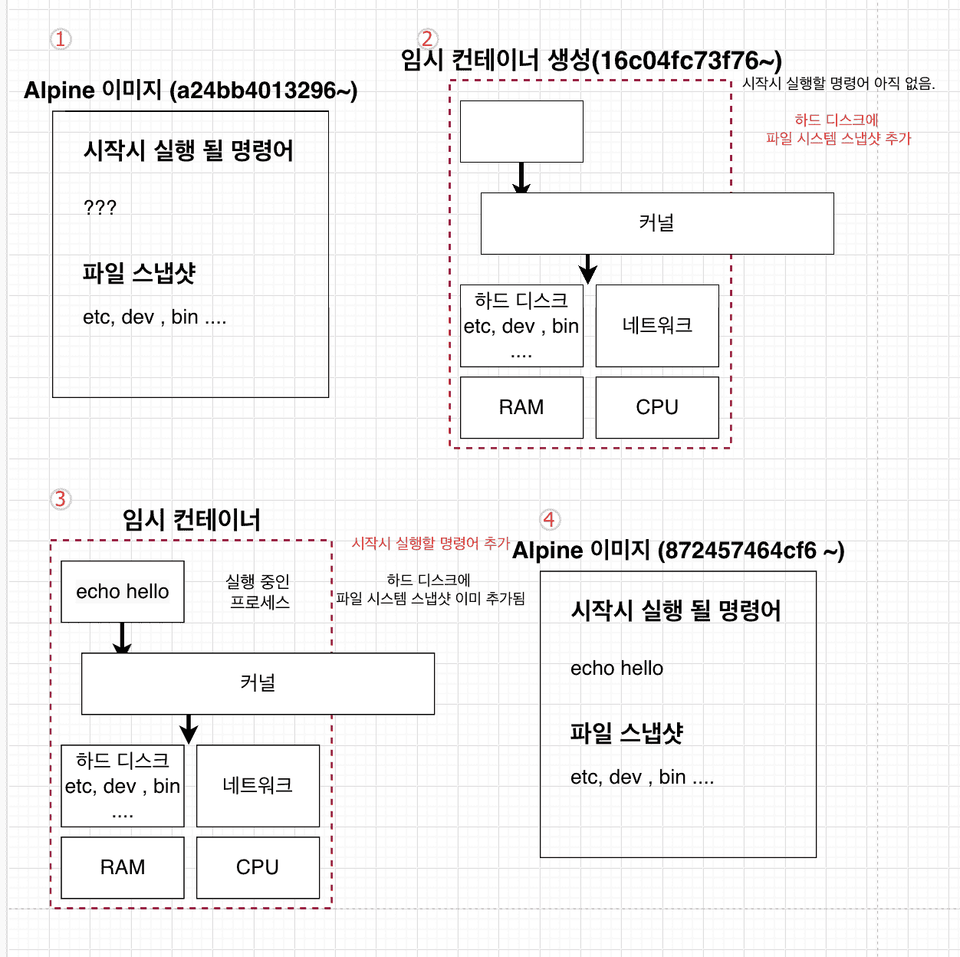
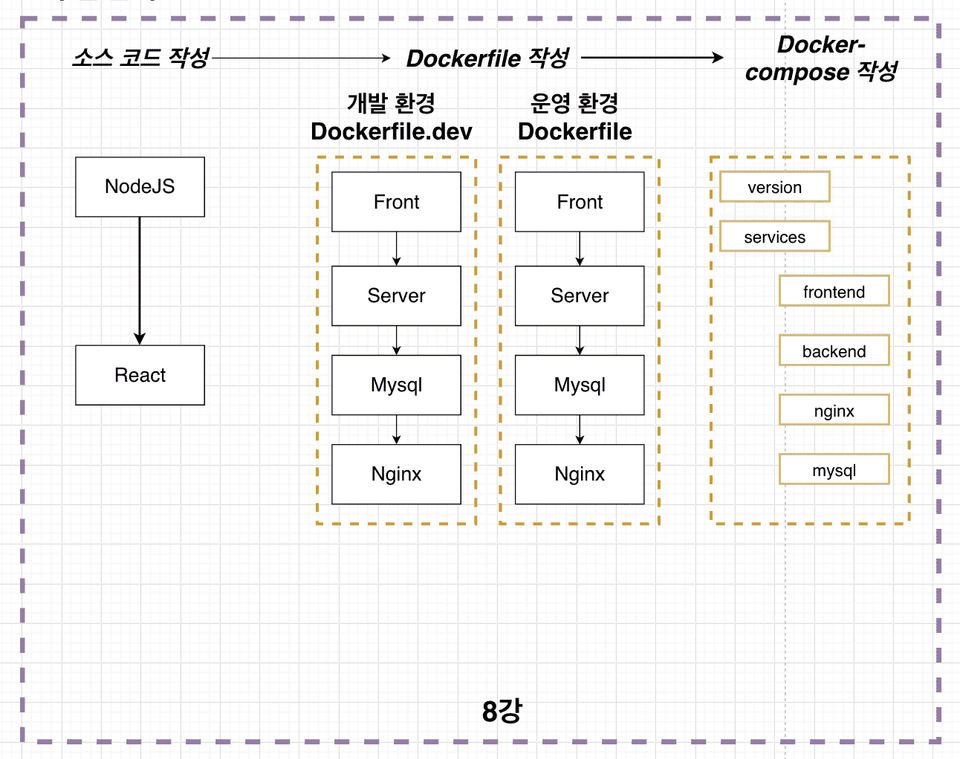
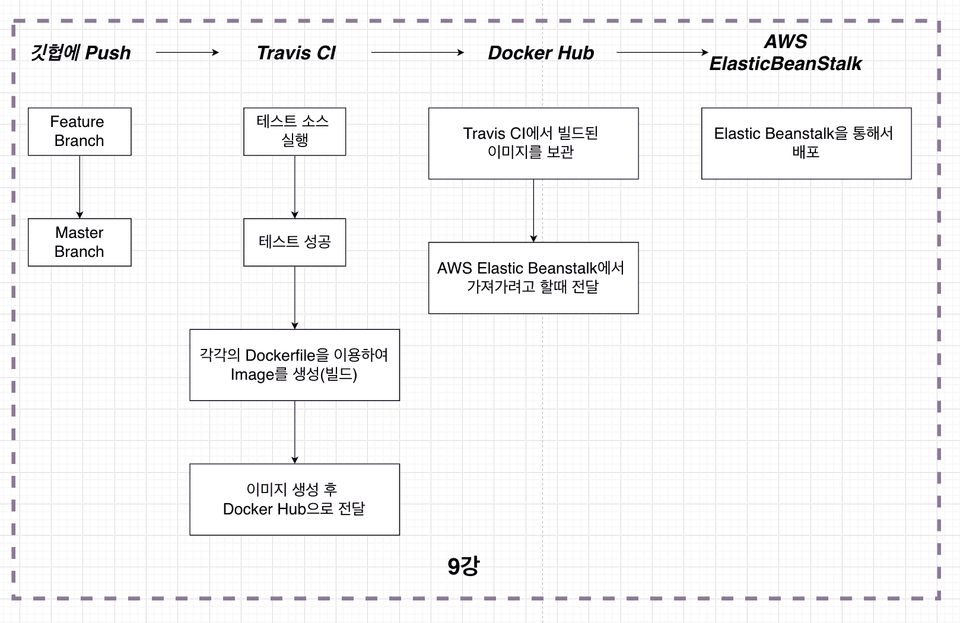
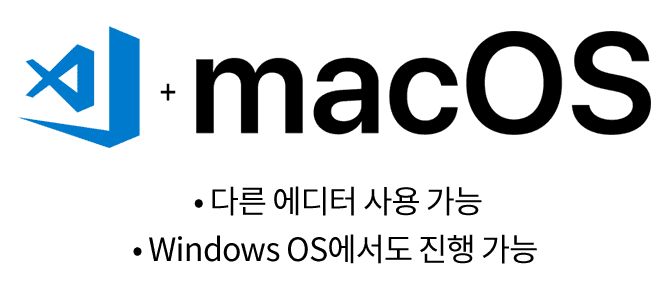
I use Visual Studio Code, but you can use any editor you like.
I use a MAC but it works on Windows too.
학습 대상은 누구일까요?
For those who want to learn the CI environment
Anyone who wants to learn how to use Docker from the basics in practice
85,203
수강생
2,772
수강평
2,430
답변
4.8
강의 평점
20
강의_other
Hello.
I am a developer who enjoys the process of development.
I hope I can be of great help to you in the future.
- Author of "Learning Docker and CI Environments by Following Along"
- FE Instructor for Kakao New Employee Recruitment
- Instructor at Fast Campus and Goorm
- Corporate Development Training for Hyundai Motor Company
- Full-stack development for Shinhan Bank Metaverse and Korbit Town
- Full-stack development for various public institution SNS platforms
전체
93개 ∙ (강의상세_런타임_시간 강의상세_런타임_분)
5. What is Docker?
04:02
전체
375개
4.8
375개의 수강평
수강평 11
∙
평균 평점 4.6
5
In my case, I didn't know much about CI before I got a job. After I got a job, I learned about CI and started studying it. I think it would be good for those who didn't know much about Docker and CI tools to learn about them. Although it's the beginning of the lecture, the teacher explained it in an easy-to-understand way with diagrams, so it was easy to understand. I'm personally making a toy project, and I'll use Docker and CI tools to build and deploy both the backend and the frontend. Thank you so much for the great lecture ^^
수강평 8
∙
평균 평점 5.0
5
In short, this is the best Docker introductory course. I haven't used Docker for over a year, but I didn't have a chance to properly learn it. I recently used it briefly while deploying a simple project and realized that it is a very useful technology. So I was thinking about learning it properly, and I found this course and took it. I was not interested in studying development these days and was in a rut, but after taking this course, I became interested in studying development again. In particular, I only heard about CI, but when I actually tried it, I felt like I experienced a new world. There were a lot of things to pay attention to as the course progressed, so it was a little difficult, but overall, the voice and pronunciation were good, and the explanations were just right for what I needed, so I was able to take the course comfortably. Lastly, thank you so much for making such a great course. I'm looking forward to the Kubernetes course as well.
수강평 2
∙
평균 평점 5.0
5
I am a junior front-end developer and I took the course because I was curious about the overall CI environment configuration. The things I liked about the course were: 1. I liked that it explained why it was necessary every time. It is good to know why it is necessary so that I can learn it and say, "Oh, that's why it's used like this," and it was good to have the appropriate explanation every time something new was introduced, which motivated me to learn. 2. I liked that the course materials were organized in diagrams. When studying development, if you don't know the overall structure, there are parts that are difficult to understand through text, but it was much easier to understand because it was explained in diagrams. You also provided PDF course materials, so I think I can refer to them when I do other projects in the future. 3. It's not easy to follow along while reviewing the lecture, but since the explanations are slightly overlapped, it was easy to learn because I was able to review them naturally. I'll see you again in the next lecture!
수강평 2
∙
평균 평점 5.0
5
This was the lecture I was looking for. Other lectures are Docker A-Z, CI/CD tools A-Z, AWS A-Z, but I wanted to learn the parts necessary for practical work rather than learning one in depth and see how the CI/CD environment is run as a whole first. This lecture satisfied what I needed. He explained it clearly and I don't know how he knew it, but he explained only the necessary parts. This is the first time I completed an Inflearn lecture :) I recommend it to those who are new to CI/CD :)
지식공유자님의 다른 강의를 만나보세요!
같은 분야의 다른 강의를 만나보세요!
강의상세.할인문구
$34,650.00
30%
$38.50