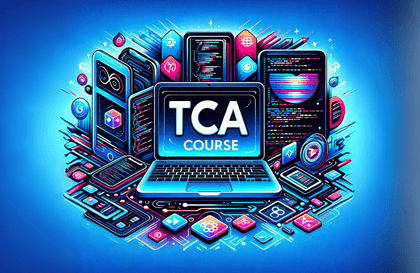
TCA (The Composable Architecture) Practical Guide
mushokumushu
Learn the concept of TCA and how to apply it in practice.
Intermediate
tca, Swift
You can develop all types of app UI components with this one course.
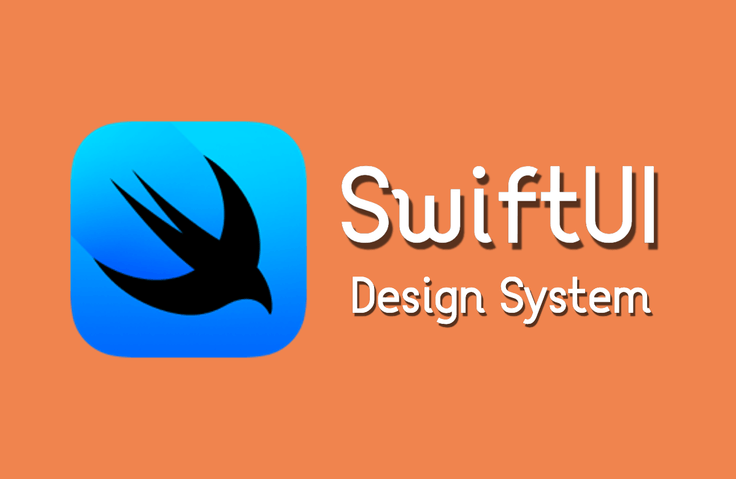
Mastering SwiftUI
All app UIs in the world
UI development reference
Who is this course right for?
Someone who wants to quickly solve UI development with copy and paste
Someone who is new to SwiftUI
Someone who wants to use SwiftUI in real-world projects.
Need to know before starting?
Quick
All
14 lectures ∙ (2hr 3min)
Course Materials:
Limited time deal ends in 8 days
$3,039.00
29%
$26.40
Check out other courses by the instructor!
Explore other courses in the same field!