Everything about STM32 drone development starting from the ground up
※ This class has been completely free since September 2022. This is the only class that teaches you how to develop the FCC flight control system for a high-performance STM32F4 DIY drone from start to finish using the free compiler STM32CubeIDE. Since you implement everything from the sensor interface to PID control without using drone open source such as ArduPilot or Pixhawk, you can experience and learn all the development processes of the drone control system and embedded system. We will explain all the source code and hardware assembly methods in the class slowly so that even non-majors and beginners can easily follow along. If you follow along slowly, you can experience more stable flight with your own drone that you developed yourself than with commercial products.
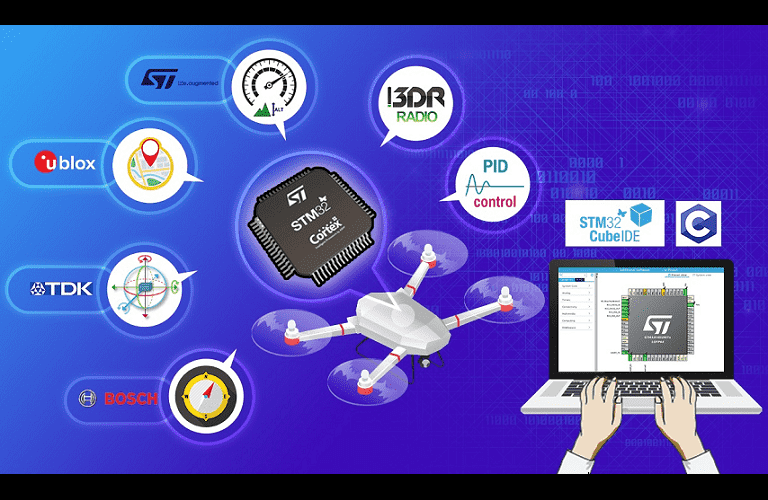
[Notice] Those using FS-i6X can watch the lecture "4-5. FS-i6X i-Bus Fail-safe Setting and Parsing (Supplementary Video)".
Hello, this is ChrisP from M-HIVE.
Last time I explained Chapter 4, I made an urgent announcement that "FS-i6X transmitter cannot be used" (https://www.inflearn.com/news/15647)
This is possible because "4-5. FS-i6X i-Bus Fail-safe Setting and Parsing (Supplementary Video)" has been added .
For those of you using FS-i6X,
1. First, look at the FS-i6X transmitter settings section of 4-5.
2. Follow steps 4-1 in order. Since the transmitter settings have already been done, do not do them again.
3. Since the fail-safe setting part of 4-4 has already been done in 4-5, we will not do it again. Just look at the concept explanation and follow the source code implementation for now. (However, the fail-safe code will not work yet.)
4. If you write the source code while looking at the contents of 4-5, fail-safe and all functions will operate normally.
If you watch the videos in the order above and implement them, all functions will work normally as desired.
If you have followed the above steps and it is not working properly, please ask a question and I will check and leave a comment.
thank you
- ChrisP
Free




