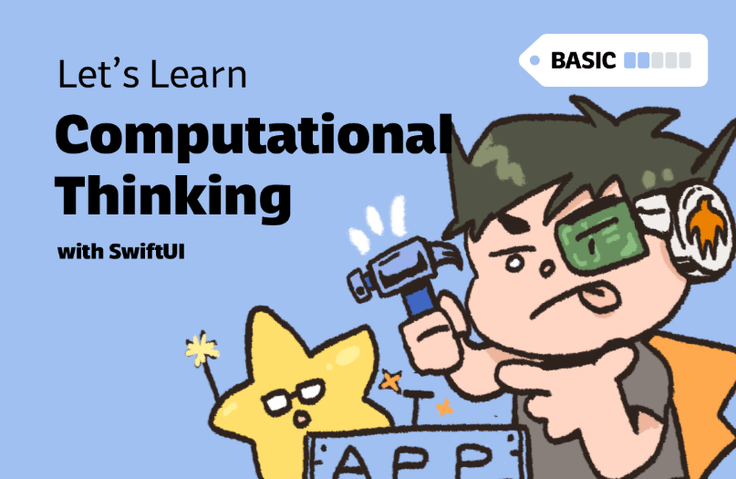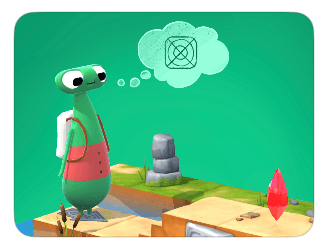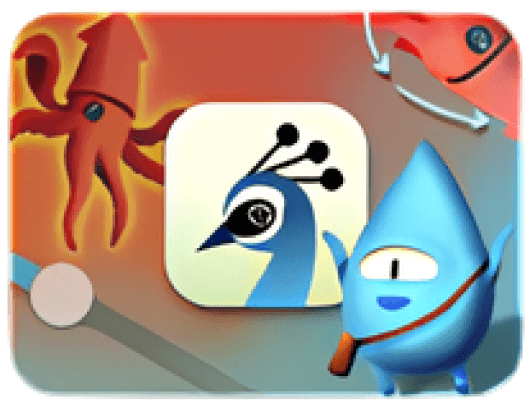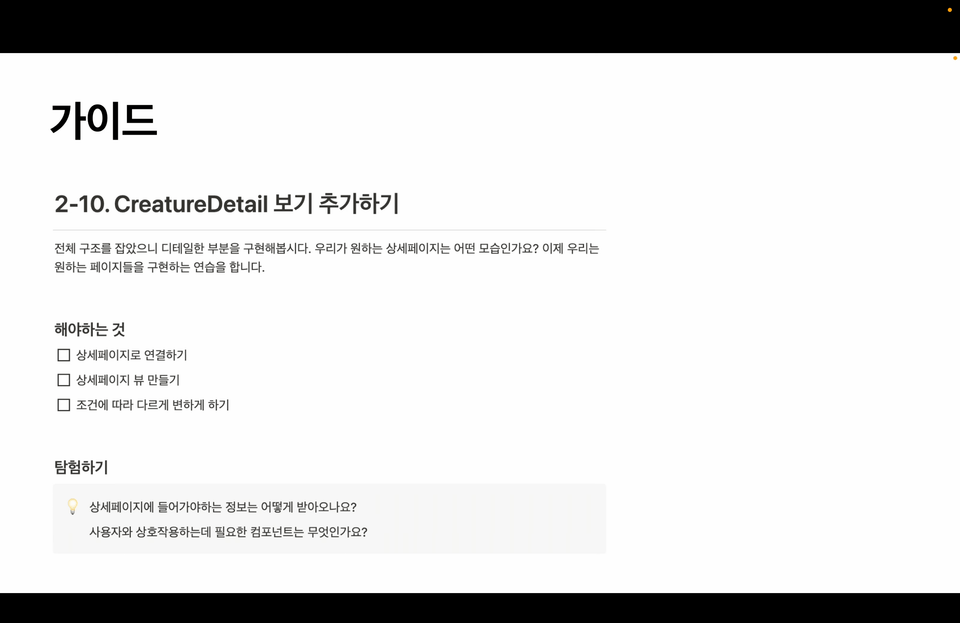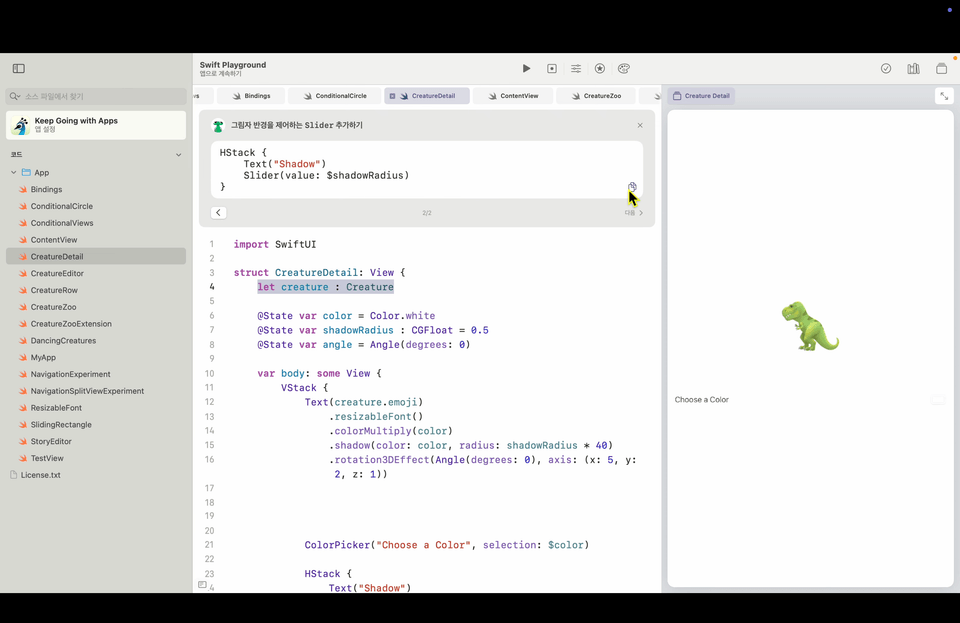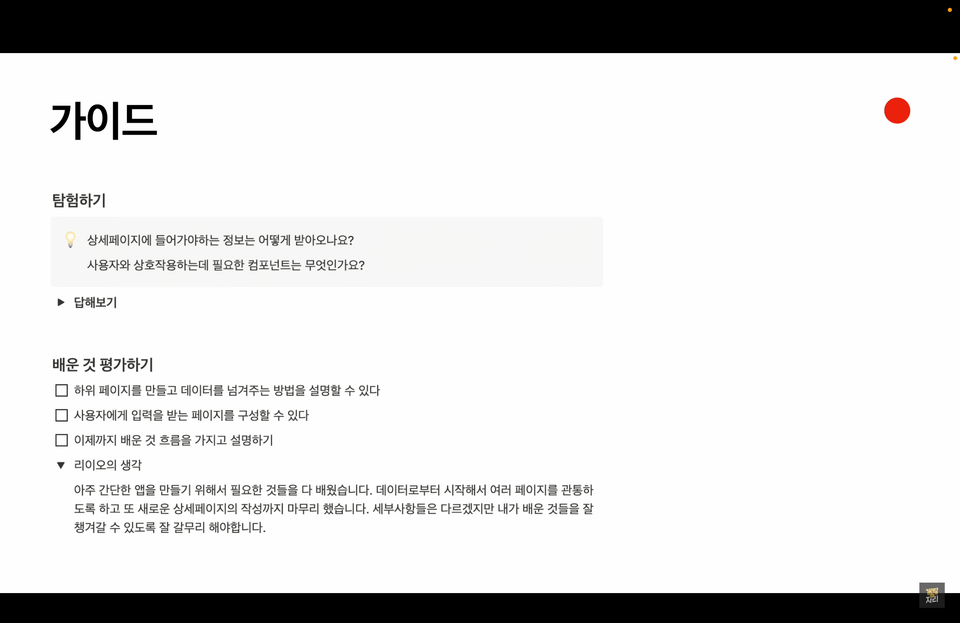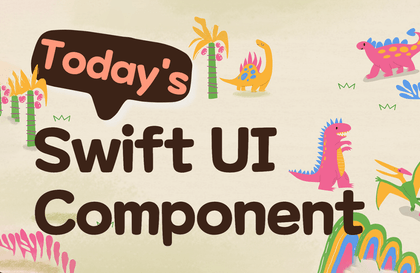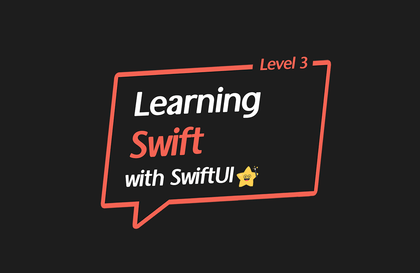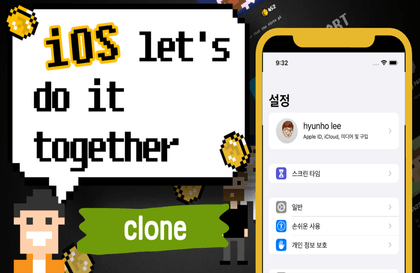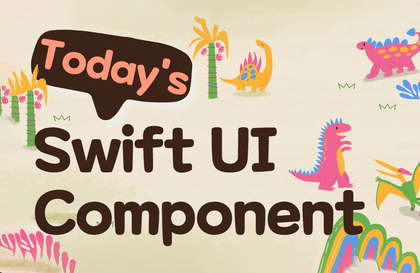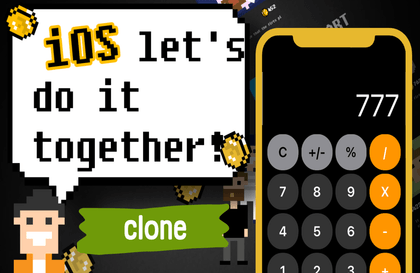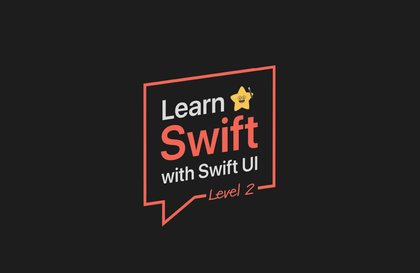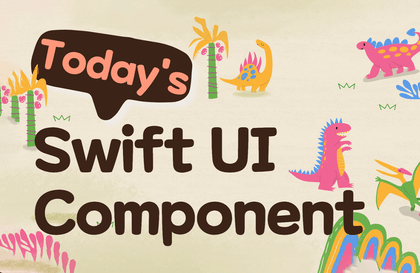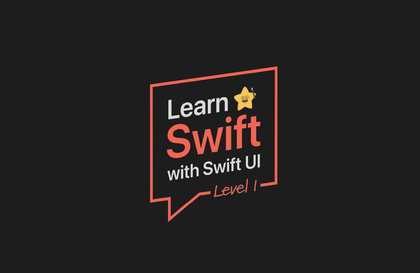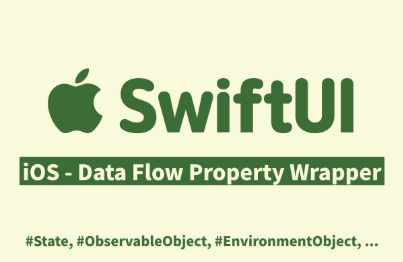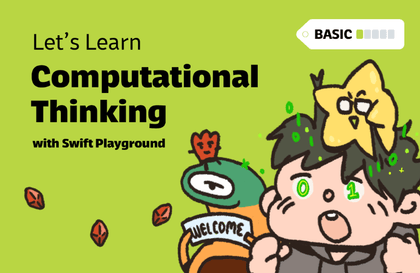
Cultivating Programming Thinking for Development
leeo
This is a lecture for people who are starting development for the first time. It's about programming thinking, which should come before development languages or UI frameworks.
입문
Python, Swift, Java