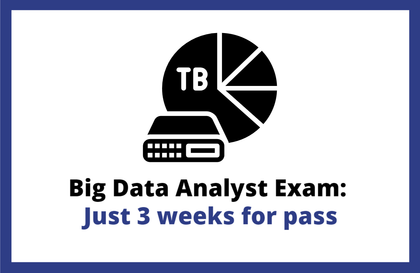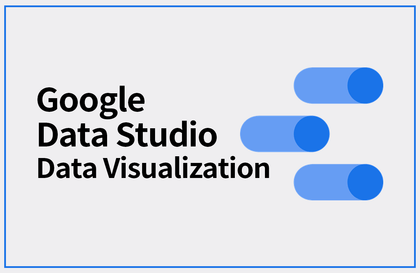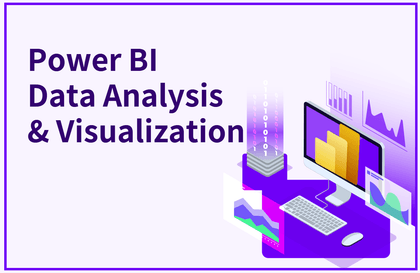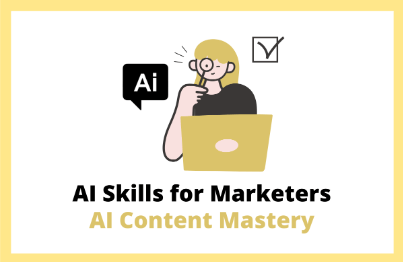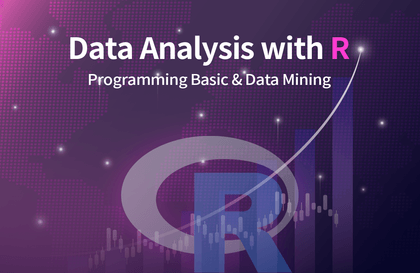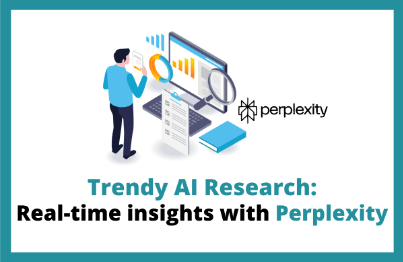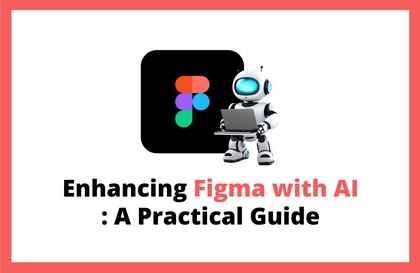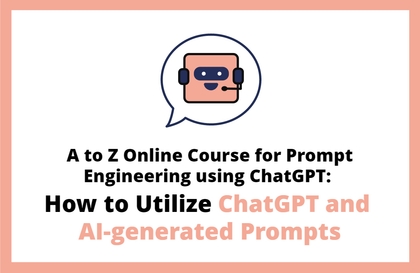
ChatGPT Usage Guide, Generative AI Prompt Engineering A to Z - Understanding and Utilizing Artificial Intelligence
Masocampus
If you've ever thought... "I wish I had JARVIS, Iron Man's perfect assistant"?! Complete everyone's JARVIS to help with your smart work management!
입문
ChatGPT, prompt engineering, Generative AI






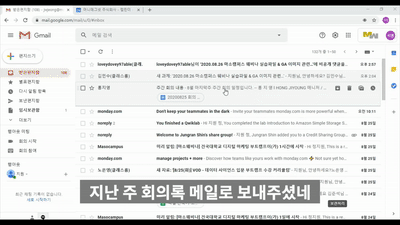

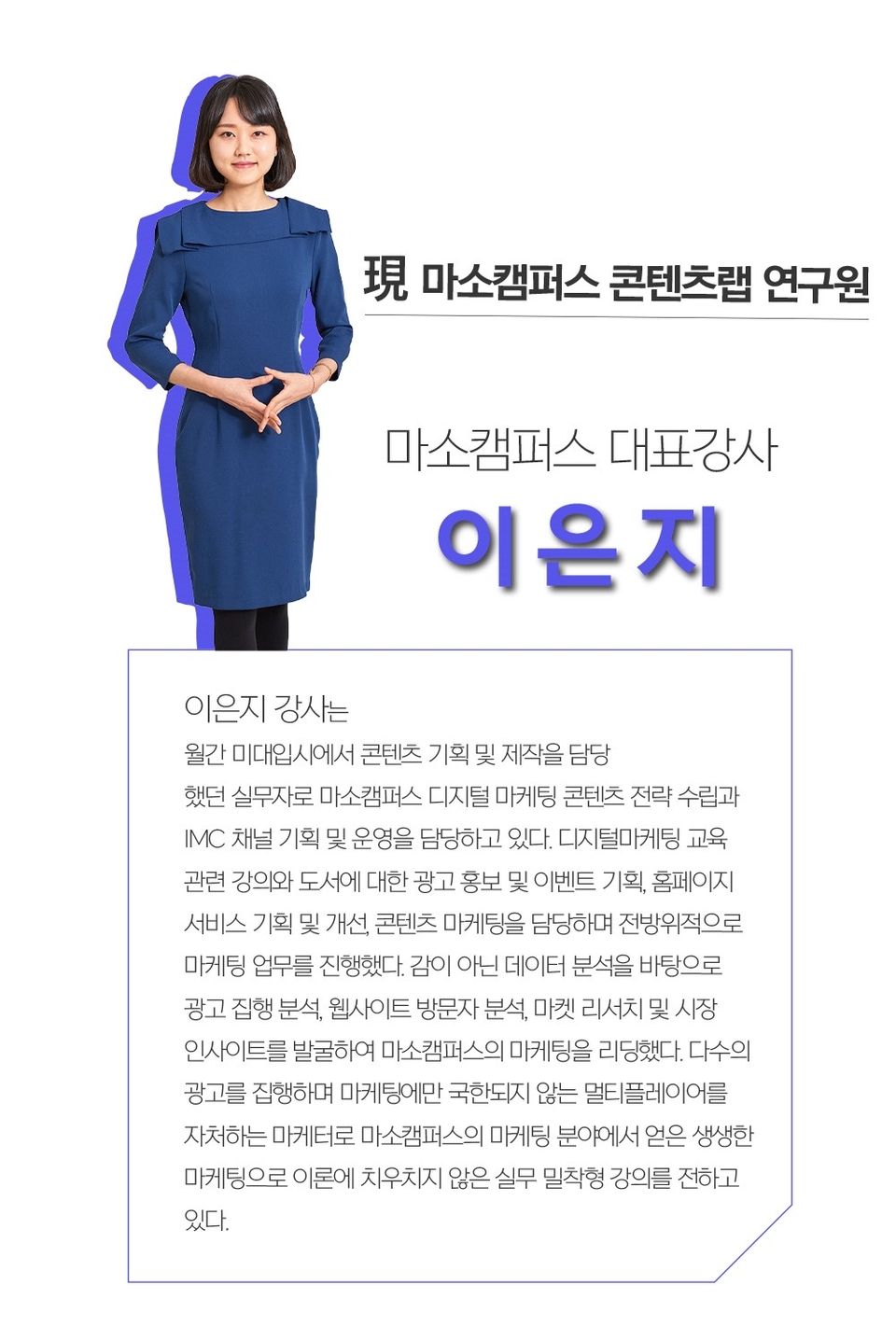
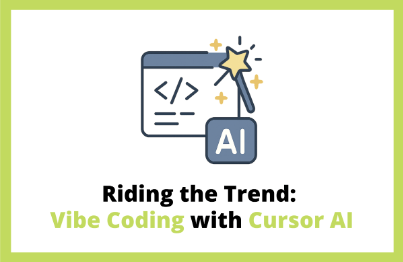
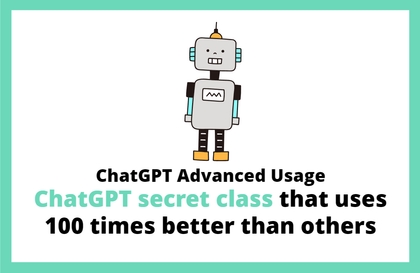

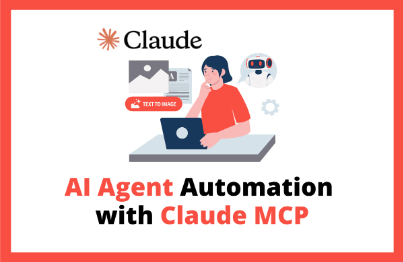
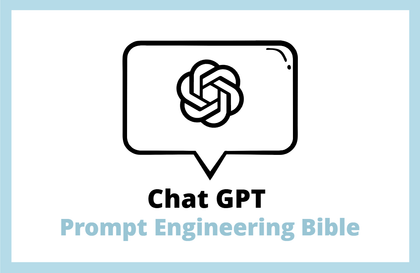

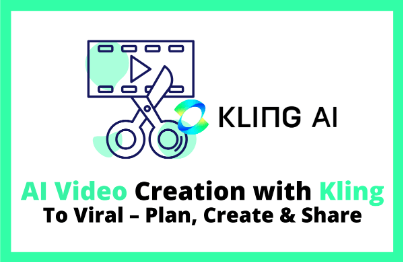
![[Smart Working Practice] Working Smartly with Notion강의 썸네일](https://cdn.inflearn.com/public/courses/328128/cover/11115dce-68f1-4f5c-a63c-76d9c725772b/328128-eng.png?w=420)