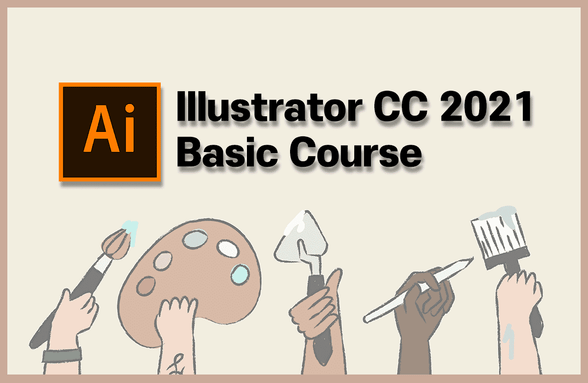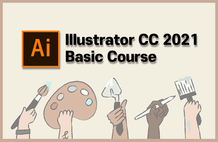・
Review 1
・
Average rating 3.0
There are parts where the instructor gets lost during the lecture and parts that he doesn't explain ㅠㅠ For example, in the lecture <Transforming Objects 1>, there's a part where he struggles because the pattern size can't be adjusted in the process of transforming both the object and pattern sizes together. Or in many lectures... a stroke is a border. They have to explain it like this... but a stroke is... oh my... it's called a stroke.. There are parts that he doesn't explain like this ㅠㅠ (The instructor himself knows all the information, but it seems like he makes mistakes during the lecture filming because he wasn't prepared.) As a complete beginner who is trying out Illustrator for the first time, the process of being lost like this is so confusing ㅠㅠㅠ It should've been explained all at once... but after being lost at the beginning, he goes "ah!" This is why it didn't work~ You can do it like this~... If you do this... It's hard to organize for beginnersㅠㅠ... That part was a bit disappointingㅠㅠ But I think the concepts will be organized well if you take the class repeatedly.. Basically, it seems to cover the really basic parts that are used frequently... If you don't know, you can look it up again.. Listen to it again.. If you don't know it again, you can look it up again... If you do that, you will understand...~ And in the case of the object transformation 2 lecture, I can't hear any sound at allㅠㅠ Is it a problem with the file? Or was there a problem from the time the instructor first recorded it?? It seems like an important tool, but it's so hard to understandㅜㅜ