Inflearn Community Q&A
왜 img를 눌러도 제대로 작동을 안할까요?
Written on
·
342
0
강의명 : 트로트 가수 음악 목록 앱 소개 및 레이아웃 설정
이 이전강의에서 nav예제떄도 안되길래 스스로찾다 해결을 못해서 다음강에서 또 할테니 보고하면 되겠지 하는데 또 안되서 질문합니다.
img1 :영탁
img2:영웅
img3:가인 입니다
초기 영탁페이지에서 영웅과 가인누르면 각각페이지가 넘어가게까지 해놨는데,
영웅을 누르면 가인이 뜨고 가인은 눌러도 반응도 안합니다.
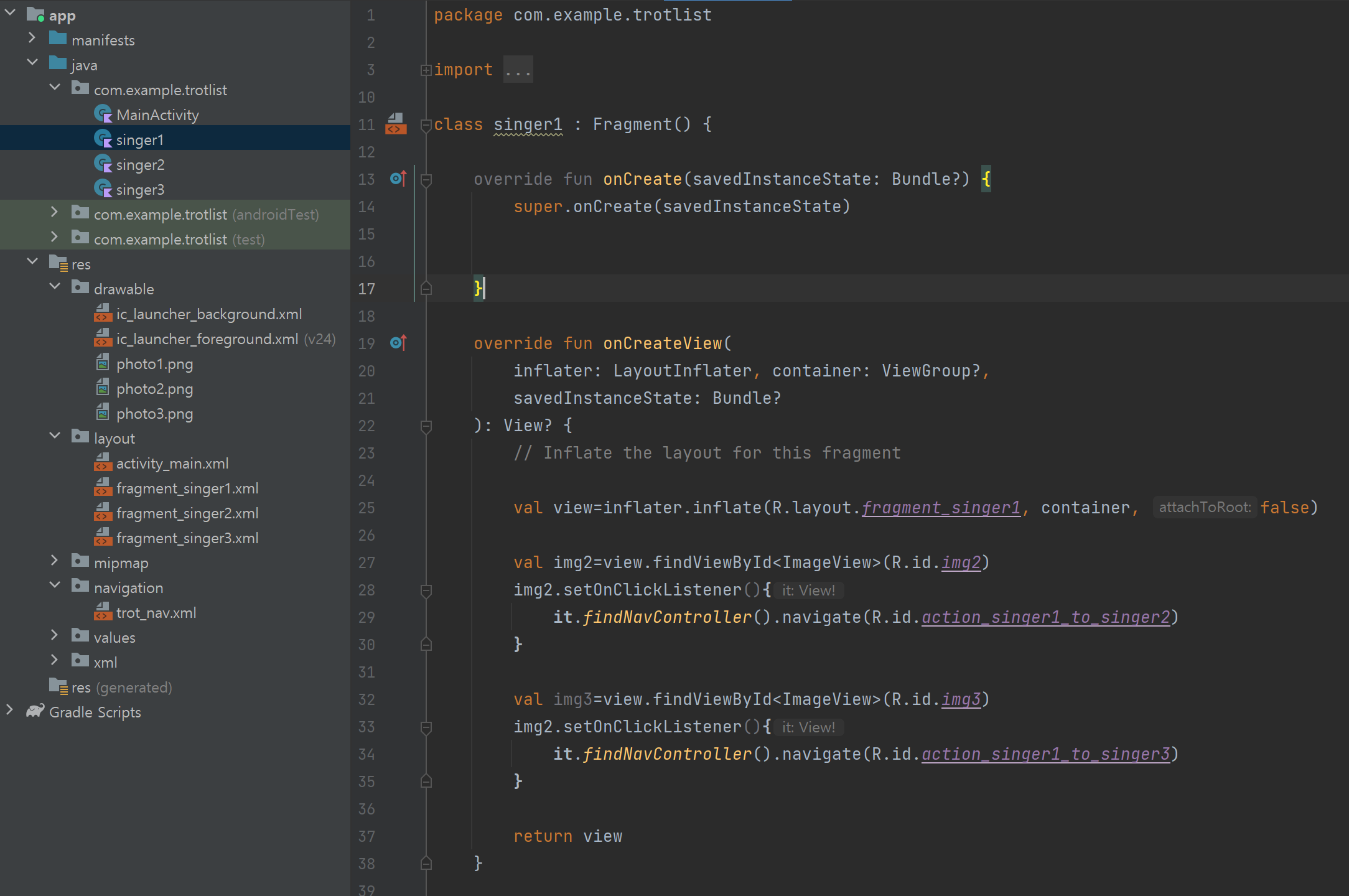
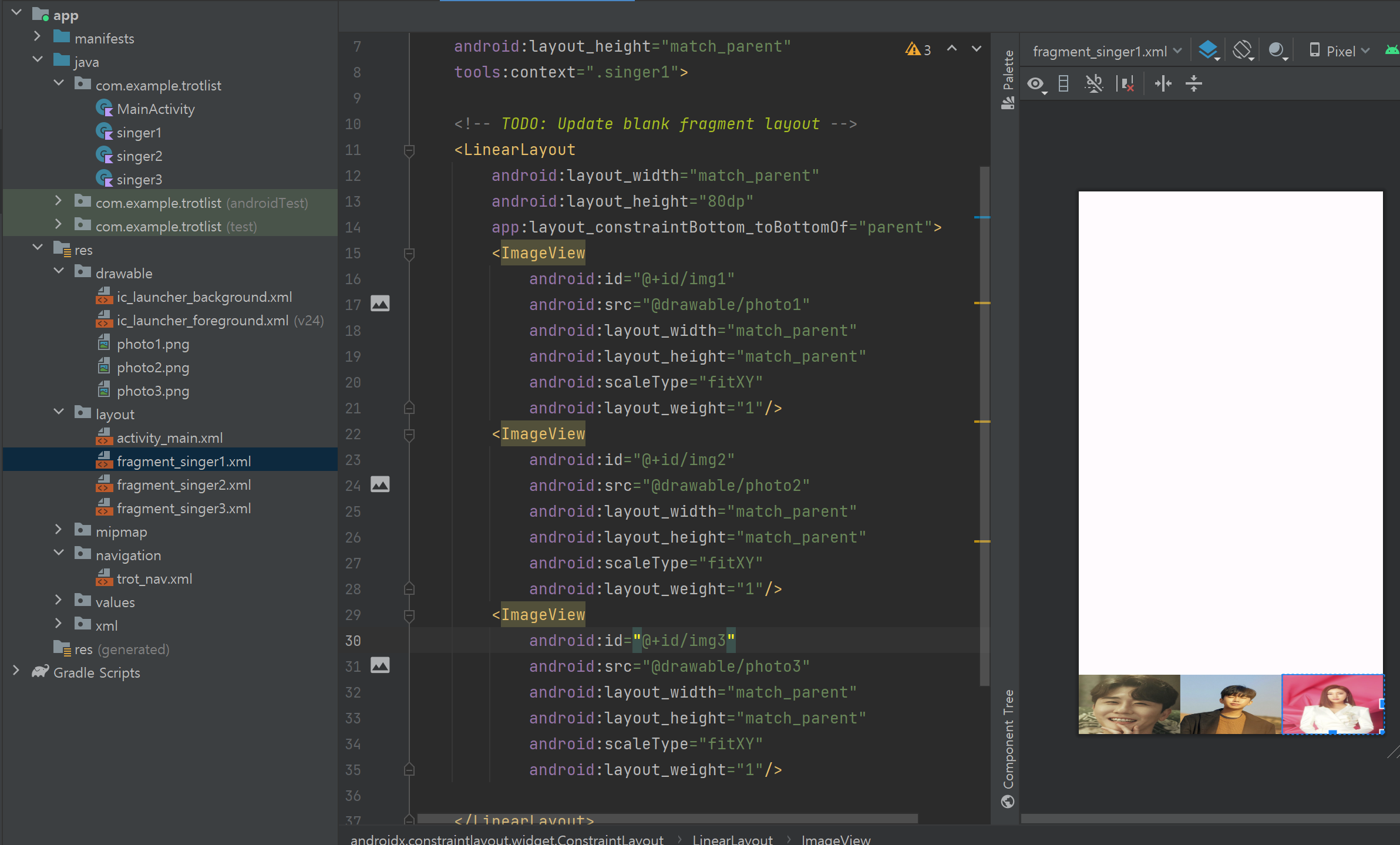

androidkotlinfirebase
Answer 1
0
bokchi
Instructor
val img3=view.findViewById<ImageView>(R.id.img3)
img2.setOnClickListener(){
it.findNavController().navigate(R.id.action_singer1_to_singer3)
}이 부분에 img3을 사용하지 않으신 것 같네요.
아래와 같이 변경해보세요.
val img3=view.findViewById<ImageView>(R.id.img3)
img3.setOnClickListener(){
it.findNavController().navigate(R.id.action_singer1_to_singer3)
}





https://drive.google.com/drive/folders/1HJl5Pn9dlBg6rYFzmhdhkUXtSzoif68x?usp=sharing