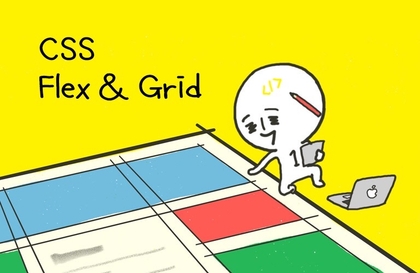
CSS Flex와 Grid 제대로 익히기
1분코딩
₩49,500
초급 / HTML/CSS, Flex
4.9
(222)
현재, 그리고 미래의 표준이 될 CSS 레이아웃 작성 방식인 Flex와 Grid에 대해 배울 수 있습니다.
초급
HTML/CSS, Flex


강의 추천하고 성장과 수익을 만들어 보세요!

마케팅 파트너스
강의 추천하고 성장과 수익을 만들어 보세요!
먼저 경험한 수강생들의 후기
5.0
김성은
안녕하세요. 항상 공부하면서 라이브러리나 SVG 효과가 들어간 홈페이지를 보면서 저건 어떻게 만드는지 너무너무 궁금해서 혼자 코드를 분석해보기도 했었는데요. 혼자 코드 분석했을 때, 이해가 잘 가지 않아 제자리 걸음만 했었습니다. 그렇던 와중에 유튜브로 스튜디오 밀님의 영상을 보게 되었고, 강의를 알게 되어 결제를 진행했습니다. SVG 효과 뿐만 아니라, 인터렉티브 웹도 엄청 관심있는 부분이어서 바로 결제 했고, 강의 또한 너무너무 만족스럽게 잘 보고 있습니다. 아직 제대로 다 학습하진 못했지만, 이런 강의를 만들어주셔서 너무 감사한 마음에 평가 남깁니다. 감사합니다.
5.0
개발자
html,css 기본기를 독학으로 2달간 깊숙히 익히고, java script도 어느정도 기본기를 익혔을때쯤, front 기술에 더 욕심이나서 svg강의를 신청하고 완강하는데 3일가량 걸렸습니다. 초반에는 html,css랑 비슷하면서도 뭔가 다른 느낌에 조금 어려울꺼 같다는 생각을 했었는데, 생각보다 어렵다는 느낌보다는 선수과정을 열심히 복습(?)해서 그런지 ㅎㅎ 어렵지 않고 재밌게 했습니다. 도중 도중 나오는 실습과제들도 혼자 계속 만들어보고 생각해보고 하다보니 어느새 3일만에 완강을 했네요 ㅎㅎ ( 개인적으로 정말 재밌게 했습니다. ㅎㅎ ) 인제는 java script를 확실하게 공부하러 갈 생각입니다 ! 모두다 화이팅입니다~~!
5.0
쏭아
1분코딩님 인터렉티브 강의 초급편 보고 넘어왔는데. 진행속도가 좀 빨라져서 좋아요~ 그리고 언제나 처럼 편안하게 이해가 쉽도록 강의해주셔서 좋아요. svg 너무 흥미롭네요~ 꼭 실무에 적용해봐야겠어요
웹페이지에서 SVG 그래픽 제대로 사용하기
자바스크립트를 이용해 인터랙션이 있는 SVG 만들기
Font Awesome같은 아이콘폰트 만들기
깨지지 않는 이미지 제작을 원한다면?
1분코딩님의 SVG강의로 마스터하기! 😎

SVG (스케일러블 벡터 그래픽스)
2차원 벡터 그래픽을 표현하기 위한 XML 기반의 파일 형식으로,
해상도가 깨지지 않는 깔끔한 이미지를 표현하기에 좋습니다.
SVG는 현대 웹페이지 그래픽 표현에 널리 쓰이는 벡터 그래픽 포맷입니다.
본 강의는 SVG의 처음인 기초 개념부터 애니메이션, 다양한 효과, 스크립트 인터랙션까지 다뤄봅니다.
SVG를 공부해보고 싶었지만 너무 방대하고 산발적인 자료들 때문에
손 놓으셨던 분들은 이 수업으로 한 번에 학습하여 정리하실 수 있습니다.

해상도가 깨지지 않는
SVG를 하나씩 배우고싶은 분
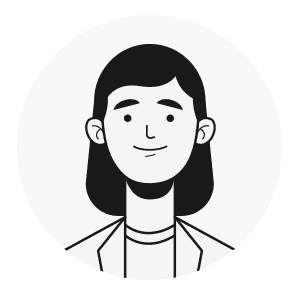
다양한 실습을 통해
SVG를 마스터하고싶은 분

인터랙티브 SVG를
만들어보고싶은 분
"Oh!" 감탄사가 나오는 역동적인 인터랙티브 웹사이트를 만들어요.
1분코딩님의 인터랙티브 웹 사이트를 만들어보는
강의들로 구성된 로드맵입니다.이 강의 포함
학습 대상은
누구일까요?
웹페이지의 아이콘, 일러스트 등에 SVG를 이용하고 싶은 분
동적이고 멋진 인터랙티브 애니메이션 그래픽을 만들고 싶은 분
SVG를 이용해 창의력 넘치는 작업을 하고 싶은 디자이너
SVG가 뭔지는 대강 알겠는데 정보가 많고 혼란스러워 정리가 필요한 분
웹페이지에 살아있는 내 작품을 표현하고 싶은 일러스트레이터
선수 지식,
필요할까요?
CSS와 자바스크립트 기초
19,674
명
수강생
1,280
개
수강평
1,175
개
답변
5.0
점
강의 평점
11
개
강의
서울에서 웹 개발자/디자이너로 일했고, 제주를 거쳐.. 현재는 말레이시아 페낭에서 열심히 개발도 하고, 교육 콘텐츠도 만들고, 1인 기업으로서 해볼 수 있는 여러가지 시도와 실험들을 해보고 있습니다.
비주얼 임팩트가 있는 인터랙티브 웹에 관심이 많고, 유튜브와 페이스북 "1분코딩"에서 웹 개발 관련 기술들을 공유하고 있어요.
개발자/디자이너/콘텐츠크리에이터
페이스북 https://www.facebook.com/1mincoding
전체
37개 ∙ (4시간 21분)
해당 강의에서 제공:
1. 준비하기
08:35
2. SVG란?
06:10
4. SVG 크기 설정
06:18
5. SVG 압축하기
04:38
6. CSS 적용하기 1
10:12
7. CSS 적용하기 2
02:49
8. 자바스크립트 적용하기 1
03:51
9. 자바스크립트 적용하기 2
01:25
전체
102개
4.9
102개의 수강평
수강평 1
∙
평균 평점 5.0
5
안녕하세요. 항상 공부하면서 라이브러리나 SVG 효과가 들어간 홈페이지를 보면서 저건 어떻게 만드는지 너무너무 궁금해서 혼자 코드를 분석해보기도 했었는데요. 혼자 코드 분석했을 때, 이해가 잘 가지 않아 제자리 걸음만 했었습니다. 그렇던 와중에 유튜브로 스튜디오 밀님의 영상을 보게 되었고, 강의를 알게 되어 결제를 진행했습니다. SVG 효과 뿐만 아니라, 인터렉티브 웹도 엄청 관심있는 부분이어서 바로 결제 했고, 강의 또한 너무너무 만족스럽게 잘 보고 있습니다. 아직 제대로 다 학습하진 못했지만, 이런 강의를 만들어주셔서 너무 감사한 마음에 평가 남깁니다. 감사합니다.
와- 감사합니다. 써주신 수강평을 읽으니 힘이 막 납니다 ^^
수강평 4
∙
평균 평점 5.0
5
html,css 기본기를 독학으로 2달간 깊숙히 익히고, java script도 어느정도 기본기를 익혔을때쯤, front 기술에 더 욕심이나서 svg강의를 신청하고 완강하는데 3일가량 걸렸습니다. 초반에는 html,css랑 비슷하면서도 뭔가 다른 느낌에 조금 어려울꺼 같다는 생각을 했었는데, 생각보다 어렵다는 느낌보다는 선수과정을 열심히 복습(?)해서 그런지 ㅎㅎ 어렵지 않고 재밌게 했습니다. 도중 도중 나오는 실습과제들도 혼자 계속 만들어보고 생각해보고 하다보니 어느새 3일만에 완강을 했네요 ㅎㅎ ( 개인적으로 정말 재밌게 했습니다. ㅎㅎ ) 인제는 java script를 확실하게 공부하러 갈 생각입니다 ! 모두다 화이팅입니다~~!
다른 강의들 통해서 열심히 공부하셔서 기본기가 많이 좋아지셔서 아마 쉽게 느껴지셨을거에요! 학습 효과가 나타나는~^^ 항상 화이팅입니다! 좋은 수강평도 감사드려요.
₩27,500