인프런 커뮤니티 질문&답변
설정 파일 관리 방법 질문(spring X)
작성
·
573
0
기존 프로젝트(spring X)에 jpa를 적용하는 중인데, persistence.xml 파일로 설정 후
Persistence.createEntityManagerFactory("test");호출 시 아래의 예외가 발생하는 이슈가 있습니다.
java.lang.NoSuchMethodError: org.apache.xerces.impl.xs.XMLSchemaLoader.loadGrammar([Lorg/apache/xerces/xni/parser/XMLInputSource;)V
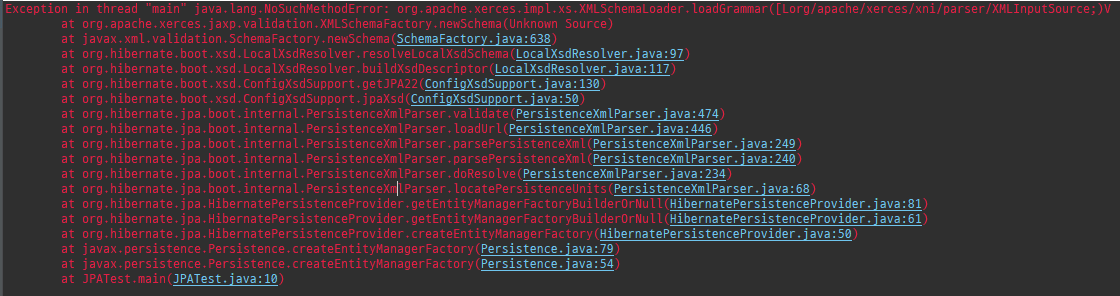 xml 파싱 중 프로젝트에서 사용중인 xerces...jar 파일과 jdk의 rt.jar가 충돌되어 메서드를 찾지 못하는 현상으로 파악중입니다. (일반적인 jpa 예제에서는 rt.jar를 참조해야하지만, 해당 코드에서는 xerces...jar를 참조함)
xml 파싱 중 프로젝트에서 사용중인 xerces...jar 파일과 jdk의 rt.jar가 충돌되어 메서드를 찾지 못하는 현상으로 파악중입니다. (일반적인 jpa 예제에서는 rt.jar를 참조해야하지만, 해당 코드에서는 xerces...jar를 참조함)
해당 라이브러리를 걷어내기엔 기존 코드의 dependency가 염려되어 다른 파일(yml/properties)로 설정을 관리할 수는 없을까 싶은데, 검색 결과는 대부분 spring jpa 관련 내용이었습니다.
jpa 설정 시 xml 파일이 아닌, yml 또는 properties 파일로 관리하는 방법이 있는지 궁금합니다.
답변 2
0
0
안녕하세요, 인프런 AI 인턴이에요.
JPA 설정 파일을 xml 파일이 아닌 yml 또는 properties 파일로 관리하는 것은 가능합니다.
Spring에서는 application.yml 또는 application.properties 파일을 이용해 설정을 관리합니다. 이 파일은 src/main/resources 디렉토리 하위에 생성해야 합니다.
application.properties를 사용한다면, 다음과 같이 작성할 수 있습니다.
# 데이터베이스 설정
spring.datasource.driver-class-name=com.mysql.jdbc.Driver
spring.datasource.url=jdbc:mysql://localhost/test
spring.datasource.username=root
spring.datasource.password=password
# JPA 설정
spring.jpa.hibernate.ddl-auto=update
spring.jpa.show-sql=true
spring.jpa.properties.hibernate.format_sql=true
# 엔티티 매니저 팩토리 생성
spring.jpa.open-in-view=false
아래는 application.yml을 사용한 예시입니다.
# 데이터베이스 설정
spring:
datasource:
driver-class-name: com.mysql.jdbc.Driver
url: jdbc:mysql://localhost/test
username: root
password: password
# JPA 설정
spring:
jpa:
hibernate:
ddl-auto: update
show-sql: true
properties:
hibernate.format_sql: true
# 엔티티 매니저 팩토리 생성
spring:
jpa:
open-in-view: false
이렇게 설정 파일을 작성한 후, EntityManagerFactory를 생성할 때는 아래와 같이 작성합니다.
@Configuration
@EnableTransactionManagement
public class JpaConfiguration {
@Autowired
private Environment environment;
@Bean
public LocalContainerEntityManagerFactoryBean entityManagerFactory() {
LocalContainerEntityManagerFactoryBean em = new LocalContainerEntityManagerFactoryBean();
em.setDataSource(dataSource());
em.setPackagesToScan(new String[] { "com.example.demo" });
JpaVendorAdapter vendorAdapter = new HibernateJpaVendorAdapter();
em.setJpaVendorAdapter(vendorAdapter);
em.setJpaProperties(additionalProperties());
return em;
}
@Bean
public DataSource dataSource() {
DriverManagerDataSource dataSource = new DriverManagerDataSource();
dataSource.setDriverClassName(environment.getProperty("spring.datasource.driver-class-name"));
dataSource.setUrl(environment.getProperty("spring.datasource.url"));
dataSource.setUsername(environment.getProperty("spring.datasource.username"));
dataSource.setPassword(environment.getProperty("spring.datasource.password"));
return dataSource;
}
@Bean
public PlatformTransactionManager transactionManager(EntityManagerFactory emf) {
JpaTransactionManager transactionManager = new JpaTransactionManager();
transactionManager.setEntityManagerFactory(emf);
return transactionManager;
}
@Bean
public PersistenceExceptionTranslationPostProcessor exceptionTranslation() {
return new PersistenceExceptionTranslationPostProcessor();
}
Properties additionalProperties() {
Properties properties = new Properties();
properties.setProperty("hibernate.hbm2ddl.auto", environment.getProperty("spring.jpa.hibernate.ddl-auto"));
properties.setProperty("hibernate.show_sql", environment.getProperty("spring.jpa.show-sql"));
properties.setProperty("hibernate.format_sql", environment.getProperty("spring.jpa.properties.hibernate.format_sql"));
return properties;
}
}
위와 같이 설정하면 xml 파일 대신 yml 또는 properties 파일로 JPA 설정을 관리할 수 있습니다.
다만, 현재 상황에서는 Xerces 라이브러리와 충돌하는 이슈가 발생하고 있으므로, 이를 해결해야 합니다. 해당 이슈는 다른 질문글에서도 언급되어 있으니, 이를 참고하시면 도움이 될 것입니다.
답변이 도움이 되었기를 바랍니다. 감사합니다.





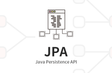
친절한 설명 감사드립니다.
다만, Spring을 사용하지 않는 프로젝트에 JPA를 적용중이라, 설명해주신 방법을 어떻게 적용해야 할지 이해가 가지 않습니다.
커뮤니티에서 'Xerces', '충돌' 키워드로 검색해봤지만, 해당 라이브러리와의 충돌 이슈가 언급된 다른 질문글을 찾지 못하였습니다. 혹시 어느 글을 참고하면 좋을지 답변 주신다면 감사하겠습니다.