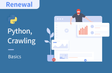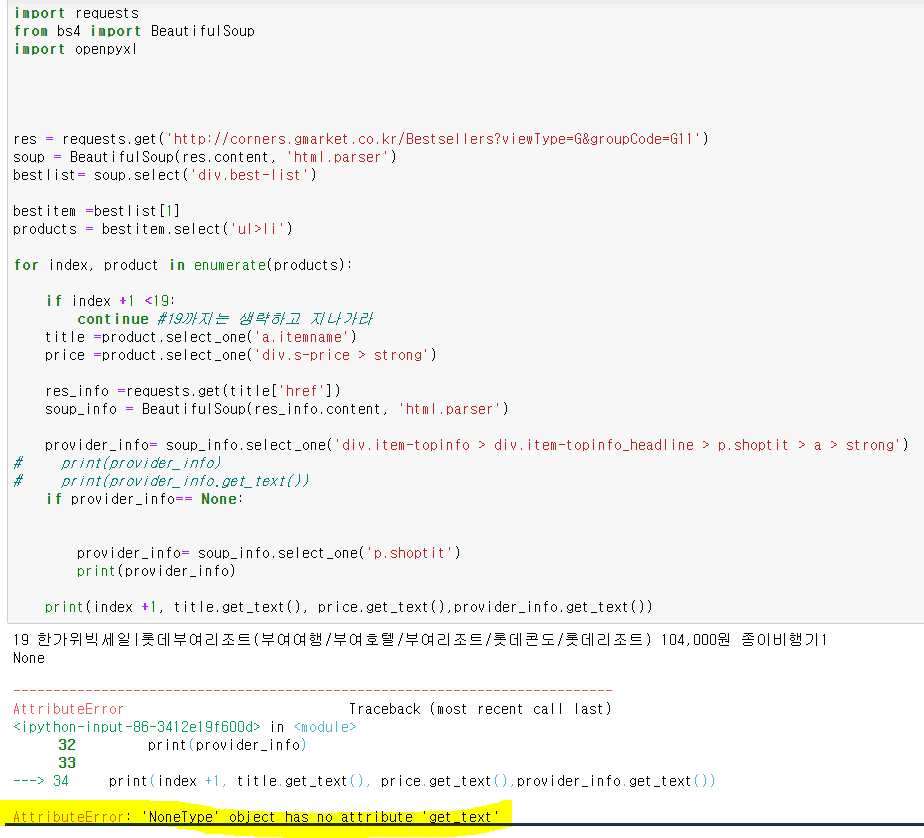인프런 커뮤니티 질문&답변
Gmarket 크롤링 실습문제
작성
·
444
답변 1
0
안녕하세요.
공유드린 자료의 코드를 기반으로, 크롤링 예제를 보여드리고 있는데요.
해당 영상에 첨부드린 crawling_crawling.ipynb 코드와 지금 공유해주신 코드와 달라보여요.
첨부해드리고 영상에서 설명드린 코드는 정상적으로 동작해서요. 혹시 제가 착각하는 것이라면, 새로운 질문으로 올려주시면 되겠지만, 카테고리도 달라보이고 (즉, 다른 링크로 크롤링을 하신 듯 하고), css selector 도 강의에서 설명드린 css selector 와 달라보입니다. 확인부탁드려요. 여기까지 들으셨다면, 성공하신 것 같아요. 감사합니다.
import requests
from bs4 import BeautifulSoup
res = requests.get('http://corners.gmarket.co.kr/Bestsellers?viewType=G&groupCode=G06')
soup = BeautifulSoup(res.content, 'html.parser')
bestlists = soup.select('div.best-list')
bestitems = bestlists[1]
products = bestitems.select('ul > li')
for index, product in enumerate(products):
title = product.select_one('a.itemname')
price = product.select_one('div.s-price > strong')
print (title.get_text(), price.get_text(), title['href'])
import requests
from bs4 import BeautifulSoup
import re # 2020.07.25 업데이트 (지마켓 일부 상품 태그 변경, 공지사항 참조부탁드림)
link_re = re.compile('^http://') # 2020.07.25 업데이트 (지마켓 일부 상품 태그 변경, 공지사항 참조부탁드림)
res = requests.get('http://corners.gmarket.co.kr/Bestsellers?viewType=G&groupCode=G06')
soup = BeautifulSoup(res.content, 'html.parser')
bestlists = soup.select('div.best-list')
bestitems = bestlists[1]
products = bestitems.select('ul > li')
for index, product in enumerate(products):
title = product.select_one('a.itemname')
price = product.select_one('div.s-price > strong')
if link_re.match(title['href']): # 2020.07.25 업데이트 (지마켓 일부 상품 태그 변경, 공지사항 참조부탁드림)
res_info = requests.get(title['href'])
soup_info = BeautifulSoup(res_info.content, 'html.parser')
provider_info = soup_info.select_one('div.item-topinfo > div.item-topinfo_headline > p > a > strong')
print (title.get_text(), price.get_text(), title['href'], provider_info.get_text())