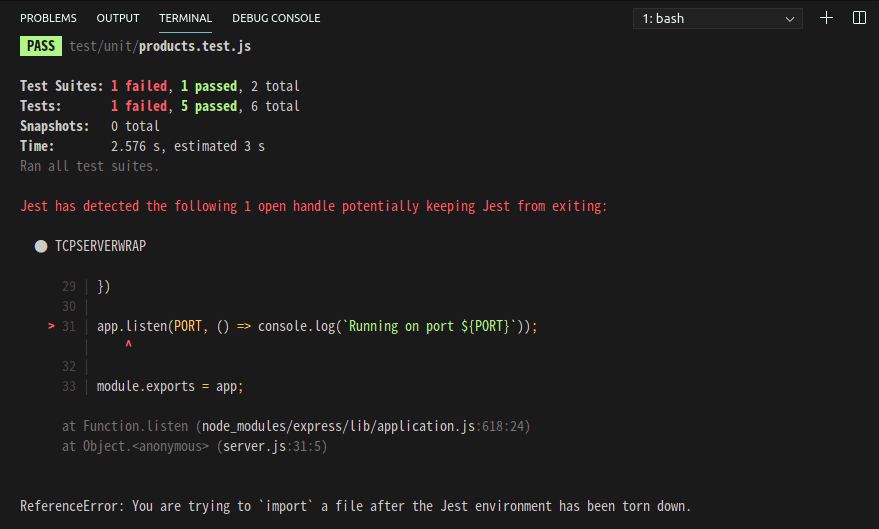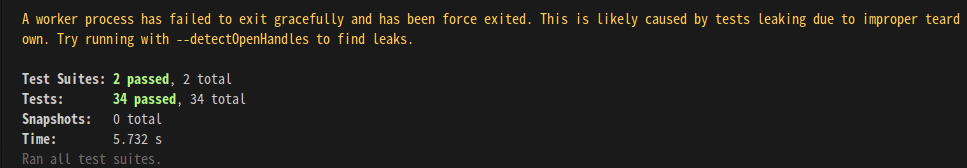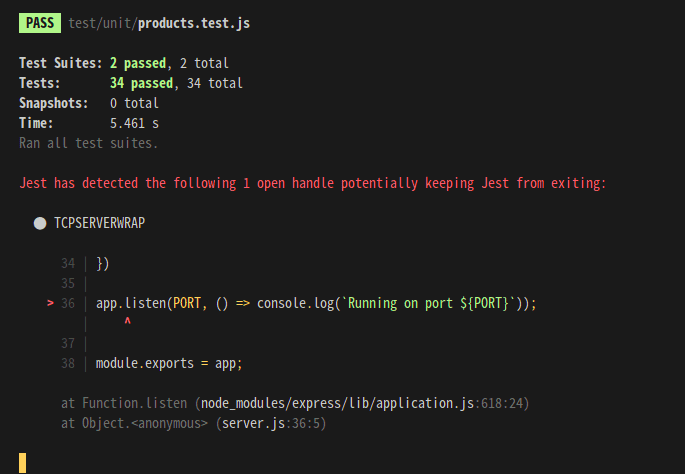인프런 커뮤니티 질문&답변
통합테스트 에러 해결 방법
작성
·
934
0
현재 Create 통합 테스트 작성의
통합 테스트 작성하기 까지 다 들은 상태인데요,
분명 똑같이 따라했는데
A worker process has failed to exit gracefully and has been force exited. This is likely caused by tests leaking due to improper teardown. Try running with --detectOpenHandles to find leaks.
위의 에러 메세지가 뜨더라고요..
구글링해서
package.json에
이렇게 해줬는데
이렇게 하니까 이번엔
ReferenceError: You are trying to `import` a file after the Jest environment has been torn down.
이 에러가 뜹니다;;
계속 구글링해보고 있긴한데 해결이 안되서
질문 남깁니다.
// test/integration/products.int.test.js
// server.js
// 터미널
답변 2
0
제가 이것만 따로 파질 않았는데 괜찮을까요..?
일단 주소 남기겠습니다
https://github.com/u00938/TIL/tree/main/TDD/practice
근데 일단 해결되긴 했습니다. 그대로 쭉 그냥 완강까지 달리고 나서,
jest 옵션에 달았던것들을 빼고
"test": "jest" 상태로 테스트 하니
이렇게 나오더라구요.
저 주황색 글이 신경쓰여 하라는대로 --detectOpenHandles 옵션을 붙여서
"test": "jest --detectOpenHandles" 로 테스트하면
이렇게 되던데
대체 뭘까요?
0