인프런 커뮤니티 질문&답변
주피터 노트북 화면이 안나와요
해결된 질문
작성
·
2.6K
0
파워쉘에서 jupyter notebook하고 엔터 눌렀는데
하얀 주피터로 넘어가지를 않는데요?? 뭐가 잘못된걸까요??
답변 2
0
Hojun Lee
지식공유자
(추가)
아나콘다로 설치하시면 기본 설적은 브라우저로 자동 띄어집니다.
Python이나 jupyter notebook을 별도로 설치하셨거나 브라우저 환경을 만지신 경우,
인트라넷 망이어서 보안 프로그램이 깔려있는 경우 등 다양한 사항으로 브라우저가 안열리는 경우가 있습니다.
이 경우 어디서 충돌이 나는지 확인이 어렵기 때문에 아나콘다를 재설치 먼저 해보시는 방안을 추천해드려요.
(위 블로그로 해결이 되셨다면 참고하지 않으셔도 됩니다.)





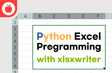

C:\Users\사용자\Desktop\알고리즘> jupyter notebook
[I 09:44:04.829 NotebookApp] JupyterLab extension loaded from D:\anaconda\lib\site-packages\jupyterlab
[I 09:44:04.830 NotebookApp] JupyterLab application directory is D:\anaconda\share\jupyter\lab
[I 09:44:04.834 NotebookApp] Serving notebooks from local directory: C:\Users\사용자\Desktop\알고리즘
[I 09:44:04.834 NotebookApp] Jupyter Notebook 6.1.4 is running at:
[I 09:44:04.834 NotebookApp] http://localhost:8888/?token=362f66d89211592cfd6f4db0d9188327a141ab8722d1a259
[I 09:44:04.834 NotebookApp] or http://127.0.0.1:8888/?token=362f66d89211592cfd6f4db0d9188327a141ab8722d1a259
[I 09:44:04.834 NotebookApp] Use Control-C to stop this server and shut down all kernels (twice to skip confirmation).
[C 09:44:05.047 NotebookApp]
To access the notebook, open this file in a browser:
file:///C:/Users/%EC%82%AC%EC%9A%A9%EC%9E%90/AppData/Roaming/jupyter/runtime/nbserver-22180-open.html
Or copy and paste one of these URLs:
http://localhost:8888/?token=362f66d89211592cfd6f4db0d9188327a141ab8722d1a259
or http://127.0.0.1:8888/?token=362f66d89211592cfd6f4db0d9188327a141ab8722d1a259
요렇게 나와서 http://localhost:8888/?token=362f66d89211592cfd6f4db0d9188327a141ab8722d1a259 이부분을 복사해서 크롬에 넣어야 주피터 화면이 뜨는데 원래 이렇게 해야되는 건가요?