인프런 커뮤니티 질문&답변
저장 버튼이 생기지 않습니다.
해결된 질문
작성
·
152
·
수정됨
0
저장 버튼을 동일하게 작성했는데 화면상에 그려지지 않더라구요. 공식문서도 확인해보고 찾아보는데, isFocused나 useLayoutEffect등을 통해 실험해봐도 저장 버튼이 보이지 않습니다.
무엇을 잘못 작성했나 싶어 자료를 다운로드 받아 post 의 _layout.tsx 와 write.tsx도 복사, 붙여넣기 하여 확인했는데도 저장버튼이 보이지 않았습니다.
그런데, post의 _layout에서 headerRight을 작성하니 보입니다.
setOptions가 동작하지 않는 것 같이 보이는데, 원인을 잘 모르겠습니다.
어떻게 해결하면 될까요?
import CustomButton from "@/components/CustomButton";
import DescriptionInput from "@/components/DescriptionInput";
import TitleInput from "@/components/TitleInput";
import useCreatePost from "@/hooks/queries/useCreatePost";
import { ImageUri } from "@/types";
import { useNavigation } from "expo-router";
import { useEffect } from "react";
import { FormProvider, useForm } from "react-hook-form";
import { StyleSheet } from "react-native";
import { KeyboardAwareScrollView } from "react-native-keyboard-aware-scroll-view";
type FormValues = {
title: string;
description: string;
imageUris: ImageUri[];
};
export default function PostWriteScreen() {
const navigation = useNavigation();
const createPost = useCreatePost();
const postForm = useForm<FormValues>({
defaultValues: {
title: "",
description: "",
imageUris: [],
},
});
const onSubmit = (formValues: FormValues) => {
createPost.mutate(formValues);
};
useEffect(() => {
navigation.setOptions({
headerRight: () => (
<CustomButton
label="저장"
size="medium"
variant="standard"
onPress={postForm.handleSubmit(onSubmit)}
/>
),
});
}, []);
return (
<FormProvider {...postForm}>
<KeyboardAwareScrollView contentContainerStyle={styles.container}>
<TitleInput />
<DescriptionInput />
</KeyboardAwareScrollView>
</FormProvider>
);
}
const styles = StyleSheet.create({
container: {
margin: 16,
gap: 16,
},
});
import { colors } from "@/constants";
import { Feather } from "@expo/vector-icons";
import { Link, Stack } from "expo-router";
export default function PostLayout() {
return (
<Stack
screenOptions={{
headerTintColor: colors.BLACK,
contentStyle: {
backgroundColor: colors.WHITE,
},
}}
>
<Stack.Screen
name="write"
options={{
title: "글쓰기",
headerShown: true,
headerLeft: () => (
<Link href={"/"} replace>
<Feather name="arrow-left" size={28} color={"black"} />
</Link>
),
}}
/>
</Stack>
);
}
+추가로 확인한 부분.
app의 _layout.tsx에서
<Stack.Screen name="post" options={{ headerShown: false }} />이 친구를 주석하면 헤더가 두 개 나오게 되는데, 숨겨놨던 루트에 저장 버튼이 떠 있더라구요.
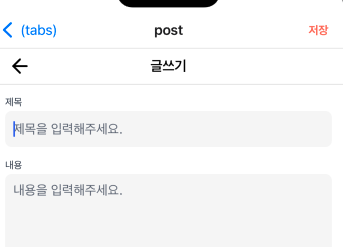
이걸 어떻게 수정하면 되는건지.. 어렵네요






네비 문제 해결 봤네요. 엑스포 라우터를 5.0.3에서 5.0.6으로 업글하니까 그냥 해결됐습니다 ㅎㅎ