인프런 커뮤니티 질문&답변
작성자 없음
작성자 정보가 삭제된 글입니다.
티맵 앱 설치했으나 오류
작성
·
1.5K
0
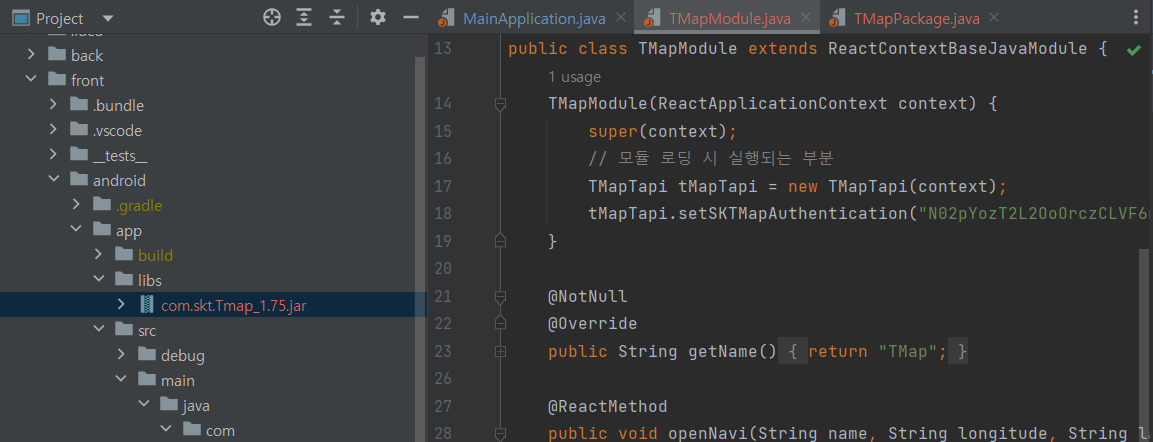
안드로이드 스튜디오에서 libs 파일 생성 후 sdk 다운로드 파일 넣었습니다
빨간 오류 표시가 떴고, 티맵 앱을 설치를 하였으나 여전히 빨간 오류 표시가 뜨고 있습니다
제로초님과 다르게 한 부분이라면, 사이트 디자인이 변경되는 바람에 sdk 파일 다운로드 페이지를 찾을 수 없어서 http://tmapapi.sktelecom.com/main.html#android/sample/androidSample.sdk_download
이 가이드 내에 있는 파일을 다운로드 하여 진행하였습니다
저는 최신 버전인 V 1.75 을 다운 받았고 제로초님과 똑같이 진행하였습니다. 하지만 sdk 버전 때문인지는 모르겠지만, 안드로이드 스튜디오에서 빨간색 오류가 뜨고 어느 곳이 오류인지 찾을 수 없습니다...
또한, 그것 때문인지 빌드가 안되고 있습니다.
PS C:\Users\user\fooddeliveryapp\front> npm run android
> fooddeliveryapp@0.0.1 android
> react-native run-android
info Starting JS server...
info Installing the app...
> Configure project :app
Reading env from: .env
WARNING:The specified Android SDK Build Tools version (28.0.3) is ignored, as it is below the minimum supported version (30.0.3) for Android Gradle Plugin 7.3.1.
Android SDK Build Tools 30.0.3 will be used.
To suppress this warning, remove "buildToolsVersion '28.0.3'" from your build.gradle file, as each version of the Android Gradle Plugin now has a default version of the build tools.
> Task :app:compileDebugJavaWithJavac FAILED
Deprecated Gradle features were used in this build, making it incompatible with Gradle 8.0.
You can use '--warning-mode all' to show the individual deprecation warnings and determine if they come from your own scripts or plugins.
See https://docs.gradle.org/7.5.1/userguide/command_line_interface.html#sec:command_line_warnings
141 actionable tasks: 2 executed, 139 up-to-date
C:\Users\user\fooddeliveryapp\front\android\app\src\main\java\com\zzz\fooddeliveryapp\TMapModule.java:9: error: package com.skt.Tmap does not
exist
import com.skt.Tmap.TMapTapi;
^
C:\Users\user\fooddeliveryapp\front\android\app\src\main\java\com\zzz\fooddeliveryapp\TMapModule.java:17: error: cannot find symbol
TMapTapi tMapTapi = new TMapTapi(context);
^
symbol: class TMapTapi
location: class TMapModule
C:\Users\user\fooddeliveryapp\front\android\app\src\main\java\com\zzz\fooddeliveryapp\TMapModule.java:17: error: cannot find symbol
TMapTapi tMapTapi = new TMapTapi(context);
^
symbol: class TMapTapi
location: class TMapModule
C:\Users\user\fooddeliveryapp\front\android\app\src\main\java\com\zzz\fooddeliveryapp\TMapModule.java:29: error: cannot find symbol
TMapTapi tMapTapi = new TMapTapi(getReactApplicationContext()); ^
symbol: class TMapTapi
location: class TMapModule
C:\Users\user\fooddeliveryapp\front\android\app\src\main\java\com\zzz\fooddeliveryapp\TMapModule.java:29: error: cannot find symbol
TMapTapi tMapTapi = new TMapTapi(getReactApplicationContext()); ^
symbol: class TMapTapi
location: class TMapModule
Note: C:\Users\user\fooddeliveryapp\front\android\app\src\main\java\com\zzz\fooddeliveryapp\TMapModule.java uses unchecked or unsafe operations.
Note: Recompile with -Xlint:unchecked for details.
5 errors
FAILURE: Build completed with 2 failures.
1: Task failed with an exception.
-----------
* What went wrong:
Execution failed for task ':app:compileDebugJavaWithJavac'.
> Compilation failed; see the compiler error output for details.
* Try:
> Run with --stacktrace option to get the stack trace.
> Run with --info or --debug option to get more log output.
> Run with --scan to get full insights.
==============================================================================
2: Task failed with an exception.
-----------
* What went wrong:
java.lang.StackOverflowError (no error message)
* Try:
> Run with --stacktrace option to get the stack trace.
> Run with --info or --debug option to get more log output.
> Run with --scan to get full insights.
==============================================================================
* Get more help at https://help.gradle.org
BUILD FAILED in 38s
error Failed to install the app. Make sure you have the Android development environment set up: https://reactnative.dev/docs/environment-setup.
Error: Command failed: gradlew.bat app:installDebug -PreactNativeDevServerPort=8081
C:\Users\user\fooddeliveryapp\front\android\app\src\main\java\com\zzz\fooddeliveryapp\TMapModule.java:9: error: package com.skt.Tmap does not
exist
import com.skt.Tmap.TMapTapi;
^
C:\Users\user\fooddeliveryapp\front\android\app\src\main\java\com\zzz\fooddeliveryapp\TMapModule.java:17: error: cannot find symbol
TMapTapi tMapTapi = new TMapTapi(context);
^
symbol: class TMapTapi
location: class TMapModule
C:\Users\user\fooddeliveryapp\front\android\app\src\main\java\com\zzz\fooddeliveryapp\TMapModule.java:17: error: cannot find symbol
TMapTapi tMapTapi = new TMapTapi(context);
^
symbol: class TMapTapi
location: class TMapModule
C:\Users\user\fooddeliveryapp\front\android\app\src\main\java\com\zzz\fooddeliveryapp\TMapModule.java:29: error: cannot find symbol
TMapTapi tMapTapi = new TMapTapi(getReactApplicationContext()); ^
symbol: class TMapTapi
location: class TMapModule
C:\Users\user\fooddeliveryapp\front\android\app\src\main\java\com\zzz\fooddeliveryapp\TMapModule.java:29: error: cannot find symbol
TMapTapi tMapTapi = new TMapTapi(getReactApplicationContext()); ^
symbol: class TMapTapi
location: class TMapModule
Note: C:\Users\user\fooddeliveryapp\front\android\app\src\main\java\com\zzz\fooddeliveryapp\TMapModule.java uses unchecked or unsafe operations.
Note: Recompile with -Xlint:unchecked for details.
5 errors
FAILURE: Build completed with 2 failures.
1: Task failed with an exception.
-----------
* What went wrong:
Execution failed for task ':app:compileDebugJavaWithJavac'.
> Compilation failed; see the compiler error output for details.
* Try:
> Run with --stacktrace option to get the stack trace.
> Run with --info or --debug option to get more log output.
> Run with --scan to get full insights.
==============================================================================
2: Task failed with an exception.
-----------
* What went wrong:
java.lang.StackOverflowError (no error message)
* Try:
> Run with --stacktrace option to get the stack trace.
> Run with --info or --debug option to get more log output.
> Run with --scan to get full insights.
==============================================================================
* Get more help at https://help.gradle.org
BUILD FAILED in 38s
at makeError (C:\Users\user\fooddeliveryapp\front\node_modules\@react-native-community\cli-platform-android\node_modules\execa\index.js:174:9)
at C:\Users\user\fooddeliveryapp\front\node_modules\@react-native-community\cli-platform-android\node_modules\execa\index.js:278:16
at process.processTicksAndRejections (node:internal/process/task_queues:95:5)
at async runOnAllDevices (C:\Users\user\fooddeliveryapp\front\node_modules\@react-native-community\cli-platform-android\build\commands\runAndroid\runOnAllDevices.js:85:5)
at async Command.handleAction (C:\Users\user\fooddeliveryapp\front\node_modules\@react-native-community\cli\build\index.js:108:9)
info Run CLI with --verbose flag for more details.답변 1
0
implementation files('libs/com.skt.Tmap_1.75.jar')
android/app/build.gradle에 이 줄 생겼나요??
apply plugin: "com.android.application"
apply from: project(':react-native-config').projectDir.getPath() + "/dotenv.gradle"
apply plugin: "com.facebook.react"
import com.android.build.OutputFile
/**
* This is the configuration block to customize your React Native Android app.
* By default you don't need to apply any configuration, just uncomment the lines you need.
*/
react {
/* Folders */
// The root of your project, i.e. where "package.json" lives. Default is '..'
// root = file("../")
// The folder where the react-native NPM package is. Default is ../node_modules/react-native
// reactNativeDir = file("../node_modules/react-native")
// The folder where the react-native Codegen package is. Default is ../node_modules/react-native-codegen
// codegenDir = file("../node_modules/react-native-codegen")
// The cli.js file which is the React Native CLI entrypoint. Default is ../node_modules/react-native/cli.js
// cliFile = file("../node_modules/react-native/cli.js")
/* Variants */
// The list of variants to that are debuggable. For those we're going to
// skip the bundling of the JS bundle and the assets. By default is just 'debug'.
// If you add flavors like lite, prod, etc. you'll have to list your debuggableVariants.
// debuggableVariants = ["liteDebug", "prodDebug"]
/* Bundling */
// A list containing the node command and its flags. Default is just 'node'.
// nodeExecutableAndArgs = ["node"]
//
// The command to run when bundling. By default is 'bundle'
// bundleCommand = "ram-bundle"
//
// The path to the CLI configuration file. Default is empty.
// bundleConfig = file(../rn-cli.config.js)
//
// The name of the generated asset file containing your JS bundle
// bundleAssetName = "MyApplication.android.bundle"
//
// The entry file for bundle generation. Default is 'index.android.js' or 'index.js'
// entryFile = file("../js/MyApplication.android.js")
//
// A list of extra flags to pass to the 'bundle' commands.
// See https://github.com/react-native-community/cli/blob/main/docs/commands.md#bundle
// extraPackagerArgs = []
/* Hermes Commands */
// The hermes compiler command to run. By default it is 'hermesc'
// hermesCommand = "$rootDir/my-custom-hermesc/bin/hermesc"
//
// The list of flags to pass to the Hermes compiler. By default is "-O", "-output-source-map"
// hermesFlags = ["-O", "-output-source-map"]
}
/**
* Set this to true to create four separate APKs instead of one,
* one for each native architecture. This is useful if you don't
* use App Bundles (https://developer.android.com/guide/app-bundle/)
* and want to have separate APKs to upload to the Play Store.
*/
def enableSeparateBuildPerCPUArchitecture = false
/**
* Set this to true to Run Proguard on Release builds to minify the Java bytecode.
*/
def enableProguardInReleaseBuilds = false
/**
* The preferred build flavor of JavaScriptCore (JSC)
*
* For example, to use the international variant, you can use:
* `def jscFlavor = 'org.webkit:android-jsc-intl:+'`
*
* The international variant includes ICU i18n library and necessary data
* allowing to use e.g. `Date.toLocaleString` and `String.localeCompare` that
* give correct results when using with locales other than en-US. Note that
* this variant is about 6MiB larger per architecture than default.
*/
def jscFlavor = 'org.webkit:android-jsc:+'
/**
* Private function to get the list of Native Architectures you want to build.
* This reads the value from reactNativeArchitectures in your gradle.properties
* file and works together with the --active-arch-only flag of react-native run-android.
*/
def reactNativeArchitectures() {
def value = project.getProperties().get("reactNativeArchitectures")
return value ? value.split(",") : ["armeabi-v7a", "x86", "x86_64", "arm64-v8a"]
}
android {
ndkVersion rootProject.ext.ndkVersion
compileSdkVersion rootProject.ext.compileSdkVersion
namespace "com.zzz.fooddeliveryapp"
defaultConfig {
applicationId "com.zzz.fooddeliveryapp"
minSdkVersion rootProject.ext.minSdkVersion
targetSdkVersion rootProject.ext.targetSdkVersion
versionCode 1
versionName "1.0"
resValue "string", "build_config_package", "com.zzz.fooddeliveryapp"
}
splits {
abi {
reset()
enable enableSeparateBuildPerCPUArchitecture
universalApk false // If true, also generate a universal APK
include (*reactNativeArchitectures())
}
}
signingConfigs {
debug {
storeFile file('debug.keystore')
storePassword 'android'
keyAlias 'androiddebugkey'
keyPassword 'android'
}
release {
if (project.hasProperty('RELEASE_STORE_FILE')) {
storeFile file(RELEASE_STORE_FILE)
storePassword RELEASE_STORE_PASSWORD
keyAlias RELEASE_KEY_ALIAS
keyPassword RELEASE_KEY_PASSWORD
}
}
}
buildTypes {
debug {
signingConfig signingConfigs.debug
}
release {
// Caution! In production, you need to generate your own keystore file.
// see https://reactnative.dev/docs/signed-apk-android.
signingConfig signingConfigs.debug
minifyEnabled enableProguardInReleaseBuilds
proguardFiles getDefaultProguardFile("proguard-android.txt"), "proguard-rules.pro"
}
}
// applicationVariants are e.g. debug, release
applicationVariants.all { variant ->
variant.outputs.each { output ->
// For each separate APK per architecture, set a unique version code as described here:
// https://developer.android.com/studio/build/configure-apk-splits.html
// Example: versionCode 1 will generate 1001 for armeabi-v7a, 1002 for x86, etc.
def versionCodes = ["armeabi-v7a": 1, "x86": 2, "arm64-v8a": 3, "x86_64": 4]
def abi = output.getFilter(OutputFile.ABI)
if (abi != null) { // null for the universal-debug, universal-release variants
output.versionCodeOverride =
defaultConfig.versionCode * 1000 + versionCodes.get(abi)
}
}
}
}
dependencies {
// The version of react-native is set by the React Native Gradle Plugin
implementation("com.facebook.react:react-android")
implementation("androidx.swiperefreshlayout:swiperefreshlayout:1.0.0")
implementation files('libs/com.skt.Tmap_1.75.jar')
debugImplementation("com.facebook.flipper:flipper:${FLIPPER_VERSION}")
debugImplementation("com.facebook.flipper:flipper-network-plugin:${FLIPPER_VERSION}") {
exclude group:'com.squareup.okhttp3', module:'okhttp'
}
debugImplementation("com.facebook.flipper:flipper-fresco-plugin:${FLIPPER_VERSION}")
if (hermesEnabled.toBoolean()) {
implementation("com.facebook.react:hermes-android")
} else {
implementation jscFlavor
}
}
apply from: file("../../node_modules/@react-native-community/cli-platform-android/native_modules.gradle"); applyNativeModulesAppBuildGradle(project)app/build.gradle
dependencies {
classpath('com.google.gms:google-services:4.3.3')
classpath("com.android.tools.build:gradle:7.3.1")
classpath("com.facebook.react:react-native-gradle-plugin")
}android/build.gradle 에 classpath("com.android.tools.build:gradle:7.3.1") 이 있네요
gradle-plugin을 따로 패키지나 확장프로그램 설치한 것은 없습니다
근데, 계속 vscode에서는 TMapModule 여기서 에러가 잡히는 것 같은데
C:\Users\user\fooddeliveryapp\front\android\app\src\main\java\com\zzz\fooddeliveryapp\TMapPackage.java:23: error: cannot find symbol
modules.add(new TMapModule(reactContext));
^
symbol: class TMapModule
location: class TMapPackage
Note: C:\Users\user\fooddeliveryapp\front\android\app\src\main\java\com\zzz\fooddeliveryapp\TMapModule.java uses unchecked or unsafe operations.
Note: Recompile with -Xlint:unchecked for details.안드로이드 스튜디오에서는 에러가 안 잡힙니다.
에뮬레이터를 껐다가 켜면 설치했던 티맵앱이 계속 사라지는데, 그 후에 티맵을 따로 설치를 안해줘도 앱이 있어야 실행되는 건가요?? 혹시 티맵 설치 문제때문일까요?
일단 vs code로는 java코드를 볼 필요가 없고요. 안드로이드스튜디오로 보는 게 맞습니다.
에뮬레이터에서도 설치 후에 껐다켜도 앱들이 남아있어야 합니다. 뭔가 컴퓨터의 설정이나 이런게 대단히 꼬인 것 같네요;;





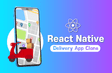
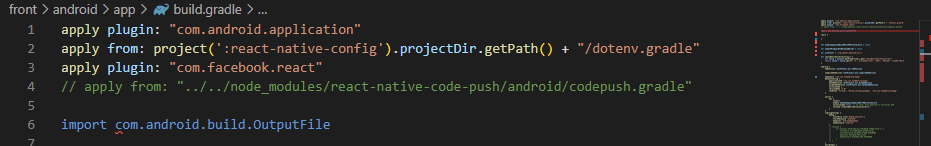
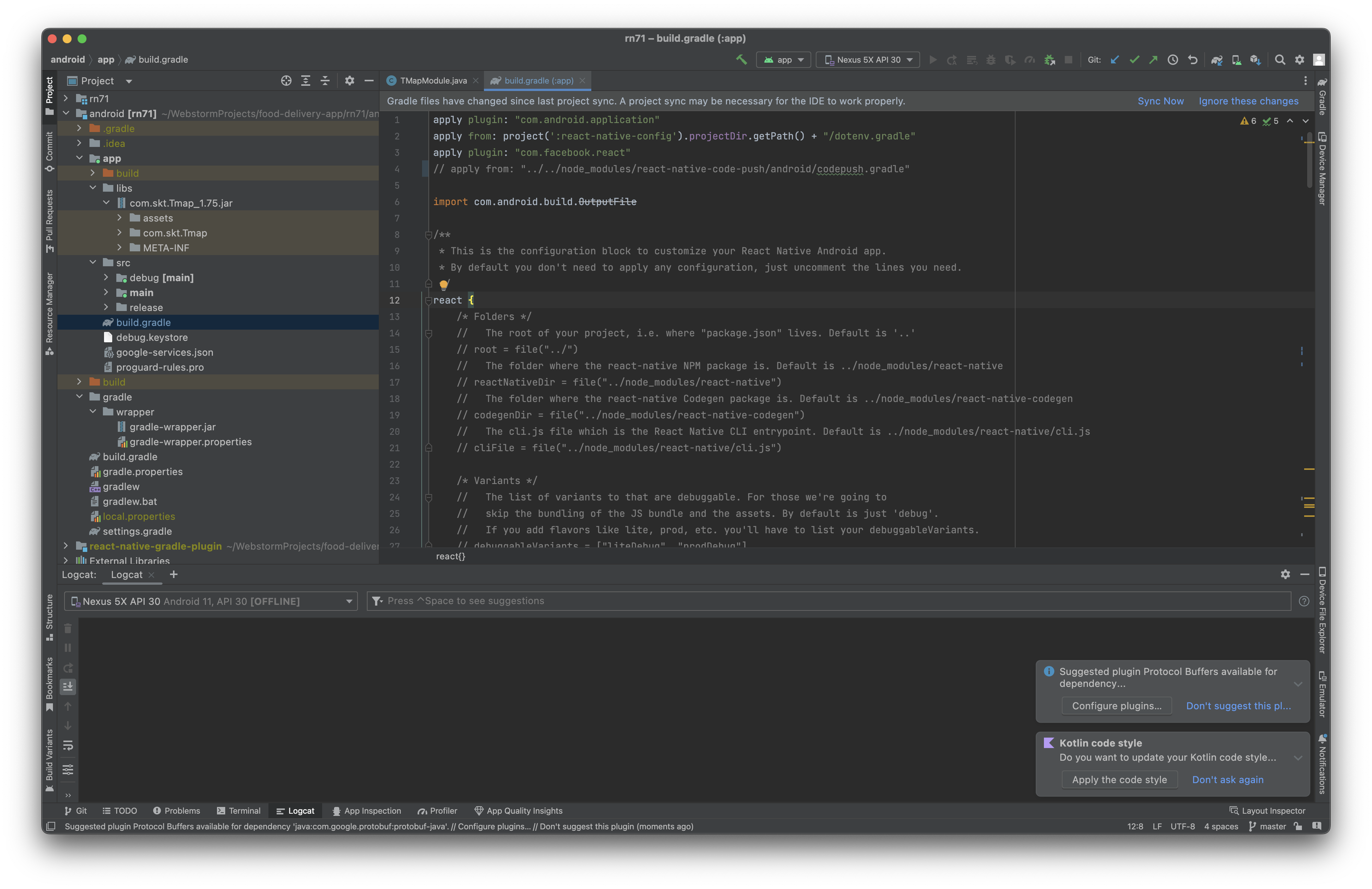 흠.. 에러가 발생하지 않네요
흠.. 에러가 발생하지 않네요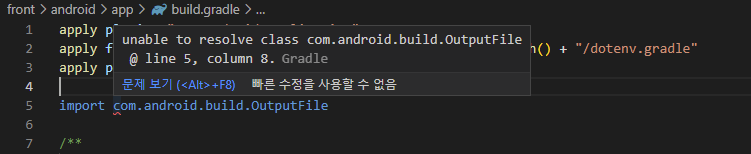
네 add as library 했습니다
안드로이드 스튜디오 껐다가 다시 들어가니까 빨간색 오류는 사라진 것 같은데
여전히 빌드는 안되네요ㅠㅠ
위와 동일한 에러입니다