인프런 커뮤니티 질문&답변
이미지 촬영 후 완료 버튼 반응 없음
작성
·
675
0
LOG {"addListener": [Function addListener], "canGoBack": [Function canGoBack], "dispatch": [Function dispatch], "getId": [Function getId], "getParent": [Function getParent], "getState": [Function anonymous], "goBack": [Function anonymous], "isFocused": [Function isFocused], "jumpTo": [Function anonymous], "navigate": [Function anonymous], "pop": [Function anonymous], "popToTop": [Function anonymous], "push": [Function anonymous], "removeListener": [Function removeListener], "replace": [Function anonymous], "reset": [Function anonymous], "setOptions": [Function setOptions], "setParams": [Function anonymous]}
LOG {"end": {"latitude": 37.577, "longitude": 127.045}, "orderId": "DXCbe0Q55", "price": 6000, "rider": "LlnQ3qTJvU", "start": {"latitude": 37.516999999999996, "longitude": 126.944}}
LOG 960 1280 {"DateTime": "2023:02:23 18:11:22", "DateTimeDigitized": "2023:02:23 18:11:22", "ExposureTime": "0.01", "FNumber": "2.8", "Flash": "0", "FocalLength": "5000/1000", "GPSAltitude": null, "GPSAltitudeRef": null, "GPSDateStamp": null, "GPSLatitude": null, "GPSLatitudeRef": null, "GPSLongitude": null, "GPSLongitudeRef": null, "GPSProcessingMethod": null, "GPSTimeStamp": null, "ISOSpeedRatings": "100", "ImageLength": "1280", "ImageWidth": "960", "Make": "Google", "Model": "sdk_gphone_x86", "Orientation": "1", "SubSecTime": "063", "SubSecTimeDigitized": "063", "SubSecTimeOriginal": "063", "WhiteBalance": "0"}
LOG orientation 1
LOG file:///data/user/0/com.zzz.fooddeliveryapp/cache/2dfe7384-6463-4c9c-b07a-e86a4184388b.JPEG 2dfe7384-6463-4c9c-b07a-e86a4184388b.JPEG원래는 완료버튼을 누른 후 내 정보로 가야하고 수익금이 정산되어야하는데,
일단 완료버튼을 눌러도 아무런 반응이 없습니다
Complete.tsx
import React, {useCallback, useState} from 'react';
import {
Alert,
Dimensions,
Image,
Pressable,
StyleSheet,
Text,
View,
} from 'react-native';
import {
NavigationProp,
RouteProp,
useNavigation,
useRoute,
} from '@react-navigation/native';
import {LoggedInParamList} from '../../AppInner';
import ImagePicker from 'react-native-image-crop-picker';
import ImageResizer from 'react-native-image-resizer';
import axios, {AxiosError} from 'axios';
import Config from 'react-native-config';
import {useSelector} from 'react-redux';
import {RootState} from '../store/reducer';
import orderSlice from '../slices/order';
import {useAppDispatch} from '../store';
function Complete() {
const dispatch = useAppDispatch();
const route = useRoute<RouteProp<LoggedInParamList>>();
const navigation = useNavigation<NavigationProp<LoggedInParamList>>();
const [image, setImage] =
useState<{uri: string; name: string; type: string}>();
const [preview, setPreview] = useState<{uri: string}>();
const accessToken = useSelector((state: RootState) => state.user.accessToken);
// { uri: '경로', name: '파일이름', type: '확장자' }
// multipart/form-data 통해서 업로드
const onResponse = useCallback(async (response: any) => {
console.log(response.width, response.height, response.exif);
setPreview({uri: `data:${response.mime};base64,${response.data}`});
const orientation = (response.exif as any)?.Orientation;
console.log('orientation', orientation);
return ImageResizer.createResizedImage(
response.path, // 파일 경로 (file:///안드로이드 경로)
600, // width
600, // height
response.mime.includes('jpeg') ? 'JPEG' : 'PNG', // format
100, // quality
0, // rotation
).then(r => {
console.log(r.uri, r.name);
setImage({
uri: r.uri,
name: r.name,
type: response.mime,
});
});
}, []);
const onTakePhoto = useCallback(() => {
return ImagePicker.openCamera({
includeBase64: true,
includeExif: true,
// saveToPhotos: true,
})
.then(onResponse)
.catch(console.log);
}, [onResponse]);
const onChangeFile = useCallback(() => {
return ImagePicker.openPicker({
includeExif: true,
includeBase64: true,
mediaType: 'photo',
})
.then(onResponse)
.catch(console.log);
}, [onResponse]);
const orderId = route.params?.orderId;
const onComplete = useCallback(async () => {
if (!image) {
Alert.alert('알림', '파일을 업로드해주세요.');
return;
}
if (!orderId) {
Alert.alert('알림', '유효하지 않은 주문입니다.');
return;
}
const formData = new FormData();
formData.append('image', image);
formData.append('orderId', orderId);
try {
await axios.post(`${Config.API_URL}/complete`, formData, {
headers: {
authorization: `Bearer ${accessToken}`,
},
});
Alert.alert('알림', '완료처리 되었습니다.');
navigation.goBack();
navigation.navigate('Settings');
dispatch(orderSlice.actions.rejectOrder(orderId));
} catch (error) {
const errorResponse = (error as AxiosError).response;
if (errorResponse) {
Alert.alert('알림', (errorResponse.data as any).message);
}
}
}, [dispatch, navigation, image, orderId, accessToken]);
return (
<View>
<View style={styles.orderId}>
<Text>주문번호: {orderId}</Text>
</View>
<View style={styles.preview}>
{preview && <Image style={styles.previewImage} source={preview} />}
</View>
<View style={styles.buttonWrapper}>
<Pressable style={styles.button} onPress={onTakePhoto}>
<Text style={styles.buttonText}>이미지 촬영</Text>
</Pressable>
<Pressable style={styles.button} onPress={onChangeFile}>
<Text style={styles.buttonText}>이미지 선택</Text>
</Pressable>
<Pressable
style={
image
? styles.button
: StyleSheet.compose(styles.button, styles.buttonDisabled)
}
onPress={onComplete}>
<Text style={styles.buttonText}>완료</Text>
</Pressable>
</View>
</View>
);
}
const styles = StyleSheet.create({
orderId: {
padding: 20,
},
preview: {
marginHorizontal: 10,
width: Dimensions.get('window').width - 20,
height: Dimensions.get('window').height / 3,
backgroundColor: '#D2D2D2',
marginBottom: 10,
},
previewImage: {
height: Dimensions.get('window').height / 3,
resizeMode: 'contain',
// cover(꽉 차게), contain(딱 맞게), stretch(비율 무시하고 딱 맞게), repeat(반복되게), center(중앙 정렬)
},
buttonWrapper: {flexDirection: 'row', justifyContent: 'center'},
button: {
paddingHorizontal: 20,
paddingVertical: 10,
width: 120,
alignItems: 'center',
backgroundColor: 'yellow',
borderRadius: 5,
margin: 5,
},
buttonText: {
color: 'black',
},
buttonDisabled: {
backgroundColor: 'gray',
},
});
export default Complete;
중간에 이 에러가 나는데 혹시 관련이 있나요?
WARN SerializableStateInvariantMiddleware took 123ms, which is more than the warning threshold of 32ms.
If your state or actions are very large, you may want to disable the middleware as it might cause too much of a slowdown in development mode. See https://redux-toolkit.js.org/api/getDefaultMiddleware for instructions.
It is disabled in production builds, so you don't need to worry about that.
답변 2
0
0
정이
질문자
const onComplete = useCallback(async () => {
Alert.alert('알림', '알림확인')
if (!image) {
Alert.alert('알림', '파일을 업로드해주세요.');
return;
}
console.log('orderId', orderId);
console.log('image', image);
if (!orderId) {
Alert.alert('알림', '유효하지 않은 주문입니다.');
return;
}
const formData = new FormData();
formData.append('orderId', orderId);
formData.append('image', {
name: image.name,
type: image.type || 'image/jpeg',
uri:
Platform.OS === 'android'
? image.uri
: image.uri.replace('file://', ''),
});
console.log(formData.getParts());
try {
await axios.post(`${Config.API_URL}/complete`, formData, {
headers: {
authorization: `Bearer ${accessToken}`,
},
});
Alert.alert('알림', '완료처리 되었습니다.');
navigation.goBack();
navigation.navigate('Settings');
dispatch(orderSlice.actions.rejectOrder(orderId));
} catch (error) {
const errorResponse = (error as AxiosError).response;
if (errorResponse) {
Alert.alert('알림', (errorResponse.data as any).message);
}
}
}, [dispatch, navigation, image, orderId, accessToken]);으로 제일 처음에 Alert 넣고 진행해봤는데 alert 작동합니다.
try 문 제일 처음에도 alert을 넣어봤는데 alert가 잘 작동하는 것으로 보아, try 문에서 axios post 부분이 문제인 것 같은데 맞나요...? 백엔드 서버에서도 post/complete가 실행이 안되고 있습니다
정이
질문자
LOG 960 1280 {"DateTime": "2023:02:24 16:00:05", "DateTimeDigitized": "2023:02:24 16:00:05", "ExposureTime": "0.01", "FNumber": "2.8", "Flash": "0", "FocalLength": "5000/1000", "GPSAltitude": null, "GPSAltitudeRef": null, "GPSDateStamp": null, "GPSLatitude": null, "GPSLatitudeRef": null, "GPSLongitude": null, "GPSLongitudeRef": null, "GPSProcessingMethod": null, "GPSTimeStamp": null, "ISOSpeedRatings": "100", "ImageLength": "1280", "ImageWidth": "960", "Make": "Google", "Model": "sdk_gphone_x86", "Orientation": "1", "SubSecTime": "665", "SubSecTimeDigitized": "665", "SubSecTimeOriginal": "665", "WhiteBalance": "0"}
LOG orientation 1
LOG file:///data/user/0/com.zzz.fooddeliveryapp/cache/9113c999-6ece-49be-898f-64ed61964a5f.JPEG 9113c999-6ece-49be-898f-64ed61964a5f.JPEG
LOG orderId 39tGwXnon
LOG image {"name": "9113c999-6ece-49be-898f-64ed61964a5f.JPEG", "type": "image/jpeg", "uri": "file:///data/user/0/com.zzz.fooddeliveryapp/cache/9113c999-6ece-49be-898f-64ed61964a5f.JPEG"}
LOG [{"fieldName": "orderId", "headers": {"content-disposition": "form-data; name=\"orderId\""}, "string": "39tGwXnon"}, {"fieldName": "image", "headers": {"content-disposition": "form-data; name=\"image\"; filename=\"9113c999-6ece-49be-898f-64ed61964a5f.JPEG\"", "content-type": "image/jpeg"}, "name": "9113c999-6ece-49be-898f-64ed61964a5f.JPEG", "type": "image/jpeg", "uri": "file:///data/user/0/com.zzz.fooddeliveryapp/cache/9113c999-6ece-49be-898f-64ed61964a5f.JPEG"}]
LOG http://10.0.2.2:3105API_URL log도 잘 나옵니다
정이
질문자
찾았습니다ㅠㅠㅠㅠ
await axios.post(`${Config.API_URL}/complete`, formData, {
headers: {
authorization: `Bearer ${accessToken}`,
'Content-Type': 'multipart/form-data',
},
});headers에 이 문장을 추가해주어야 되네요
'Content-Type': 'multipart/form-data'




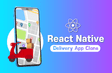
이후 반응 없습니다..