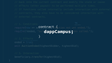인프런 커뮤니티 질문&답변
recent mode 질문
해결된 질문
작성
·
243
0
안녕하세요 강의 잘 듣고 있습니다.
강의와 같이 소스를 작성했는데, MetaMask 연결 요청이 뜨지 않고, react 로고화면(초기화면)만 나오고 있습니다.
recent mode로 접근하지 않는 것 같은데,
무엇이 잘못 되었는지 궁금합니다. 작성한 App.js 같이 남깁니다!
import React, { Component } from 'react';
import logo from './logo.svg';
import './App.css';
import Web3 from 'web3';
class App extends Component{
async componentDidMount() {
await this.initWeb3();
}
initWeb3 = async() => {
if (window.ethereum) {
console.log('recent mode');
this.web3 = new Web3(window.ethereum);
try {
// Request account access if needed
await window.ethereum.enable();
// Acccounts now exposed
// this.eth.sendTransaction({/* ... */});
} catch (error) {
// User denied account access...
console.log(`User denied account access error : ${error}`);
}
}
// Legacy dapp browsers...
else if (window.web3) {
console.log('legacy mode');
this.web3 = new Web3(Web3.currentProvider);
// Acccounts always exposed
// web3.eth.sendTransaction({/* ... */});
}
// Non-dapp browsers...
else {
console.log('Non-Ethereum browser detected. You should consider trying MetaMask!');
}
}
render(){
return (
<div className="App">
<header className="App-header">
<img src={logo} className="App-logo" alt="logo" />
<p>
Edit <code>src/App.js</code> and save to reload.
</p>
<a
className="App-link"
href="https://reactjs.org"
target="_blank"
rel="noopener noreferrer"
>
Learn React
</a>
</header>
</div>
);
}
}
export default App;