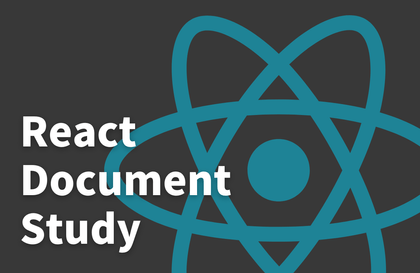
リアクト公式文書を一緒に勉強する
jaenam
2023年にリニューアルされたReact公式文書を一緒に学習します。
입문
React, JavaScript, react.js
代表的なUI要素をReactバージョンと純粋なJavaScriptバージョンにして、Web APIを活用したさまざまな視点と方法を体験し、フロントエンド開発のスキルを一層引き上げてみてください。
受講生 541名
難易度 初級
受講期間 無制限
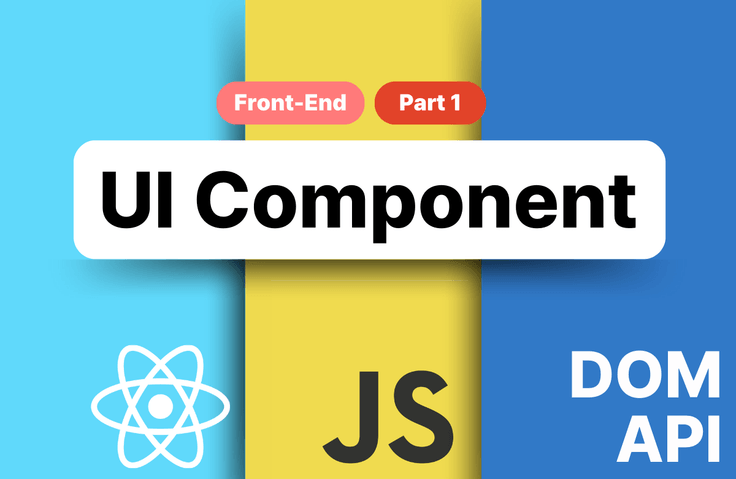
学習した受講者のレビュー
5.0
이레
面白くて内容の濃い講義です。React、Ts、Jsの基本的な概念を実際にどのように適用できるのかを学ぶことができ、同じUIを異なる方式で多く実装してみながら、要求事項別に良い方式をたくさん学ぶことができ、非常に有益でした。 まるで指導者のように現実的な方向性を示してくださりながらも、すべてを教えてくれるわけではない(?)思考力を養ってくれる教授のようなスタイルの講義だと思います。 そのため、講義を聴いていると「私ならこうしてみるだろうな?」という考えが自然と浮かび、「この部分はなぜこのように作成したのだろうか?」と考えながら楽しく聴くことができます。 例えば、hidden属性をReactが強制的に型変換するため、属性を大文字で記述して終わる部分で、私は「どうせrefでアクセスしたのだから、setAttributeメソッドで属性を割り当てればいいのではないか?」と試してみるなど、考える機会がありました。また、クロージャーの活用、GNBのタイプを可読性良く、より安全に扱う方法など、実務的なヒントもたくさん学ぶことができました。 良い講義を作ってくださりありがとうございます。おかげでたくさん学んでいます!
5.0
보나
知らない概念、慣れていないものが多くて訪れて勉強するのに時間はかかりましたが、UI要素の作成に自信があるだけでなく、リアクト、バニラのJavaScript、TypeScriptの両方を勉強するのにとても良かったです。 そしてUI要素を作りながら様々な状況について考慮して判断基準を悩むのも常に明確な基準がなくてストレスを受けていましたが、講義でそんなことを一緒に悩んでいるので、もともとそのように悩みながらするのが当たりたいと思い、講義のおかげで今後はそんな悩み過程が楽しくなると思いますㅎㅎ スタディ映像なので、他の受講生たちの意見を聞くのもとても面白くて有益に聞きました。 たくさん学びます。
5.0
지니지니
講義コレクターとしていくつかの講義を聞いたが本物の最高の講義のようです!とりあえず講師様が最新のタイプスクリプト文法、リアクト文法に上手なので、こういう時にあんなことを書くんだって見ているだけでも実力が遅いようです。もともと本と文書だけ見てはよく理解できないのですが、文書だけで学んだ内容をああああそう適用するんだし、もう一度体得することになります。 レベルは新すぎるよりは1~3年目のジュニアたちが見ればいいと思います。一度講義自体が実務にすぐに適用でき、リアクトの深化部分まで溶かしてみるからです~ 単純な実装にとどまらず、どうすればもっと良いコードになるのか悩んでみながら、ジュニアから中ニアに一段階成長したい方にはぜひおすすめです。 今どんなuiに会っても、今実装できるという自信ができました。いったんこの講義を聞きながら完成したuiコードを持っているだけでも講義の値を超えているようですねㅎㅎ 次のパーツも早く出てほしいです!
React実務知識
DOM API
その他のさまざまなWeb API活用能力
学習対象は
誰でしょう?
フロントエンド開発志望生
フロントエンドジュニア開発者
前提知識、
必要でしょうか?
HTML
CSS
JavaScript(ES6+)
React
TypeScript
33,020
受講生
691
受講レビュー
395
回答
4.8
講座評価
11
講座
안녕하세요, 시니어 프론트엔드 개발자 정재남 입니다.
서로 돕고 함께 발전하는 건전한 공유문화를 지향하여 다양한 활동을 하고 있습니다.
저서: 코어 자바스크립트
유튜브 채널: FE재남
아티클 및 인터뷰 영상:
원티드) 신입 개발자, 뭘 공부해야 하죠? https://www.wanted.co.kr/events/22_02_s01_b01
인프런) To. 주니어 개발자 https://www.inflearn.com/pages/for-junior-developers-20211207
벤처이몽) 벤처/스타트업 시니어 개발자와 주니어 개발자의 솔직담백 토크쇼 https://youtu.be/6D7I4NNFHsU?si=nD6-F7EU_ZtYqDLI
바닐라코딩) 프론트엔드 개발자 취업 마인드셋 https://youtu.be/zX68pyoLctI
全体
49件 ∙ (12時間 7分)
講座資料(こうぎしりょう):
全体
24件
5.0
24件の受講レビュー
受講レビュー 2
∙
平均評価 5.0
5
講義コレクターとしていくつかの講義を聞いたが本物の最高の講義のようです!とりあえず講師様が最新のタイプスクリプト文法、リアクト文法に上手なので、こういう時にあんなことを書くんだって見ているだけでも実力が遅いようです。もともと本と文書だけ見てはよく理解できないのですが、文書だけで学んだ内容をああああそう適用するんだし、もう一度体得することになります。 レベルは新すぎるよりは1~3年目のジュニアたちが見ればいいと思います。一度講義自体が実務にすぐに適用でき、リアクトの深化部分まで溶かしてみるからです~ 単純な実装にとどまらず、どうすればもっと良いコードになるのか悩んでみながら、ジュニアから中ニアに一段階成長したい方にはぜひおすすめです。 今どんなuiに会っても、今実装できるという自信ができました。いったんこの講義を聞きながら完成したuiコードを持っているだけでも講義の値を超えているようですねㅎㅎ 次のパーツも早く出てほしいです!
丁寧な受講評ありがとうございます😃 私がこの講義を企画しながら期待していたことがよく伝えられたようで嬉しく力が出ますね! 次のパートも映像編集に拍車をかけてできるだけ早くオープンできるようにしてみますよ😂
受講レビュー 2
∙
平均評価 5.0
5
実装方法を1つだけ教えてくれるのではなく、いろいろな方法を紹介してくれてとても知っています!そして、単にUI要素の基本的な動作実装を超えてアコーディオンctrl + Fで検索すると、開かれる機能、ツールチップが画面内に見えるようにする方法など、本当にディテールな動作まで教えてくれました。 普段開発するときに実装してみなかったUIを開発すればグーグルやYouTubeを利用して従ったんですが、講義を聞いてからだから'たくさんできたと思います。 価格に比べると、他の講義よりもはるかに得られることが多いようです。 part1も有益でしたが、part2も要素のリストを見るととても楽しみですね! ジュニアフロント開発者には最高の講義のようですㅎㅎいつも良い講義ありがとうございます:)
ミンヘ様、大切な講義評ありがとうございます!講義内容を私よりよく紹介してくれたと思いますㅎㅎ:D
受講レビュー 8
∙
平均評価 5.0
5
実はレビューをよく残す性格ではありませんが、今回の講義を見ながらとても良いという考えをたくさんしました。 序盤にNext 14 味見でプロジェクトセッティング、そして左サイドバーを作る際の考えられる方法、 その後、リアクトでVanillaコードを書く方法、再利用コンポーネントごとにどのように実装して思考するかについてライブコーディングでよくお伝えします。もともと講義をすべて聞いてレビューを書こうとしましたが、今作成しますㅎㅎ ほのかに一日にコンポーネント川の一つずつだけ受講してもいいようです〜 良い講義を作ってくれてありがとう!
丁寧な受講評ありがとうございます😄 一日一コンポーネントずつ見ていくのが後に行くほど大変になるか心配ですね。
受講レビュー 1
∙
平均評価 5.0
受講レビュー 3
∙
平均評価 5.0
修正済み
5
面白くて内容の濃い講義です。React、Ts、Jsの基本的な概念を実際にどのように適用できるのかを学ぶことができ、同じUIを異なる方式で多く実装してみながら、要求事項別に良い方式をたくさん学ぶことができ、非常に有益でした。 まるで指導者のように現実的な方向性を示してくださりながらも、すべてを教えてくれるわけではない(?)思考力を養ってくれる教授のようなスタイルの講義だと思います。 そのため、講義を聴いていると「私ならこうしてみるだろうな?」という考えが自然と浮かび、「この部分はなぜこのように作成したのだろうか?」と考えながら楽しく聴くことができます。 例えば、hidden属性をReactが強制的に型変換するため、属性を大文字で記述して終わる部分で、私は「どうせrefでアクセスしたのだから、setAttributeメソッドで属性を割り当てればいいのではないか?」と試してみるなど、考える機会がありました。また、クロージャーの活用、GNBのタイプを可読性良く、より安全に扱う方法など、実務的なヒントもたくさん学ぶことができました。 良い講義を作ってくださりありがとうございます。おかげでたくさん学んでいます!
イレさん、心のこもったレビューありがとうございます!自ら考えながら受講されたとのこと、まさに私が望む理想的な姿です!途中でより良い方法だと思われる内容があれば、コミュニティでご紹介いただけると皆さんの 도움이 될 것 같아요.
¥8,500
知識共有者の他の講座を見てみましょう!
同じ分野の他の講座を見てみましょう!