
Design System - Style Foundation
DX Lab
Style foundations systematize the basics of design, such as colors, spacing, and fonts, to reduce work time and increase the quality of the final product. If you're struggling with an unorganized UI or losing consistency in collaboration, take this course. Even novice designers can learn the fundamentals and systems that can be immediately applied to practical work.
Beginner
Design System, product design, Web Design






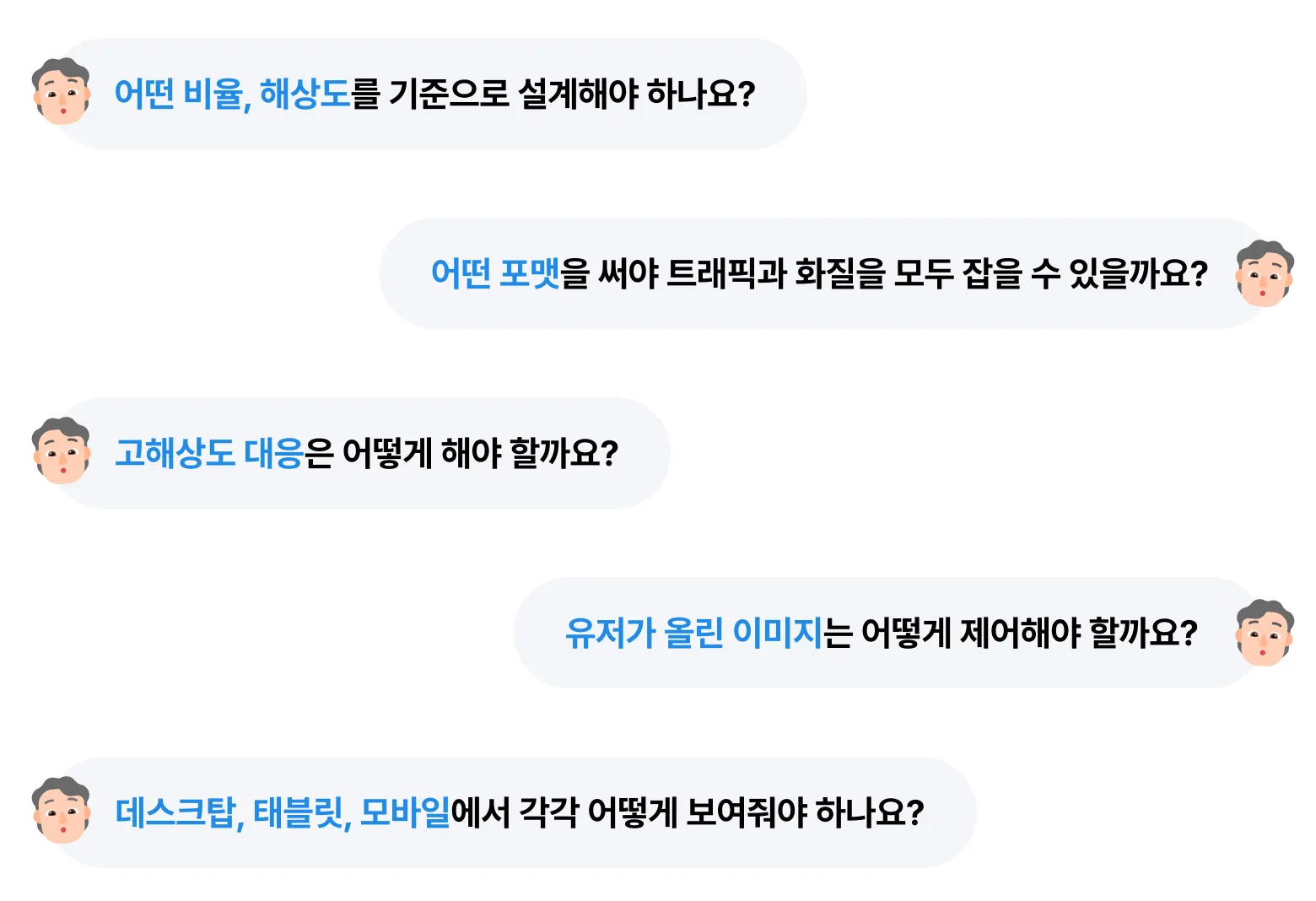
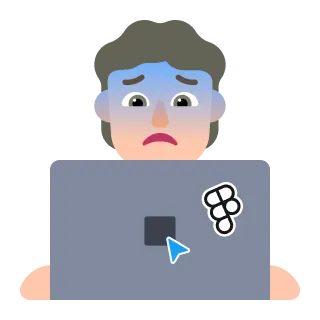
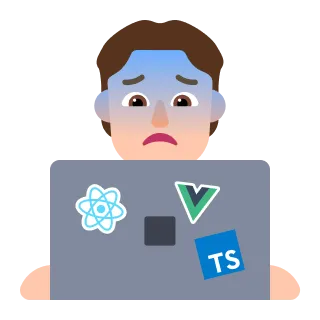
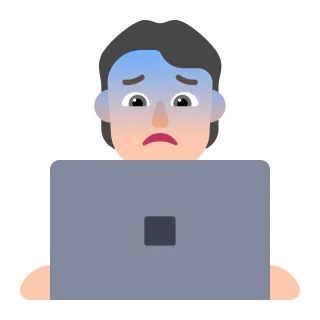
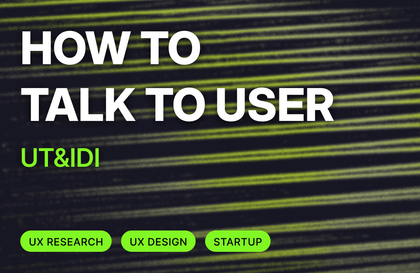
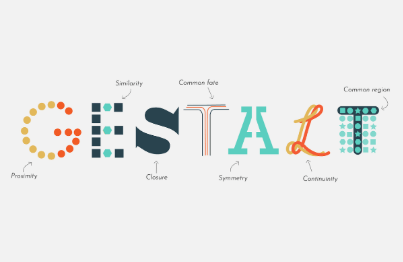
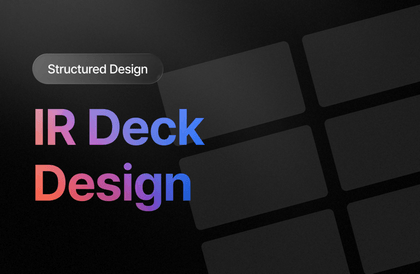
![[2025 Ver] Everything about product developmentCourse Thumbnail](https://cdn.inflearn.com/public/files/courses/334788/cover/01kdwbe4zbqkddhe5hrvzqnvn2?w=420)


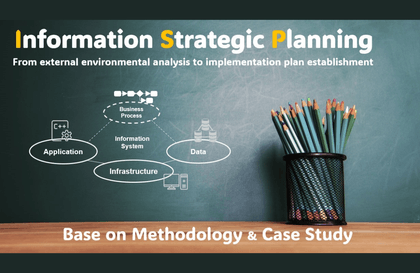



![Data-Driven Design Without a Data Analyst [Datarian Seminar Replay | November 2025]Course Thumbnail](https://cdn.inflearn.com/public/files/courses/339608/cover/01kbpcbn9gv7ysm630hkz313gd?w=420)
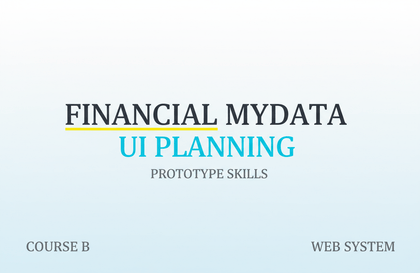
![[Essential for Employment - Practical Collaboration Methods] How to Prototype Figma UX Flows Using AICourse Thumbnail](https://cdn.inflearn.com/public/files/courses/340323/cover/01kev8vd8z1tkyrehkk9k5s1x8?w=420)