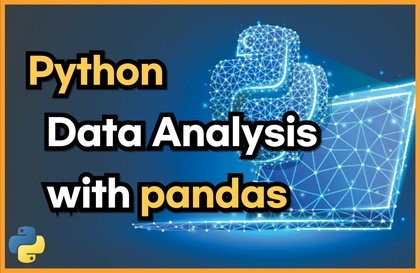
Python Data Analysis and Visualization with Pandas
admin0013
$68.20
Basic / Python, Pandas, Matplotlib
This course teaches you how to analyze and visualize data using pandas, Python's powerful data analysis library.
Basic
Python, Pandas, Matplotlib
Python Crawling Master. This one is all you need for everything from installation to application. I've packed in only the essential content for real use.
140 learners
Level Beginner
Course period Unlimited


Recommend Course to grow and earn commission!

Marketing Partners
Recommend Course to grow and earn commission!
Reviews from Early Learners
5.0
dhmin
I grasped crawling better.
5.0
김호준
It's really easy to explain, so it's great for beginners :)
5.0
이주리애
Thank you for the great lecture!
Only the essential Python grammar, easier than anyone else
The Essence of Crawling! Key Tips
This is not a lecture that you just watch, but one that you input and execute yourself.
Manipulating browser using selenium
Finding what you want in HTML (feat.BeautifulSoup)
Save crawling results as an Excel file
Comparing the pros and cons of crawling methods
We will teach you crawling know-how to comfortably catch fish and swim in the sea of information.

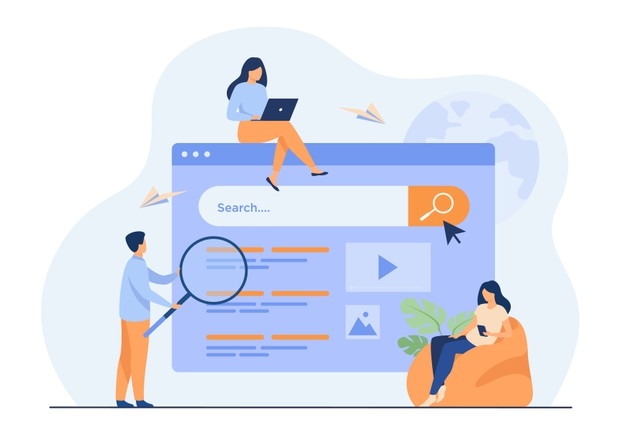
Is there any data that isn't available on the internet these days? There isn't. It would be nice to save and use all the data you find, but how easy is that? Making the difficult possible— collecting information from web pages— is called crawling . Learning crawling would be a great way to improve work efficiency, wouldn't it? However, there are numerous Python crawling methods. Learning them all would be tedious and time-consuming. And not many people even know them all.
This course is a compilation of my work, which I've spent all night researching, testing, and implementing. I've removed unnecessary and redundant information, selecting only the essential commands and techniques that remain. I'll teach you the essentials, without any details.
More than a thousand people still visit my blog every day to read articles like the crawling basics I wrote three years ago.
< Even a Marketer Who Doesn't Know How to Crawl #4. Retrieving Information with BeautifulSoup >
Cumulative views: 44,000, as of January 14, 2021 -
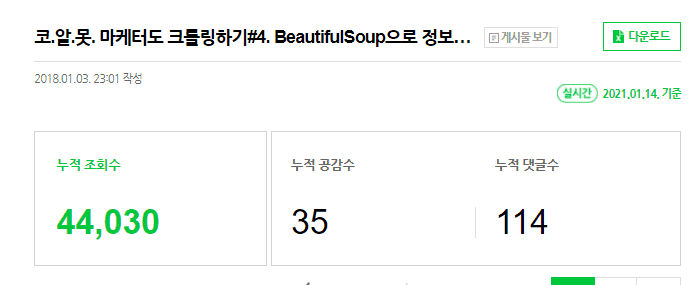
Since writing this article three years ago, I've been working on many projects, reviewing Q&As, and testing new ones. So far, I've never had a problem with the techniques I've compiled. While numerous libraries and various methods are emerging, if you master the most fundamental ones, you can apply them to anything . I'm not offering short-term solutions, but rather methods that can be used in various ways, and can be used for years to come .
Don't get lost in all the various commands and lectures. Join "Data Workshop." I'll introduce the core concepts I've confidently compiled through countless trials and errors. If you skip to another lecture now, you'll come back and say, "Ah... I should've listened to that right then..." Knowing it is a skill, not a skill! Learning this skill will make your life truly comfortable!
A computer for practice is required during the lecture.
Your computer specs should be fine as long as it doesn't take more than 20 minutes to boot.
We recommend using Anaconda to install Python. Please refer to the installation guide at https://m.blog.naver.com/kiddwannabe/221154599192
Q. Can non-majors take the course? I'm new to coding...
A. This course is for non-majors. We'll walk you through the process step-by-step, starting with program installation. I'll be constantly sharing my tips and tricks. I recommend watching all the lecture videos without missing a single one.
※ If you are familiar with programming, we recommend listening to it at a faster pace or taking other lectures.
Q. Who would benefit from listening to this?
A. Anyone curious about what they can do with Python!
Are you scared because it's your first time programming?
Anyone who wants to leave work to the computer!
Q. What is the difference from other lectures?
A. This is not a lecture where you just look at the PPT!
This is not a lecture that just reads the code you've already entered!
This is a practical lecture where you input and execute each command, check for errors, and examine the results.
Q. Are there any practice files and organized materials?
A. We will proceed by typing each part in an empty Jupyter notebook to suit the live coding environment as much as possible, and we will proceed with the lecture using PPT diagrams for parts that absolutely require explanation with images.
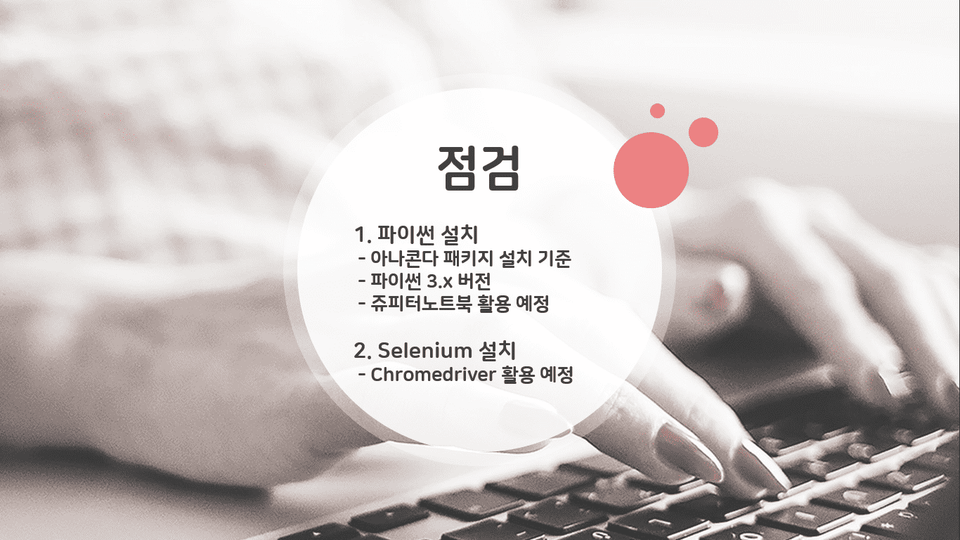
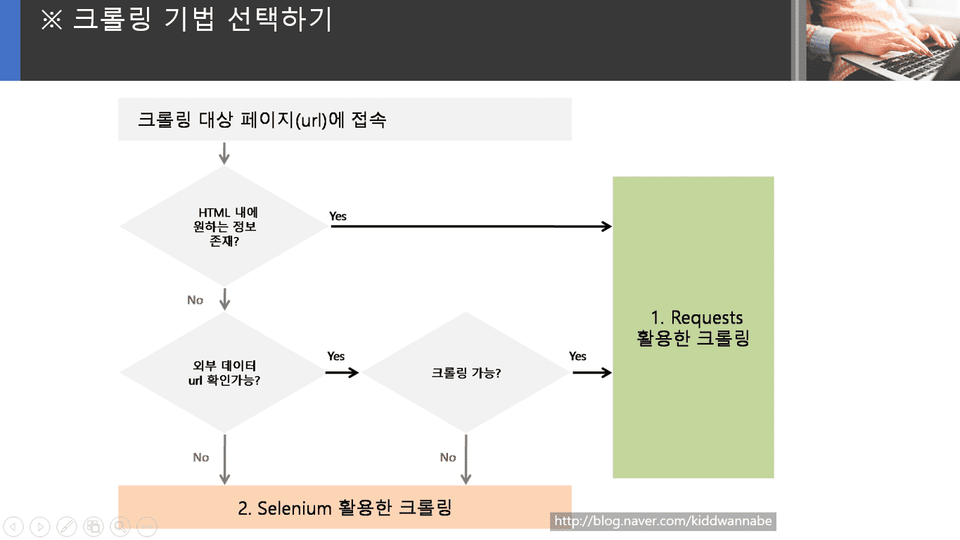
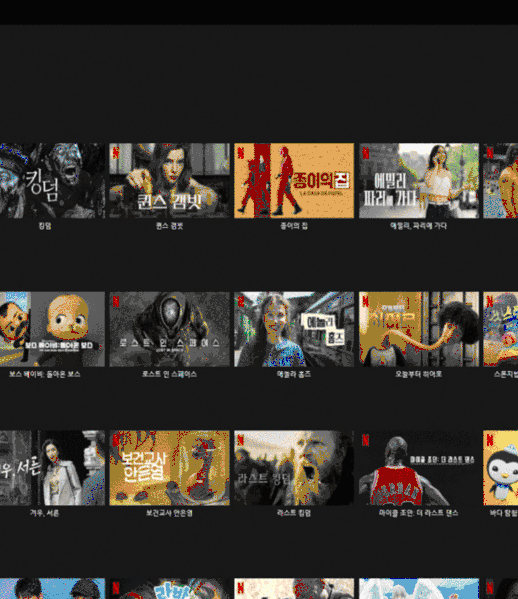
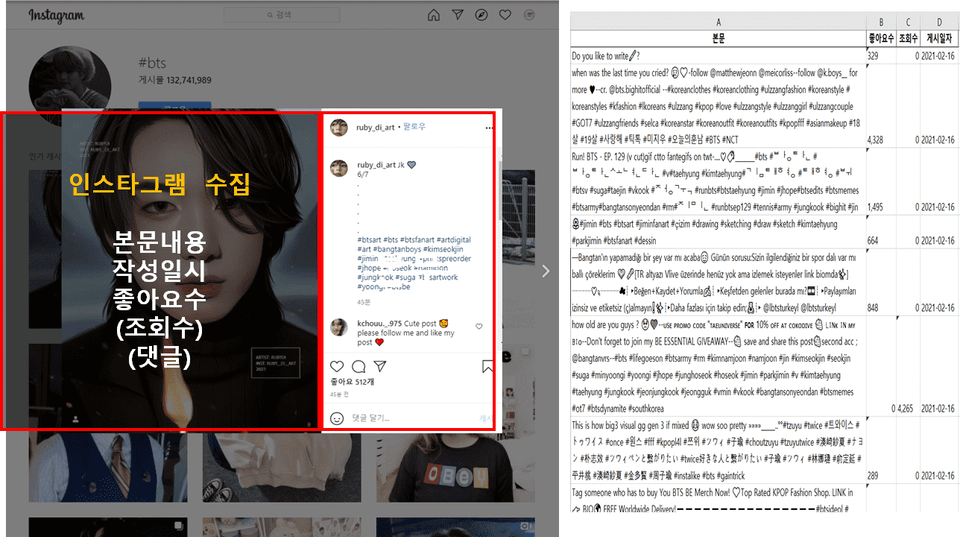
[updated]
- 2021.02.17. Instagram crawling added.
- 2021.05.06 YouTube crawling added.
- 2023.01.31 Added method to use automatic update code for Chrome browser version.
Lectures will be continuously added,
If you have any requests or questions, please contact us at datago0ba0@gmail.com. Thank you.
Who is this course right for?
For those who are new to programming
Anyone who wants to collect data
Anyone who wants to collect SNS data
You can see it when you see it, but it's too daunting to do it yourself
Need to know before starting?
Typing without looking at the English keyboard
140
Learners
6
Reviews
4
Answers
4.7
Rating
1
Course
All
48 lectures ∙ (11hr 11min)
7. Numeric data
04:30
8. Character data
09:26
10. Merge List
10:13
All
6 reviews
4.7
6 reviews
Reviews 328
∙
Average Rating 5.0
Reviews 9
∙
Average Rating 5.0
Reviews 1
∙
Average Rating 4.0
4
Thank you for the great lecture!
Thank you for leaving a review. I hope it was helpful.
Reviews 1
∙
Average Rating 4.0
4
It is easy to learn by following along one by one.
Thank you for leaving a review. I hope you will continue to progress well in the areas you want. Have a great day today.
Reviews 2
∙
Average Rating 5.0
Explore other courses in the same field!
$169.40