
Dio's Introductory Spanish for Beginners
diospanish
This course is designed for absolute beginners who are just beginning to learn Spanish, so that they can use basic and core Spanish sentences and expressions in everyday life.
Beginner
Spanish
Are you having trouble with Windows 11? A 10-year IT engineer will teach you the real key points in 1 hour.
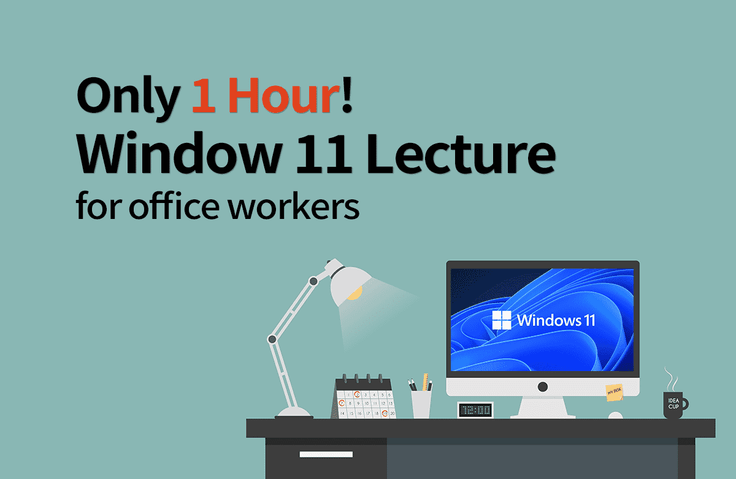
How to optimize Windows 11 easily
Browser Utilization Tips to Make Windows 11 Work Much Easier
How to protect the privacy of my PC
TIPs on using key shortcuts to get off work faster
Useful features to know
Useful Windows 11 Facts You Should Know
Let's learn only the core properties 💪

hello.
I am a 10-year veteran engineer and a YouTuber with 100,000 subscribers who shares PC tips and troubleshooting methods.
As an IT engineer, I often get PC-related questions from colleagues in other departments. One time, I asked, "Wouldn't it be faster to ask your teammates for simple questions?"
" I'm embarrassed even though I'm an executive and team leader ..."
" I'm worried I'll get in trouble since I'm new ," he said.
If you can relate, this lecture will help you.
Windows 11 was released in October 2021, and there are many things that can be awkward and inconvenient. However, unless you're an engineer, you don't need to know everything. Master the settings, features, and tips you need for practical use in just one hour!

College students and new employees who lack basic Windows skills
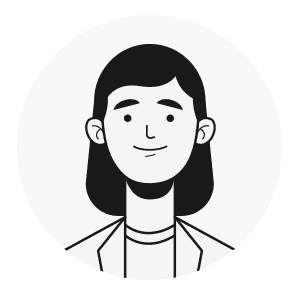
Office workers, team leaders, and executives who have difficulty using computers

Modern people are tired of advertisements disguised as free information.

For those who prefer short lectures over boring books

Visit my community below. Explore the various resources and challenge yourself to become a computer expert!
Who is this course right for?
People who can do general homework and tasks but want to become more advanced
College students and new employees who usually lack basic Windows skills
Modern people are tired of free information armed with advertisements.
For those who want an hour-long lecture rather than a boring book
A high-ranking employee who has difficulty with computers
Need to know before starting?
Anyone who knows how to use a mouse and keyboard can master it.
All
39 lectures ∙ (1hr 52min)
All
1 reviews
Limited time deal ends in 3 days
$22,330.00
30%
$25.30
Explore other courses in the same field!