![[LV1] Jetpack Compose - UI Practice강의 썸네일](https://cdn.inflearn.com/public/courses/331649/cover/38c7ca7b-90b5-410d-9bed-dd4153ba4850/331649-eng.jpg?w=420)
[LV1] Jetpack Compose - UI Practice
bokchi
How about moving away from XML-only Android development and introducing Jetpack Compose?
초급
Android, Kotlin, Jetpack
Let's create a Minjok app with similar coding to Baedal Minjok.

먼저 경험한 수강생들의 후기
5.0
최제호
It was a great lecture. 'Ha' I'll wait for the one-way.
5.0
알파카
Thank you~
5.0
박세건
I enjoyed the quick and efficient content.
Android app development using Kotlin
Developing Android Apps Using Firebase
👩🏻🍳In this lesson, we will create a Minjok app with similar coding to the Baedal Minjok app.
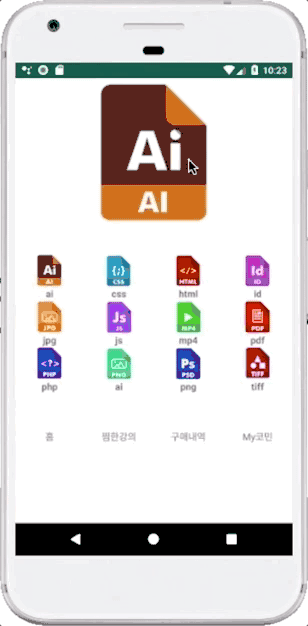
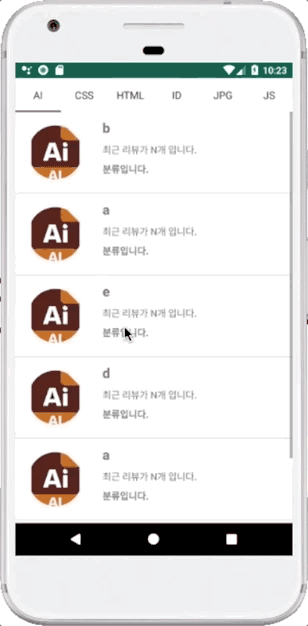
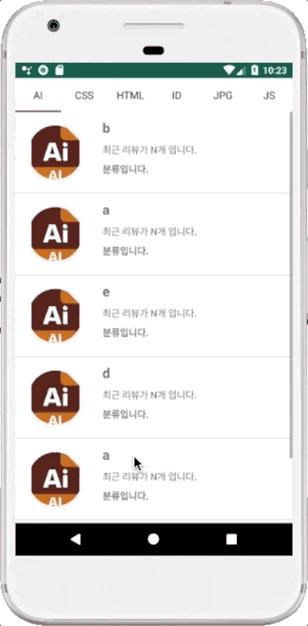
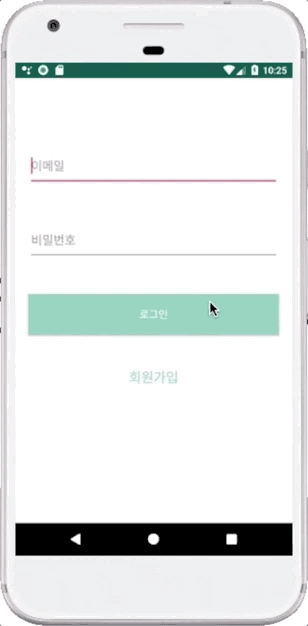
I think that when developing, you need to spend time repeatedly coding to become familiar with a certain language and platform.
This course is ideal for those with a basic understanding of Kotlin and Android and experience writing examples and want to get started with a toy project. It's a quick and easy course, with no detailed explanations required.
It is planned to be produced in two parts, <Part 1> and <Part 2>.
In the <top> part, we will establish the rough framework of the app.
In Part <B>, we'll explore implementing detailed features. (Part <B> was added on November 15, 2019.)
The images used in <Part 2> can be downloaded here .
You can get the code here .
🙆🏻♂️If you think it would be good to take the class,
- Those who want to do a toy project with Kotlin
🙅🏻♂️If you think it would be bad for you to take the class,
- For those who want to know how to write code efficiently
- For those who want a detailed explanation of each line of code
(If you are looking for a course with a lot of explanations about code, I recommend taking "App Development Anyone Can Do - 1,2".)
thank you
학습 대상은 누구일까요?
Anyone who wants to start a toy project using Kotlin
For those who want to create a simple portfolio app
선수 지식, 필요할까요?
Understanding some Kotlin syntax
6,257
수강생
407
수강평
1,391
답변
4.8
강의 평점
12
강의_other
Since founding a startup in 2015, I have carried out various development projects.
Currently, I am an ordinary developer working as an office worker
전체
22개 ∙ (강의상세_런타임_시간 강의상세_런타임_분)
3. Gridview
11:15
4. Fragment Slider
09:12
5. TabLayout
09:31
6. Listview
12:06
7. Fragment Layout
07:56
15. Main Layout
06:27
20. Google login
11:23
전체
21개
4.4
21개의 수강평
수강평 1
∙
평균 평점 5.0
5
It was a great lecture. 'Ha' I'll wait for the one-way.
Hello, Choi Je-ho! Thank you for listening. I will make the next lecture with more substantial content~ Thank you!
수강평 2
∙
평균 평점 5.0
수강평 2
∙
평균 평점 5.0
5
I enjoyed the quick and efficient content.
Hello Segun Thank you for listening~ I will try to deliver more content with better content. Thank you~
수강평 104
∙
평균 평점 4.7
4
In the 'Ha' section, please give a lecture on the map section.
Hello, thank you for taking the class. I recommend the MAP section because it has good examples. https://mailmail.tistory.com/17?category=719923
수강평 2
∙
평균 평점 4.0
5
Pros: The best beginner guide that lets you feel like you're in real life with many examples Cons: The lecture is once, but I listen to the lecture twice I wish the seniors would teach like this too...
Hello Junsu! Thank you~
지식공유자님의 다른 강의를 만나보세요!
같은 분야의 다른 강의를 만나보세요!