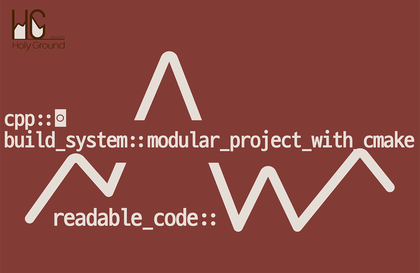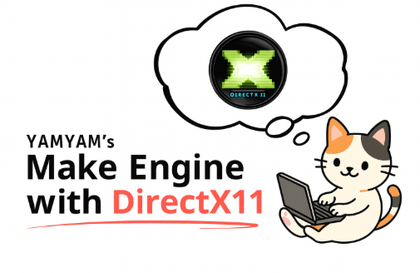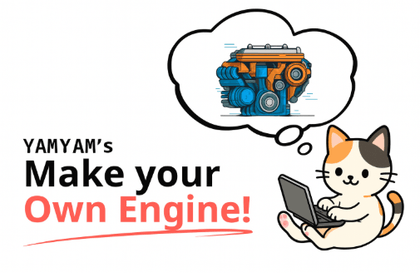Triangles in Action! Vulkan Intermediate
triangle
$152.90
Intermediate / vulkan, spir-v, computer-graphics, cross-platform
3.3
(8)
This course will help students understand the core concepts of Vulkan, enabling them to write code that effectively utilizes the GPU.
Intermediate
vulkan, spir-v, computer-graphics


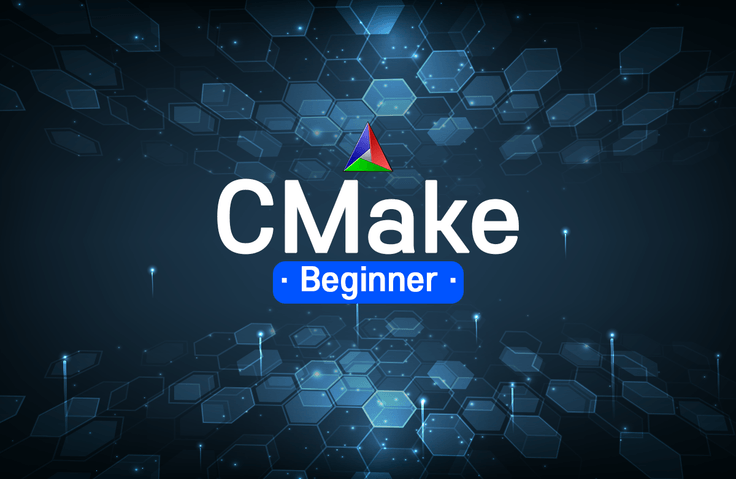



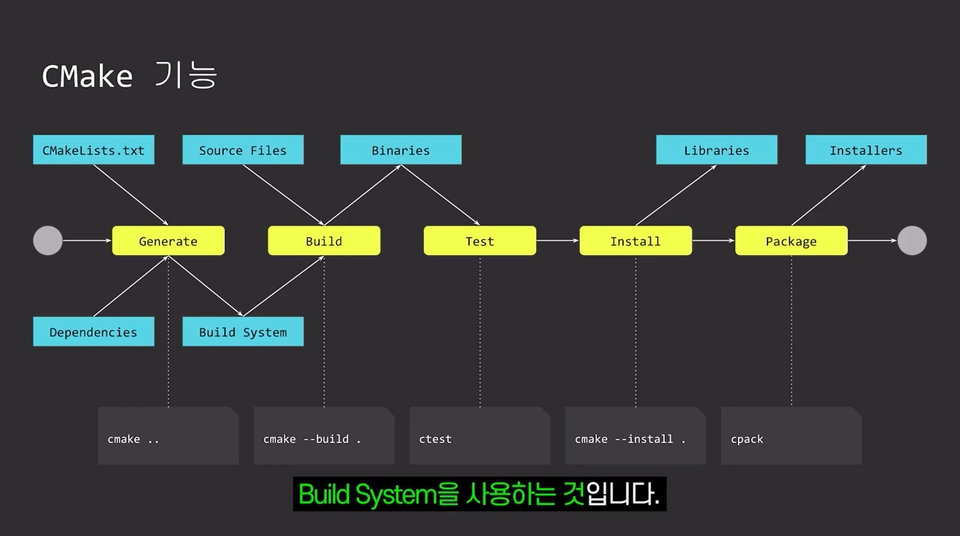
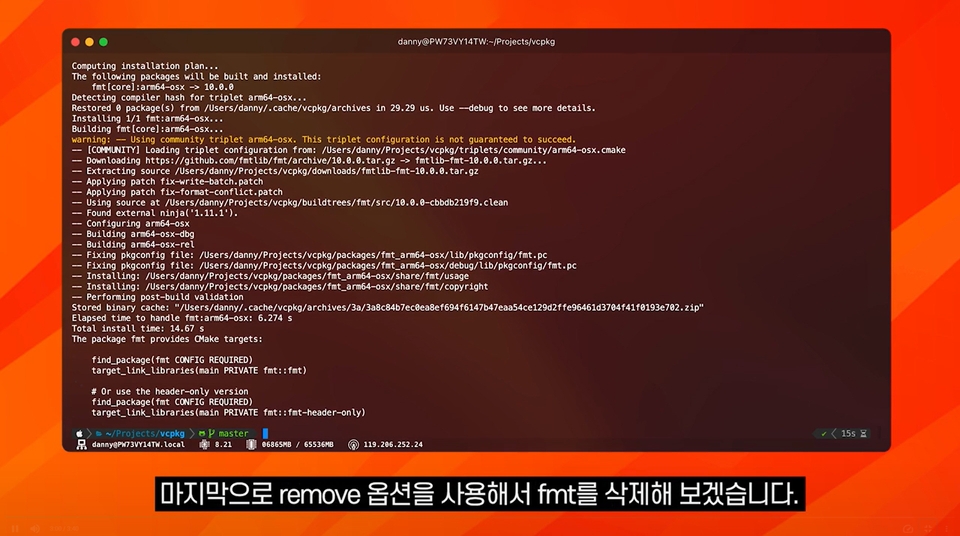
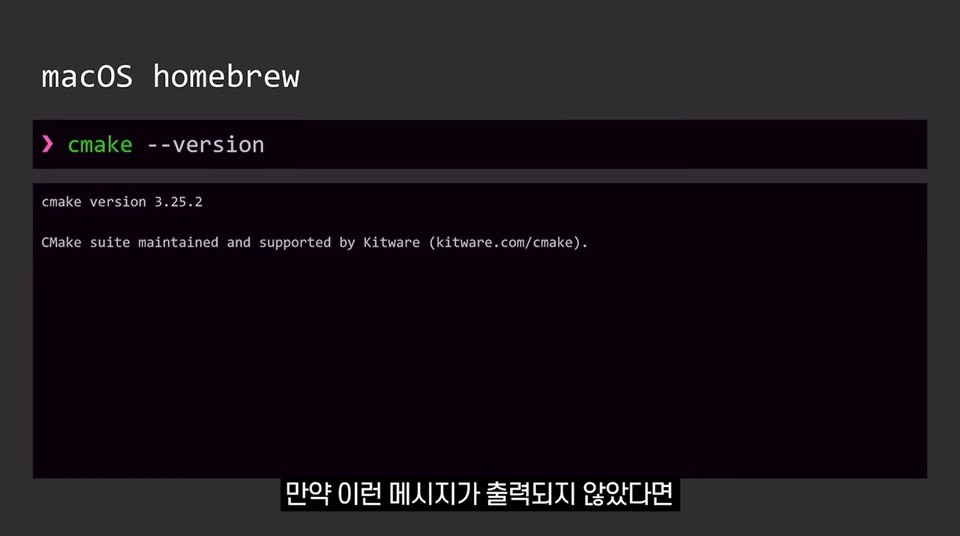
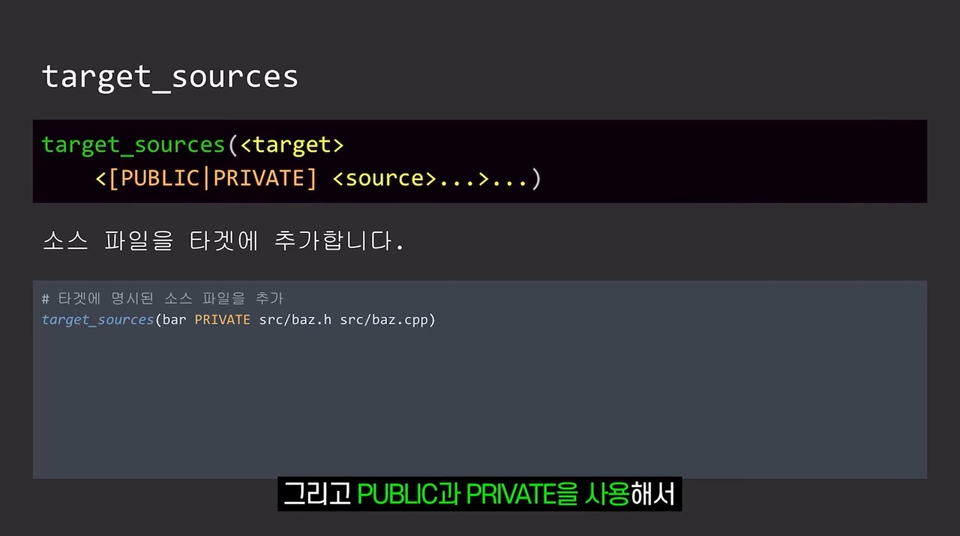
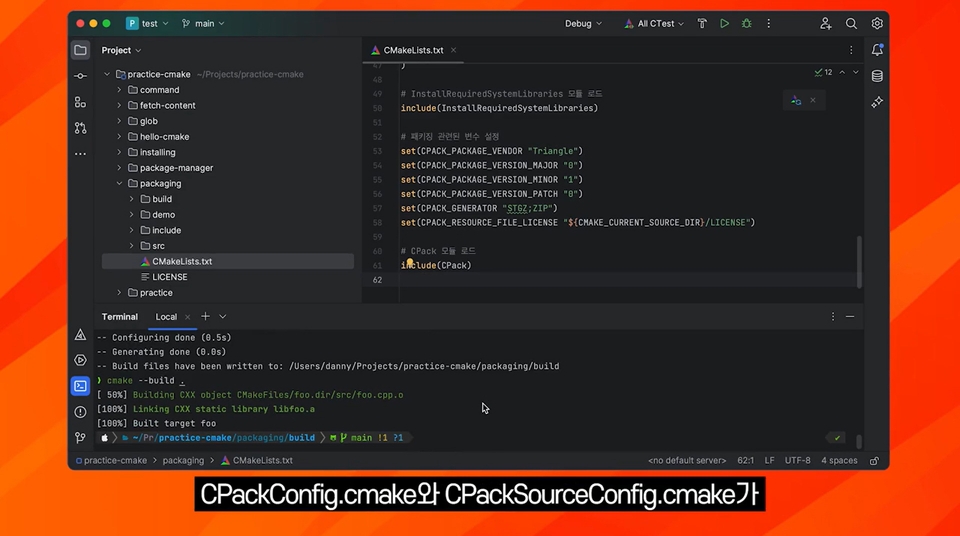

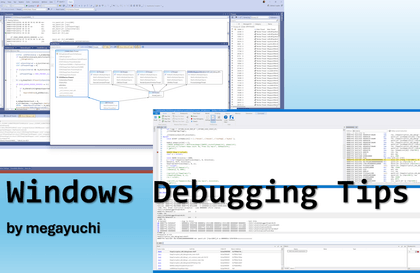

![[Beginner] Mastering Qt Usage Through 6 Projects (REST API)Course Thumbnail](https://cdn.inflearn.com/public/courses/333527/cover/eb60879b-b2d9-4194-bbb0-9291102ceda3/333527.png?w=420)