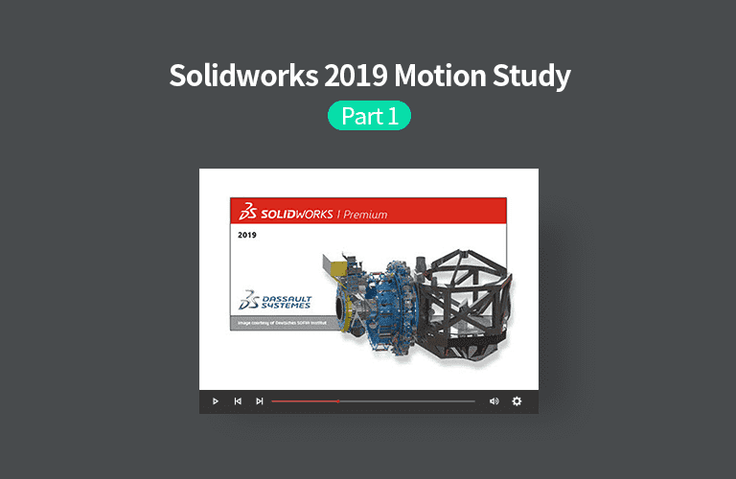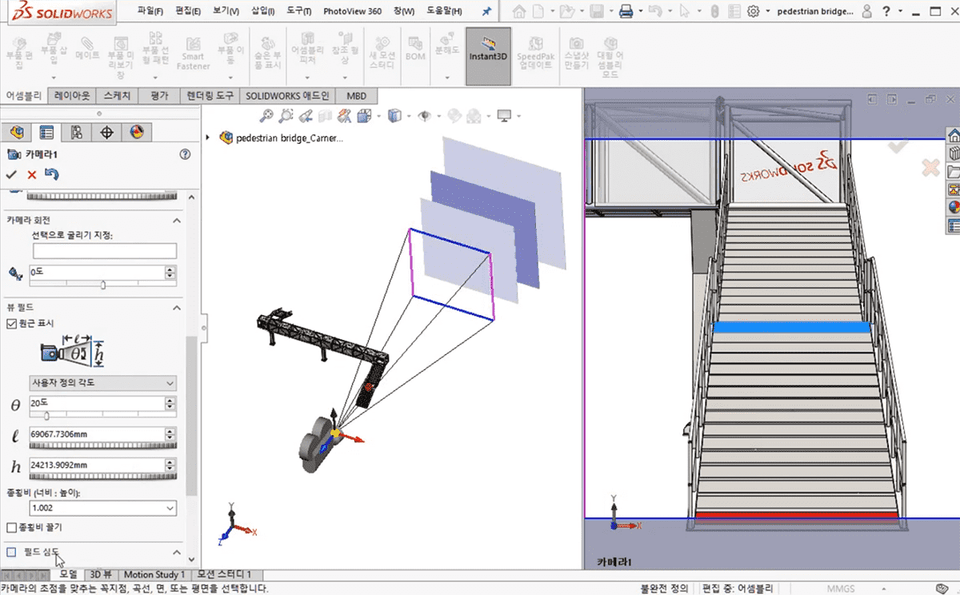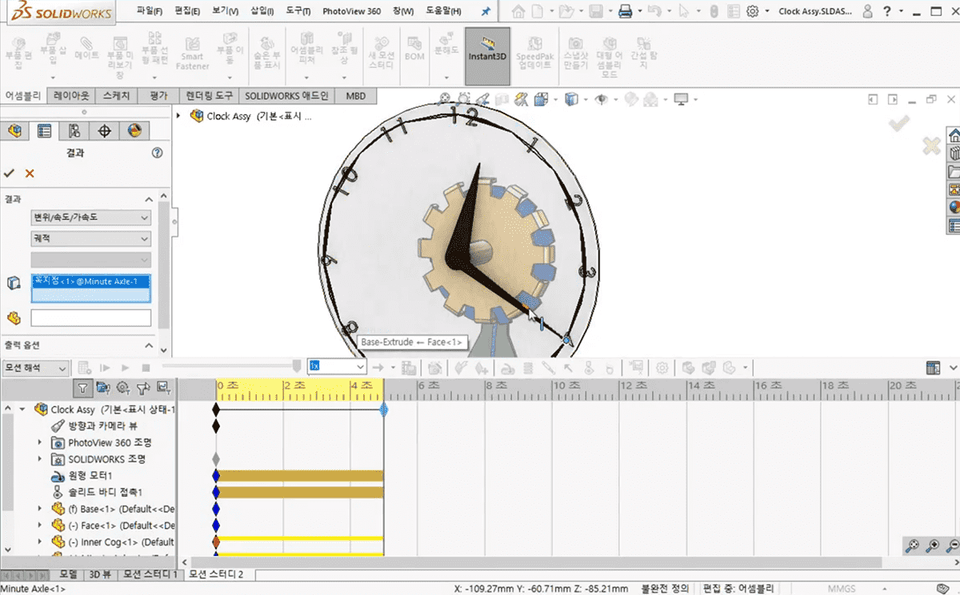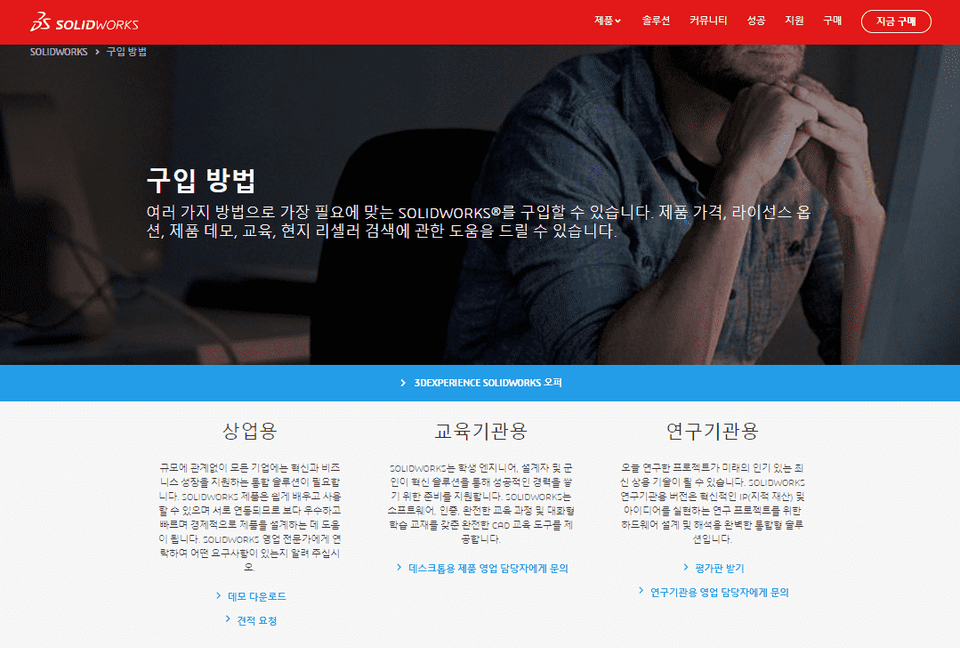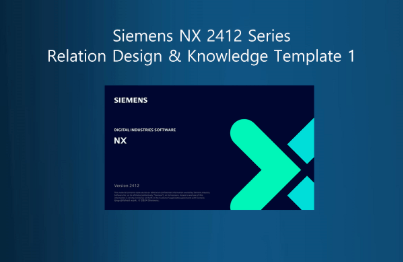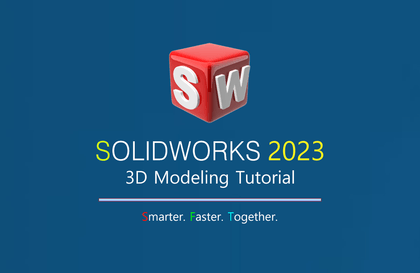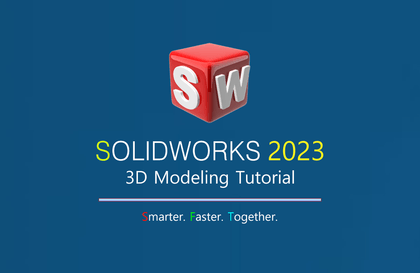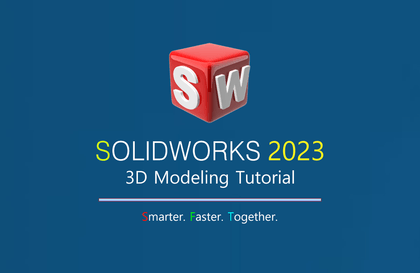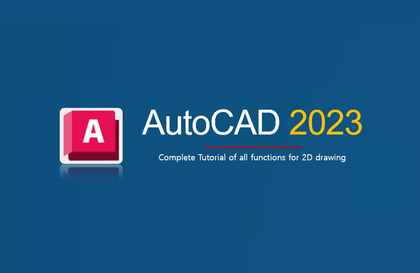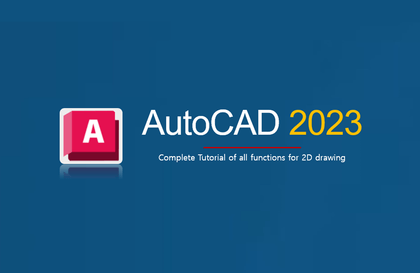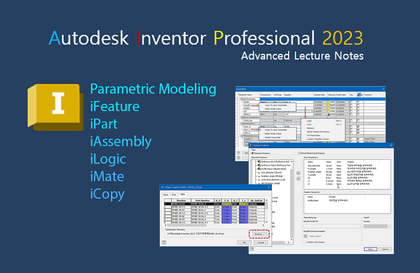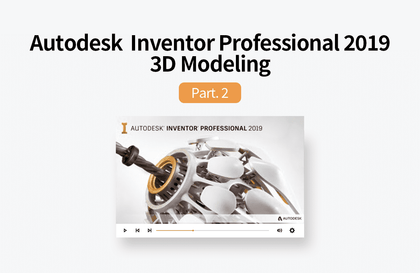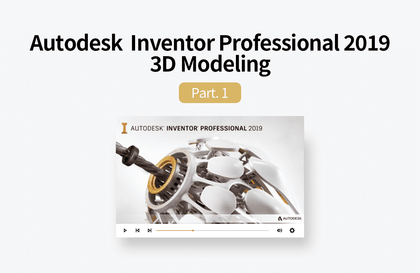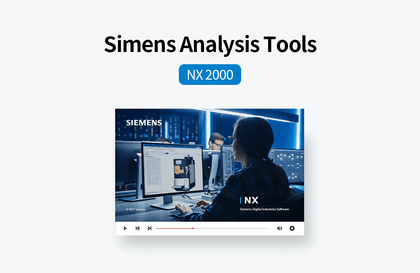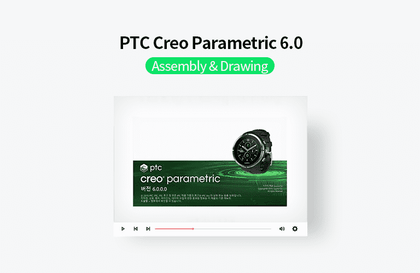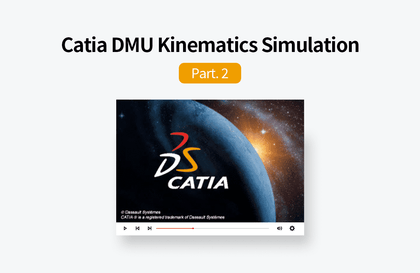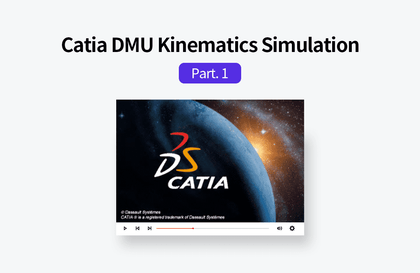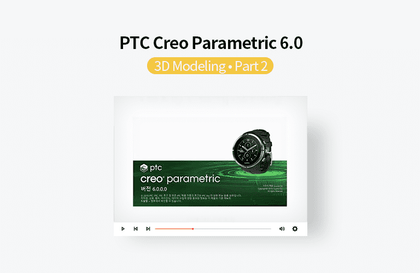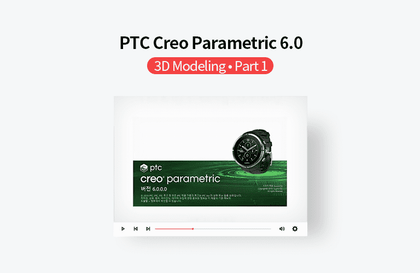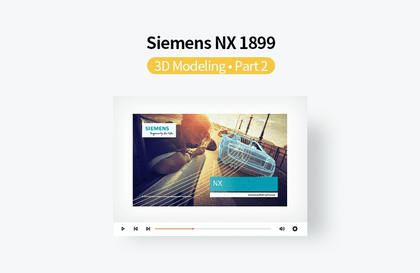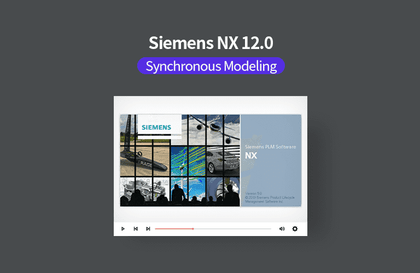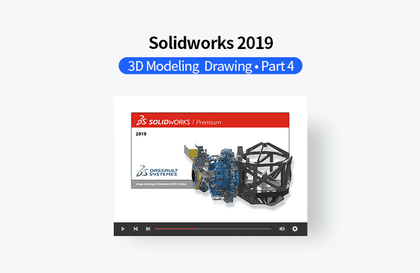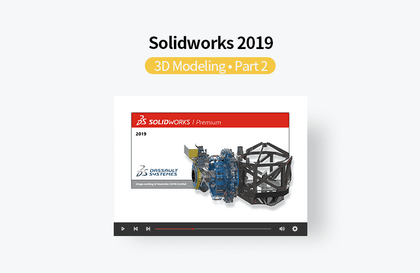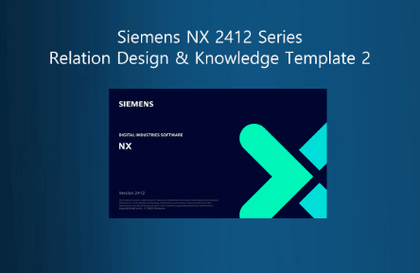
Siemens NX 2412 Series Relation Design & Knowledge Template Course 2
gypsum
Siemens NX includes many features related to Relation Design and Knowledge Template construction. In other words, it contains various templates and library functions that can implement predefined design rules, settings, and relationships. By utilizing these, you can streamline the design process and ensure consistency and accuracy. Additionally, it's possible to create customized templates for customers. Therefore, this course is an intermediate course part that explains various functions related to Product Interface, WAVE Design, Top-Down design, WAVE Mode, etc. It also provides detailed explanations of Parameter Table, Part Families, Fastener Assembly, Smart Component, Reuse Library, and UDF (User Defined Feature).
Basic
Siemens NX, siemens