[Artificial Intelligence Computer Vision] Creating a Deep Learning Model with 20 Photos
Let's create your own artificial intelligence model with 20 photos!!!
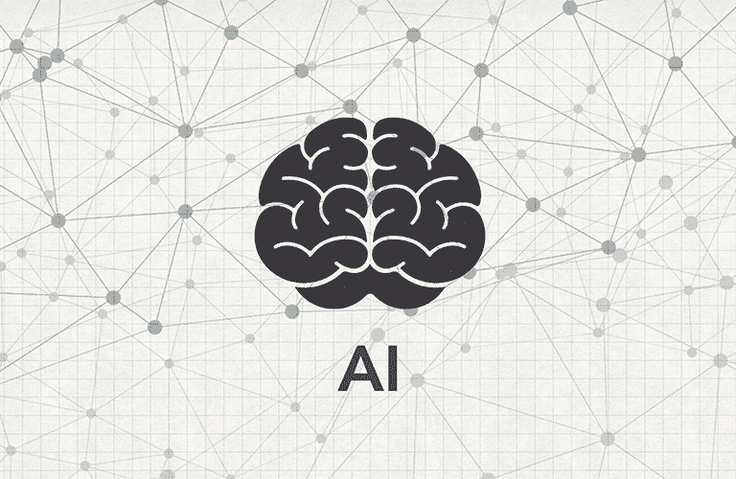
먼저 경험한 수강생들의 후기
먼저 경험한 수강생들의 후기
3.5
5.0
박강호
It was a short lecture with impact. I enjoyed it.
5.0
정은기
It was a great experience for beginners! However, the image quality was low, so it was disappointing that there were parts that had to be clearly understood when looking at things like codes.
5.0
yoonjangg
It helped me a lot to understand. Thank you.
강의상세_배울수있는것_타이틀
Basic flow for computer vision!
Basic knowledge of artificial intelligence labeling
YOLO, a leader in computer vision
Artificial intelligence created with my own data!
Create your own model with 20 photos!
You can create your own AI with 20 photos!

Artificial intelligence, doesn't it sound difficult just to hear about it?
Shouldn't we learn artificial intelligence mathematics and think about complex processes?

- You can understand the workflow of artificial intelligence computer vision by removing all the complex details.
- Non-majors, AI beginners, and those who want to create their own data will all learn the process of creating AI models in a very simple way.
Why should you learn how to build AI models?
While learning how to create a Custom AI Model (my artificial intelligence)
You can find insights that can be applied to all industries.
Leaving aside the complex concept of artificial intelligence,
Simply present the configuration process and methods to be used in object detection systems, or
Learn the most basic flow of computer vision that can be used in CCTV-linked projects.
It can be integrated with industry.
By recognizing and learning my own things
You can create a personal model to check your AI results.

My cognitive model that appears during lectures
Features of this course

SIMPLE IS THE BEST!
- The content was kept as short as possible to increase immersion.
- It contains all the minimum features required for artificial intelligence computer vision.
learning skills

It's simple and short, but it gets the point across.
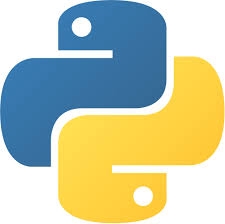
python
A program that runs artificial intelligence
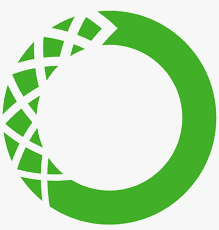
Anaconda
A program that sets up the Python environment

LabelImg
A program that extracts objects from an image and labels them.
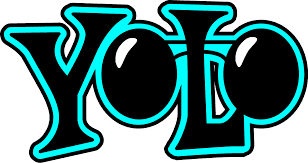
YOLOv5
Artificial intelligence itself...bb
Contents by section
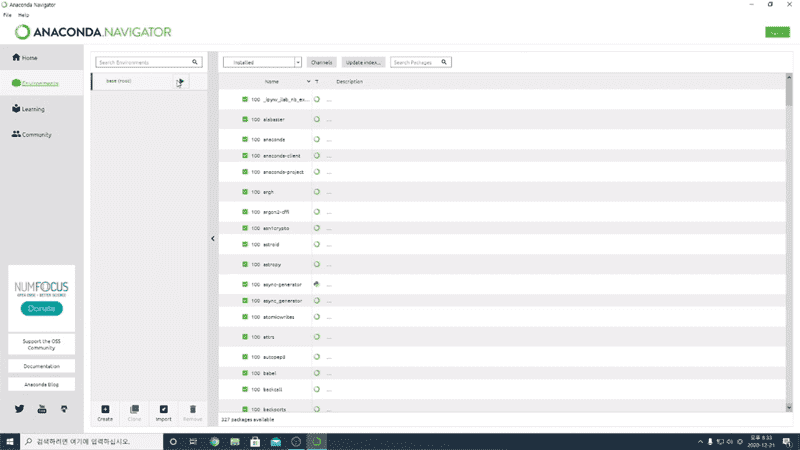
Before you begin AI, it's time to mentally prepare yourself, install a few things, and take some photos! (20 photos!!)
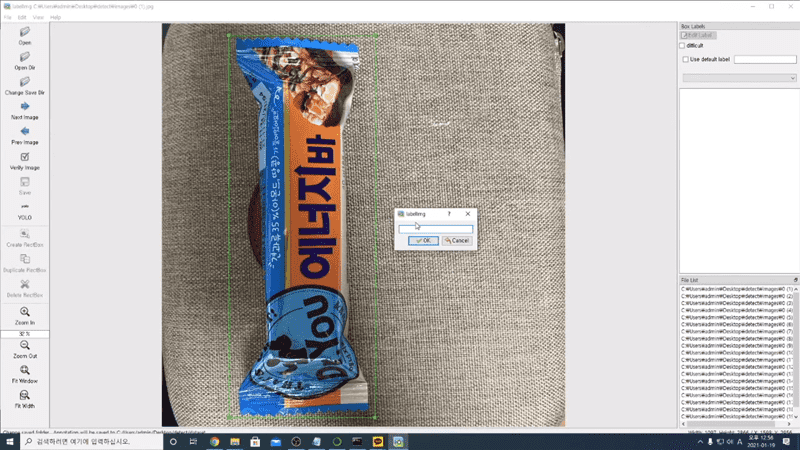
This is a manual step that requires separating objects from the image!
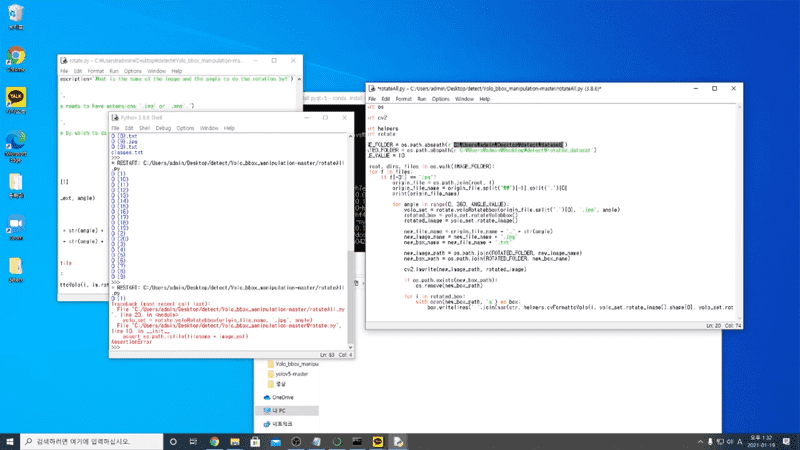
Data cleaning tasks such as reducing and rotating images.
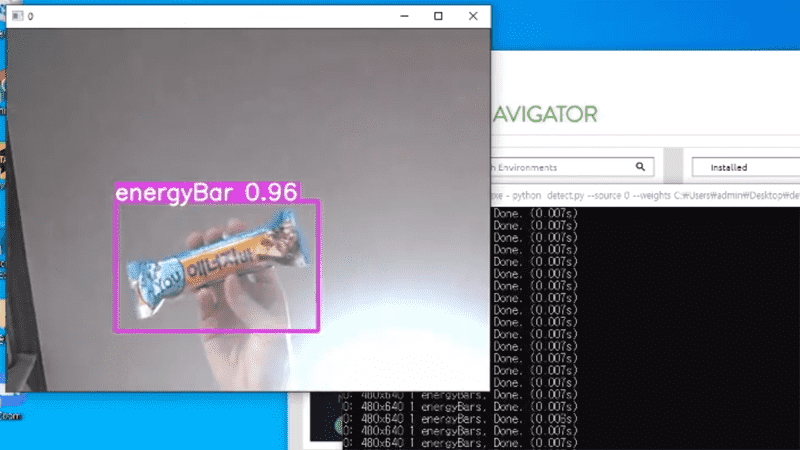
This course prepares you for artificial intelligence learning and lets you check the results through a webcam!
Q&A
Q. Can I do this even if I don't know the first thing about coding?
Although the content includes coding, it is structured so that you can follow along even if you have no prior knowledge of it !
Q. Artificial intelligence, isn't that difficult?
Creating artificial intelligence is difficult and complex.
However, this lecture is about training our data to a model that has already been created through research!
It's not difficult!
Q. What should I do if I don't understand something in the lecture?
Our questions window is always open!
And if you feel it's necessary, I'll upload additional videos on the subject!
Q. What if my computer doesn't have a GPU?
Training may take a long time if you do not have a GPU.
In this case, we recommend using the Google Colab environment and using the GPU.
강의소개.콘텐츠.추천문구
학습 대상은 누구일까요?
Anyone who needs to understand computer vision!
For those who want to go through the process of using YOLO with a light heart
I don't know about AI, but I'm someone who wants to create my own results.
For those who are bored
선수 지식, 필요할까요?
There isn't much coding involved!
A very, very few shell commands
강의소개.지공자소개
Hello! I'm Q-Ssaem, and I'll be teaching you QGIS.
Please feel free to ask anytime if there is anything you don't know.
I'm rooting for all of our growth!
커리큘럼
전체
12개 ∙ (강의상세_런타임_분)
수강평
전체
6개
3.5
6개의 수강평
 parkgang963638
parkgang963638수강평 1
∙
평균 평점 5.0
 eeuunn96
eeuunn96수강평 2
∙
평균 평점 5.0
 irda
irda수강평 28
∙
평균 평점 5.0
 melon97512591
melon97512591수강평 8
∙
평균 평점 4.6
 bak30362629
bak30362629수강평 3
∙
평균 평점 4.0




