
리눅스 입문 - 개념으로 탄탄히!!
런잇(ProgCoach4U)
리눅스의 주요 개념에 대해 공부하시면 리눅스를 더 쉽고, 더 강력하게 다루실 수 있습니다. 기초부터 탄탄히 쌓아나가시길 바랍니다!! :D
Beginner
Linux
1. Understand the types and main functions of frequently used Linux command line tools. 2. Make your head and hands remember the frequently used options for each tool.

You can do various tasks easily and quickly in the Linux terminal!
▲ Click on the image to go to the newly revamped <Linux Command Line Tools> lecture!
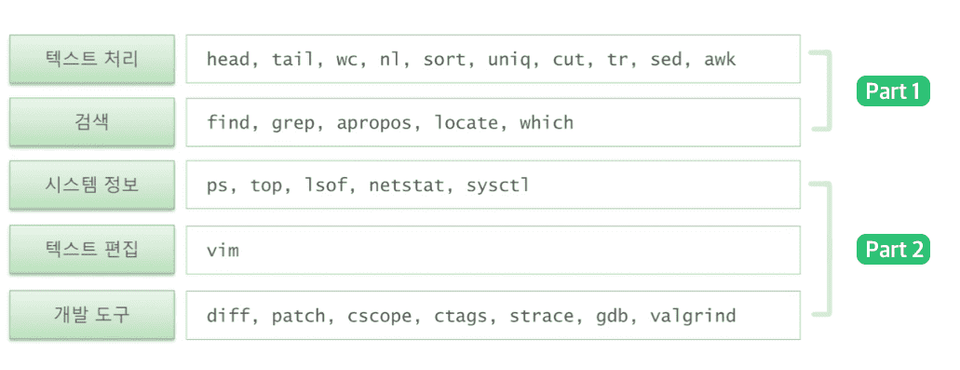
Who is this course right for?
Are you preparing to become a developer? (Especially those who have only developed on Windows!!)
If there is anything you don't know in the list of courses!
People who freeze when they stand in front of the terminal!
If you want to be more proficient with Linux!
Need to know before starting?
If you have used Linux, you can take the course! :)
7,945
Learners
536
Reviews
347
Answers
4.9
Rating
6
Courses
<코딩 자율학습> 리눅스 입문 with 우분투의 저자 런잇입니다. 😎
리눅스 환경에서 20여년간 개발자로 일하고 있습니다.
리눅스 커널 네트워크 스택, 디바이스 드라이버, 시스템 소프트웨어를 개발하는 일을 했고,
지금은 클라우드 서비스 제공 업체에서 관리형 Kubernetes 서비스를 개발하고 있습니다.
강좌 외 문의사항은 progcoach4u@gmail.com으로 보내주세요 ;)
<코딩 자율학습> 리눅스 입문 with 우분투를 소개합니다.
 🔍 교보문고: http://gilbut.co/c/24086125JZ
🔍 교보문고: http://gilbut.co/c/24086125JZ
🔍 YES24: http://gilbut.co/c/24082652Jr
🔍 알라딘: http://gilbut.co/c/24084469DI
All
18 lectures ∙ (2hr 32min)
Course Materials:
8. Cut text - cut
09:07
All
72 reviews
4.8
72 reviews
Reviews 14
∙
Average Rating 4.4
5
3번째 시리즈인 만큼, 믿고 듣는 강의가 되었습니다 너무 기초적인 것이 아닌 리눅스 초보자들에겐 약간은 애매하면서, 실무에는 필요한 부분들을 짚어주는 강의라서 너무 좋은 것 같습니다. 강의를 듣는 중인데 이전 강좌들을 듣다보니 선생님 스타일로 가는 것 같습니다 개인적으로는 2편이 너무나 기대되네요. 이전 강좌를 보면 VIM을 정말 효과적으로 사용하시는데 많이 배우고 싶습니다 책 하나를 출간하신다고 들었는데, 무사히 마무리되셨으면 좋겠습니다. 물론 좋은 결과가 나올 것이라고 장담합니다 전! 감사합니다 :)
저에게 큰 힘과 용기를 주시네요. 감사합니다ㅠ_ㅠ 출간 준비하는 일과 강좌 답변 모두 열심히 하겠습니다. 감사합니다~!!
Reviews 3
∙
Average Rating 4.0
5
말씀을 되게 조리있게 잘하시고 실습도 있어서 너무 좋네요.
칭찬 감사합니다~ :) 이론도 이론이지만 실습이 더 중요한 것 같아요! 많이 연습해보시고 조금씩 변형해가며 연습하시다보면 작업 속도가 점점 빨라질꺼에요~ :D (수강평에 답글 기능 버그로 뒤늦게 답글 답니다..ㅠㅠ)
Reviews 12
∙
Average Rating 4.9
5
자주 쓰이는 것 위주로 있어서 리눅스 입문으로 좋았습니다.
자주 사용될 만한 것들을 골라 강의를 구성했습니다. 많은 도움이 되셨길 바랍니다~ 감사합니다~! :D
Reviews 2
∙
Average Rating 5.0
5
안녕하세요 디비 엔지니어입니다! 리눅스 명령어를 많이 알아서 실무에 많이 도움을 받게 되었습니다 감사합니다 ㅎㅎ
안녕하세요. 방민경님. 실무에 도움이 되셨다니 저도 뿌듯합니다 :) 수강평 남겨주셔서 감사합니다~!!
Reviews 33
∙
Average Rating 4.9
5
리눅스 명령어에 대해 간략하게 들을 수 있는 강의입니다.
안녕하세요 mesiah123님. 제 강좌가 도움이 되셨길 바라겠습니다. 수강평 남겨주셔서 감사합니다~
Check out other courses by the instructor!