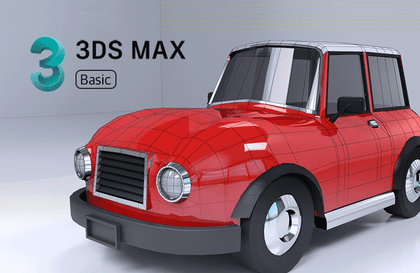
One week to finish! 3dsmax beginner (making cars and characters)
mokmaheim
An essential introductory course that will relieve vague fears for those who are new to 3dsmax and select the content you absolutely need to know!
입문
3ds MAX
A course that covers everything about 3DS MAX. A one-shot, one-kill 3DS max course that will lead even beginners to expert level if they just follow along. A friendly and extensive course that explains everything from basic concepts to advanced technology know-how through fun examples. Finish 3DS MAX with this one.

Essential knowledge of 3D modeling used in practice
Overall CG process including modeling, texturing, rendering, and rigging.
Principle-based modeling concept rather than simple injection
All about 3D modeling: high polygons, materials, lighting, etc.
3D modeling knowledge required for future industries such as VR, 3D printers, and games
A course that's astonishingly helpful for beginners to become experts.
This is a 3D Max Onshot course that even beginners can follow along to become fully-fledged 3D modelers . Mokmaheim, who has helped countless people with his free 3D modeling courses, created this course with determination. It covers everything from the very basics to advanced techniques, making it easy to learn and master.
Beginners will learn everything about 3D modeling, from the basic concepts that may be unfamiliar to them, starting with low polygons , high polygons , materials , lighting , etc., in this course with easy explanations. In addition to the concepts, you can practice and learn directly through examples that you can create by following along. If you faithfully study each field in depth and detail, this is a great course that will help you become a 3D modeling expert who is 'not lacking anywhere', and you can also accumulate sufficient practical knowledge. This is the best 3dsmax course to become a 3D modeler who is essential in future industries such as VR, 3D printers, and games.
The program version is applicable to all 3dsmax 2017 and later . (3dsmax 2013 ~ 2016 are also applicable, but the icon shape is different, so it may be confusing. ^^)
Create anything you can imagine with 3DMAX.
3DSMax is a world-renowned computer graphics tool for 3D modeling, animation, and rendering. It's used to create game graphics, virtual environments, animations, and 3D printer products.
1) Lowpolygon tank modeling
After learning the basics of polygon modeling, you will learn about various modeling methods through low-poly tank modeling.
We have supplemented the content that was not covered in the examples through supplementary lectures in between to ensure that you do not miss out on learning important functions required for modeling.
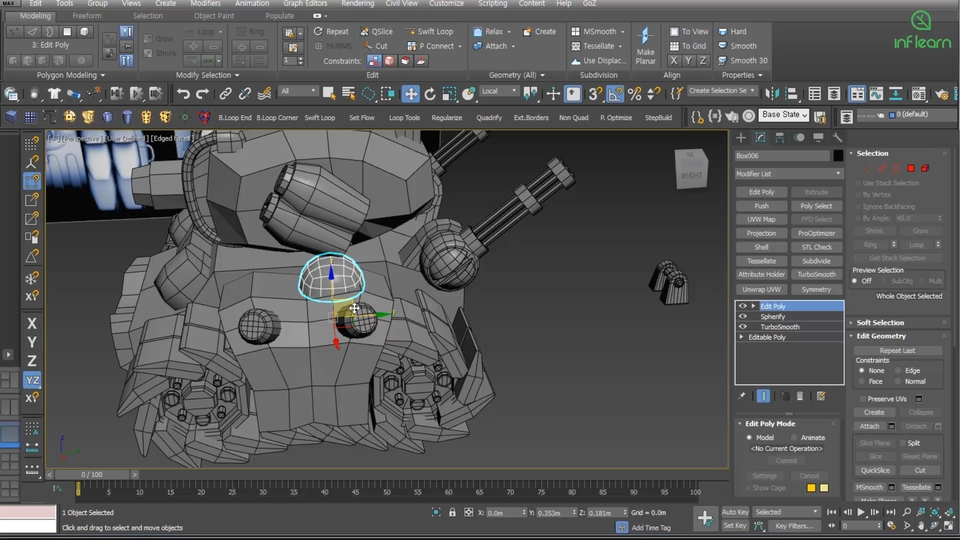
2) Highpoly tank modeling
After learning the concept of Subdivide, which divides a surface, you will learn how to create smooth and realistic modeling by dividing a surface based on low-poly modeling.
We supplemented the insufficient content with various supplementary courses.
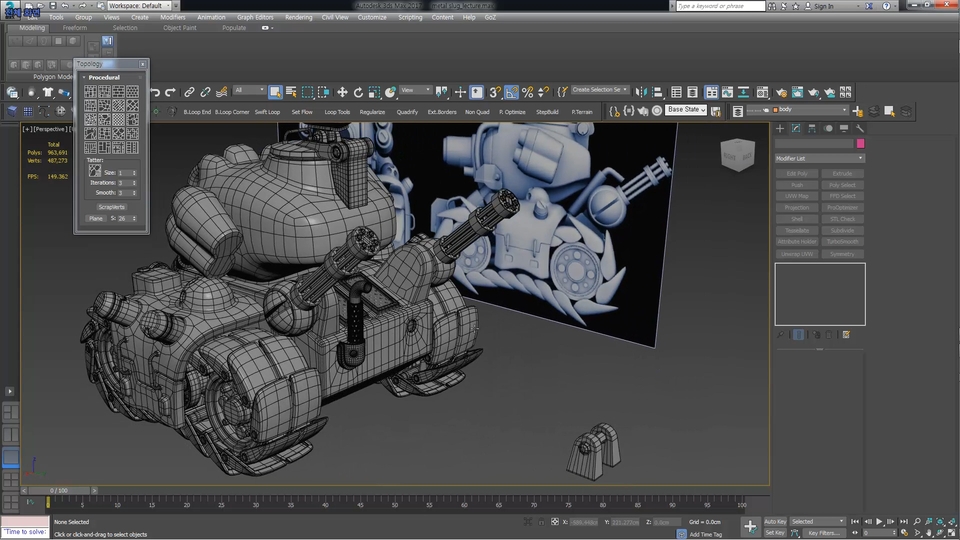
3) Texture and material
You will learn essential knowledge for practical use, such as the theory and method of creating texture images that directly affect the final result, as well as materials and rendering.
We've condensed a vast amount of content into essential information in a short period of time, so that you can continue studying further on your own even after completing the course.
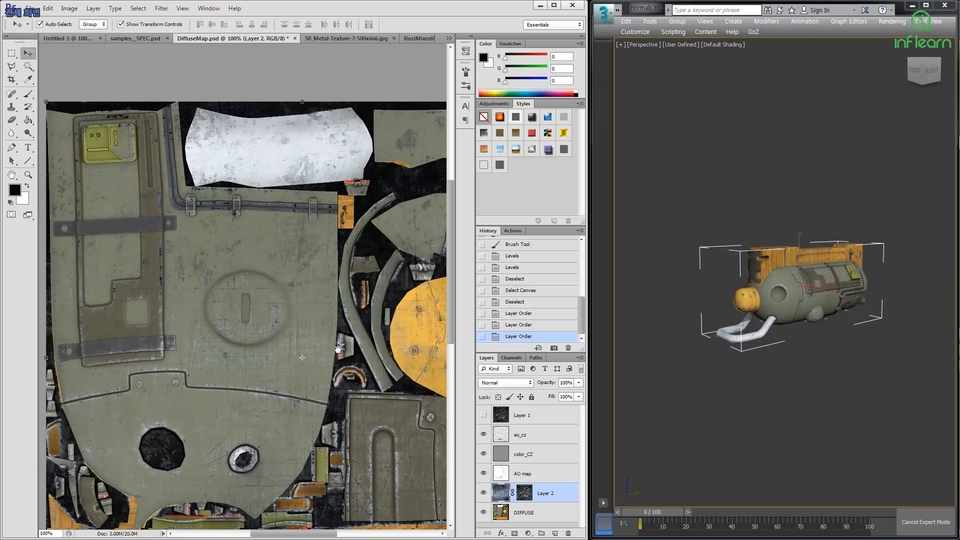
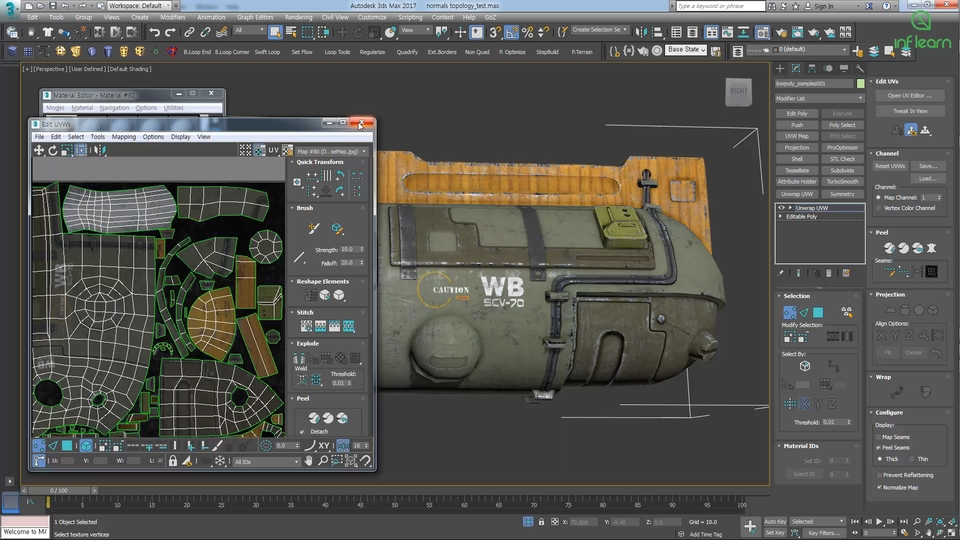
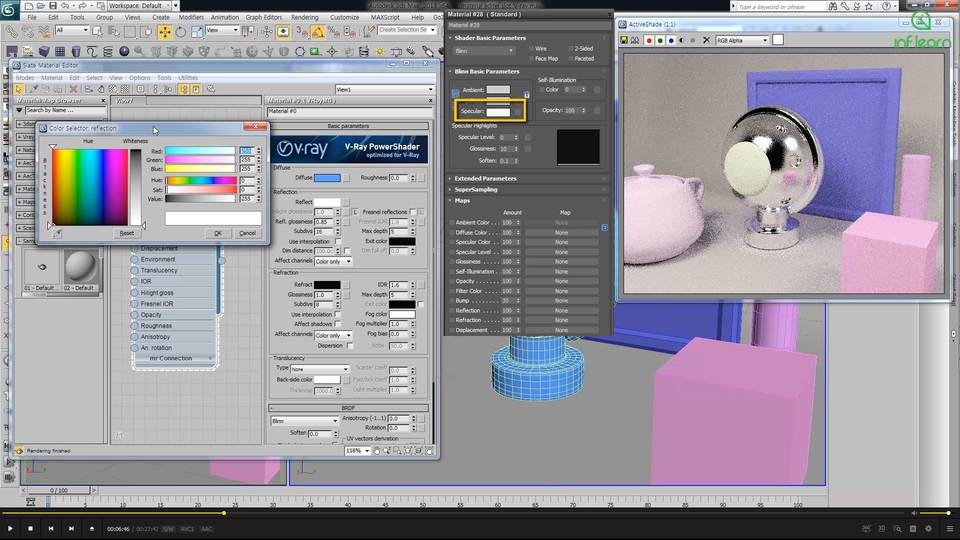
4) Rigging and Animation
By learning the fundamentals of rigging and applying them to create tank animation, you will gain a deeper understanding of 3dsMax's built-in animation features. The essential functions used in all rigging tasks will be covered, allowing you to apply them to other forms of modeling in the future.
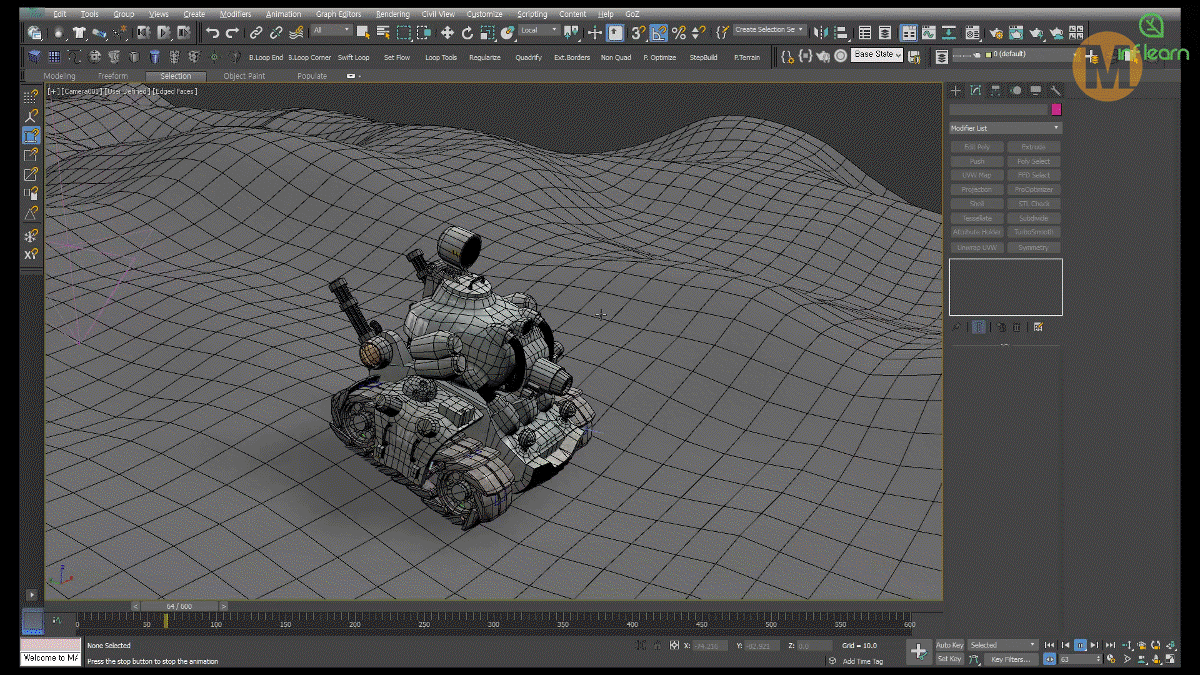
5) Unwrap and retopology process
Applying realistic materials requires unwrapping and retopology. This course covers the process of unwrapping complex objects and extracting maps, designed to help you understand the process and cultivate practical skills.
6) Scanline Render and Standard Material Compositing
This is a newly created course that reinforces the existing texture course, allowing you to understand and apply the principles of material synthesis.
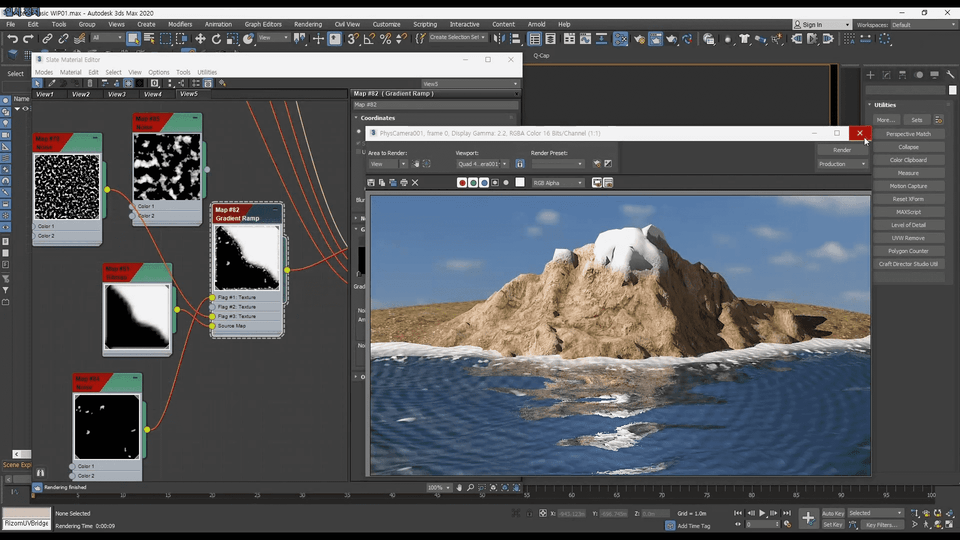
7) V-ray materials and rendering basics
Understand the process of compositing materials in the newly upgraded latest V Ray renderer and the concept of PBR, the latest material standard.
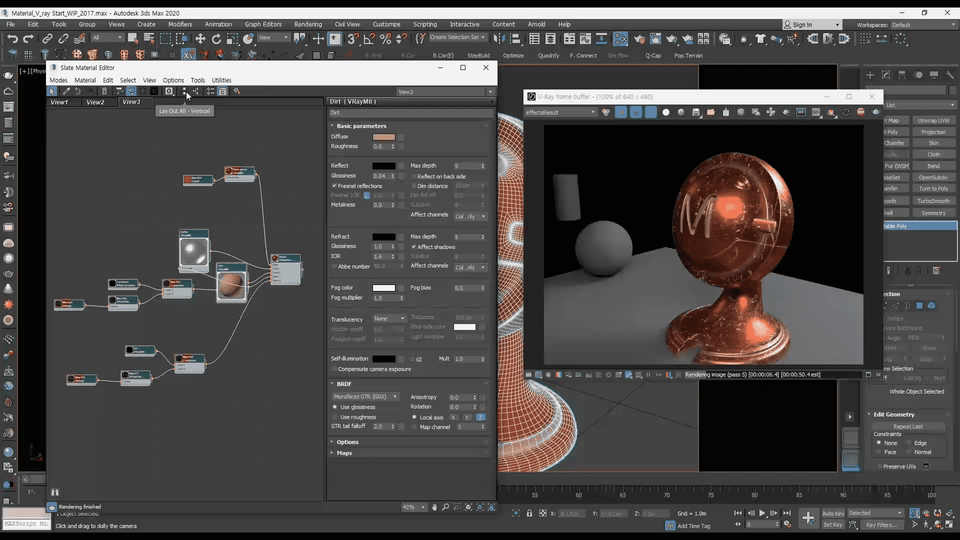
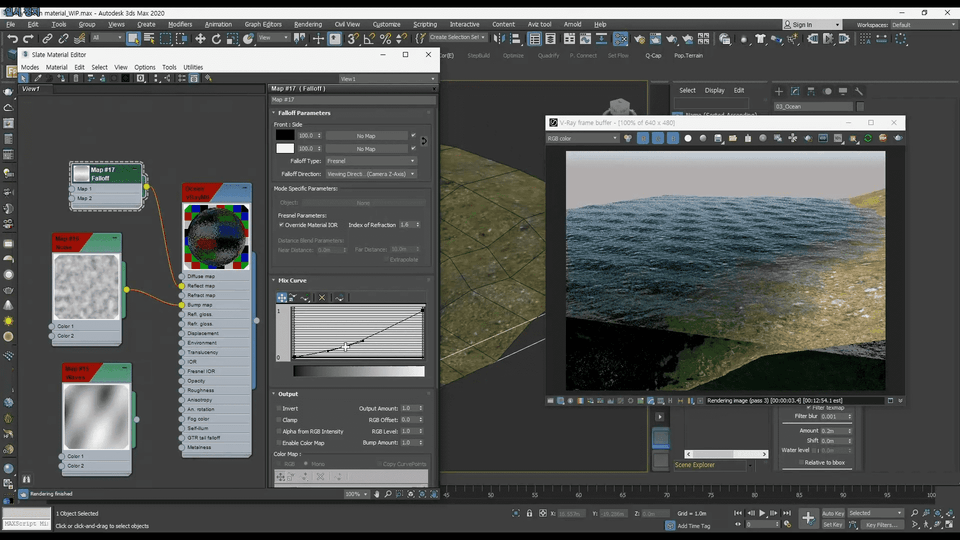
8) Understanding and utilizing RTT (Render to Texture)
Learn the principles and methods of texture creation and learn easy texture creation techniques through examples of extracting textures directly from materials using RTT, the same method used in other 3D painting tools.
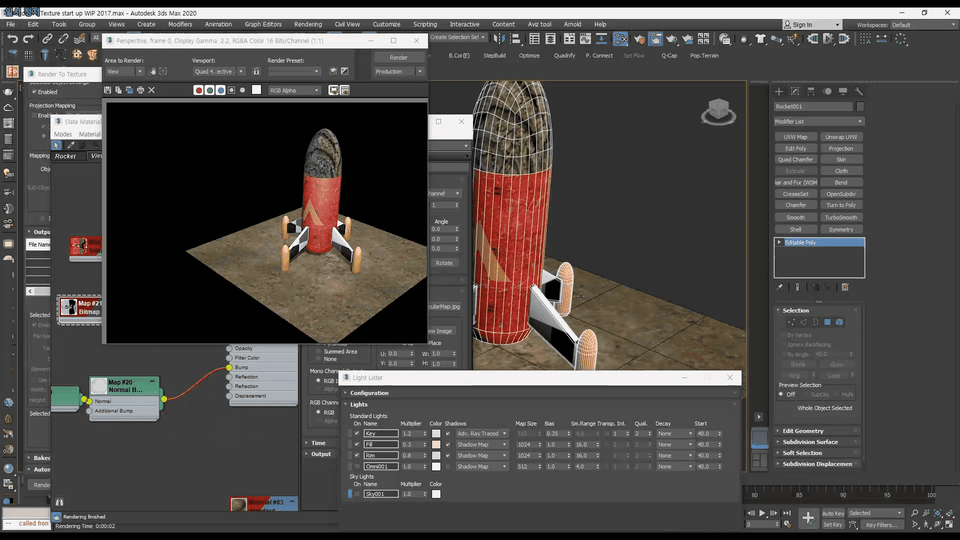
9) Creating textures with Substance Painter - ---------- In preparation
1) Hotkey Editor: 1 Basic Course Lesson 5
2) Highpoly Modeling Tips: Section 4, Lesson 29
3) Metal Slug Tank Retopo, Unwrap, and Map Source Extraction: Section 7. Total of 19 Lessons
4) Fast map extraction using data channels, convenient unwrapping method using Peel mode: Section 5: Creating a Texure
5) Scanline Renderer and Materials New Course: Section 8, Lesson 22
6) New V-ray Renderer and Materials Course: Section 9, Lesson 12
7) Understanding and Using RTT: Section 10, Lesson 9
Who is this course right for?
People preparing for employment at a gaming company
Anyone who wants to become a game graphics developer
Anyone who wants to create VR (virtual environment) content
For those who want to do 3D printing through direct 3D modeling
Anyone who wants to gain knowledge in the field of computer graphics
Need to know before starting?
3dsmax car introductory course
10,161
Learners
173
Reviews
290
Answers
4.8
Rating
5
Courses
3D CG를 취미로 하는 사람입니다. 정보가 많지 않던 시절 힘들게 배운 지식을 기반으로 지금 배우시는 분들께 조금이나마 보탬이 되고자 강의 제작을 하게되었습니다. 지금은 열심히 개인 애니메이션을 만들고 있습니다. 3D 애니메이션은 많은 시간과 노력과 전문 지식이 필요합니다. 제가 먼저 열심히 해본 후에 애니메이션 전반관련한 강의를 제작할 예정입니다.
All
198 lectures ∙ (66hr 47min)
Course Materials:
11. modifier 1
14:56
12. modifier 2
13:56
All
42 reviews
5.0
42 reviews
Reviews 3
∙
Average Rating 5.0
5
This is a lecture that I would recommend to all users who handle 3dsmax regardless of their job. He kindly explains the basic principles and concepts of graphics. Dedicated updates and generous lectures. I can't help but recommend it. Thank you always.^^
Thank you for your kind words! I am also always learning, so I feel like I have to share good information with others when I find it..^^
Reviews 1
∙
Average Rating 5.0
5
It's really good! It's not just a simple lecture, but a lecture for students to understand important concepts. It doesn't tell you how to use the tool this way or that way, but it makes you understand why you use that tool. You can't have a lecture like this unless you have a deep love for graphics. It's a really good lecture, so if you want to learn 3DSMAX, don't hesitate.
Reviews 1
∙
Average Rating 5.0
Reviews 1
∙
Average Rating 5.0
Reviews 1
∙
Average Rating 5.0
5
It's fun to learn from a friendly old man and he explains things well.
Thank you! I hope you have a great time!
Limited time deal ends in 6 days
$53,900.00
30%
$59.40
Check out other courses by the instructor!
Explore other courses in the same field!