Building a Startup Workflow System with Notion
jejucoding
How to Build an Efficient Startup Workflow System with Just Notion 🧑🏻💻 (Practical Workflow Templates Provided by Practitioners)
Basic
Notion, Management, organization management
How about starting to organize a collaboration process faster than anyone else? Google DOCS, Trello, Git... Is it possible to integrate with the tools I use? Smart way to use Slack!
933 learners
Level Beginner
Course period Unlimited
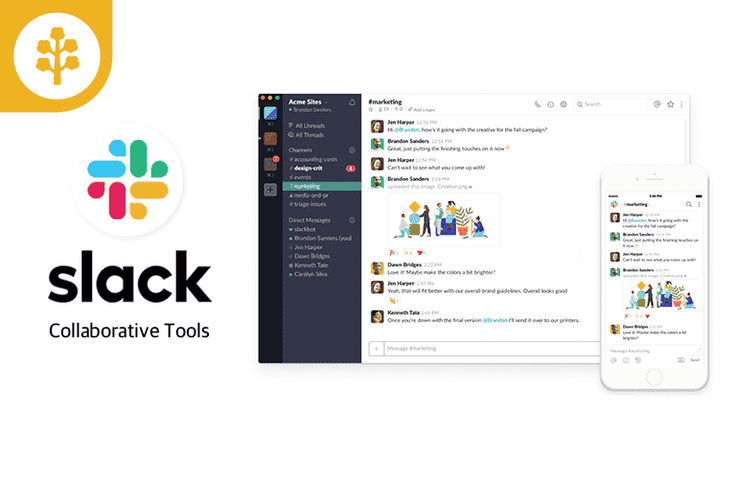
How to use Slack, a sophisticated collaboration tool!
Create a chatbot the way you want!
Using the Slack API!
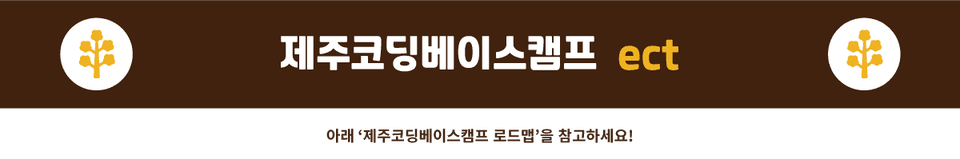
.jpg?w=960)
hello.
This is Hojun Lee from Jeju Coding Basecamp.
This time, I brought you a Slack lecture.
Notion course ( https://www.inflearn.com/course/notion-template-lecture ) and
Additionally, if you look at it , it will be helpful for new startup employees.
This is a package for building a startup business system .^^
We've covered Trello, various Google solutions, Dropbox Paper, Notion, Zapier, and even API utilization.
A 30% discount is currently being applied to serial publications .
Thank you for your interest.
thank you
From the basics of Slack to its applications, all in one course
How to install and use Slack
We'll even teach you how to use Slack!
What is Slack?
It is called a "team-based collaboration tool" and is a searchable log of all conversations and knowledge.
It is a work tool for collaboration .
Slack: Who Should Use It?
1. For those who need to build up logs (a problem we've solved before!)
2. People who work via email (re, re, re, ....)
3. People who need to store and manage files (where did those files go before?)
4. People who need to manage issues
5. Those who need to integrate with other tools
....
Above all, this is a tool for anyone who needs to separate work and life !
Slack can also be used with a variety of tools.
1. Slack + Google Solution
2. Slack + Notion
3. Slack + Trello
4. Slack + Other Work Solutions
....
Take our classes and find the combination that works best for you :)
If you want to know more about Slack,
Please refer to the link below!
The course structure and curriculum are as follows:
Installing and Using Slack Basics 👉 Integrating Slack with External Services 👉 Using APIs in Slack
Chapter 0. What is Slack?
Chapter 1. Getting Started with Slack
Chapter 2. Maximizing Productivity with Slack!
Chapter 3. Leveraging APIs in Slack
Who is this course right for?
Anyone who needs to build a startup business system
People who have trouble communicating during team projects
Those who want to experience a systematic collaboration process
People who collaborate with startup companies
Need to know before starting?
korean
How to use keyboard/mouse
105,001
Learners
2,726
Reviews
163
Answers
4.8
Rating
80
Courses

제주에서 가장 핫한 개발자들이 모여 작당한 부트캠프! 열정있는 청년들에게 열정만큼 성장할 수 있는 기회를 제공합니다!
제주코딩베이스캠프는 제주에서 가장 큰 ICT 교육 행사로 카카오, 구름, 제주산학융합원 등 기업 지자체와 함께 진행하고 있습니다.
서비스 구축 성공 경험을 통해 이 취업난 시대에 자신감, 자존감, 성취감, 그리고 자립할 수 있는 능력을 배양해 보세요!
으라차차 청춘 화이팅입니다! 😀
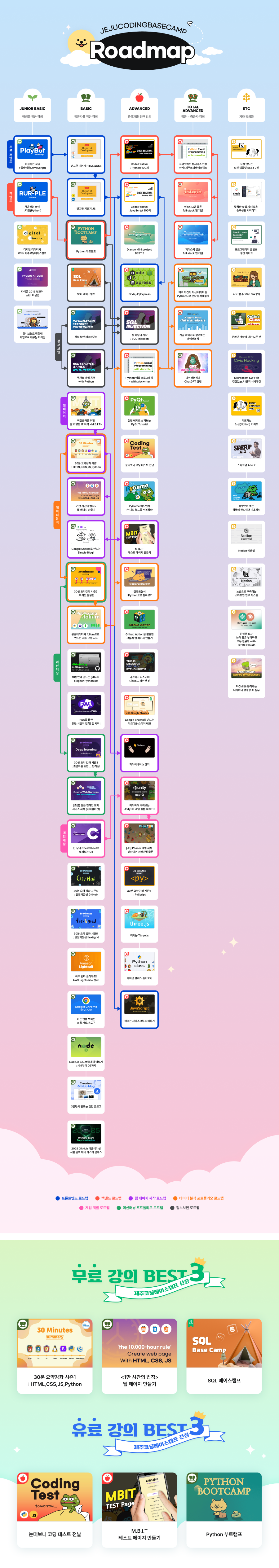
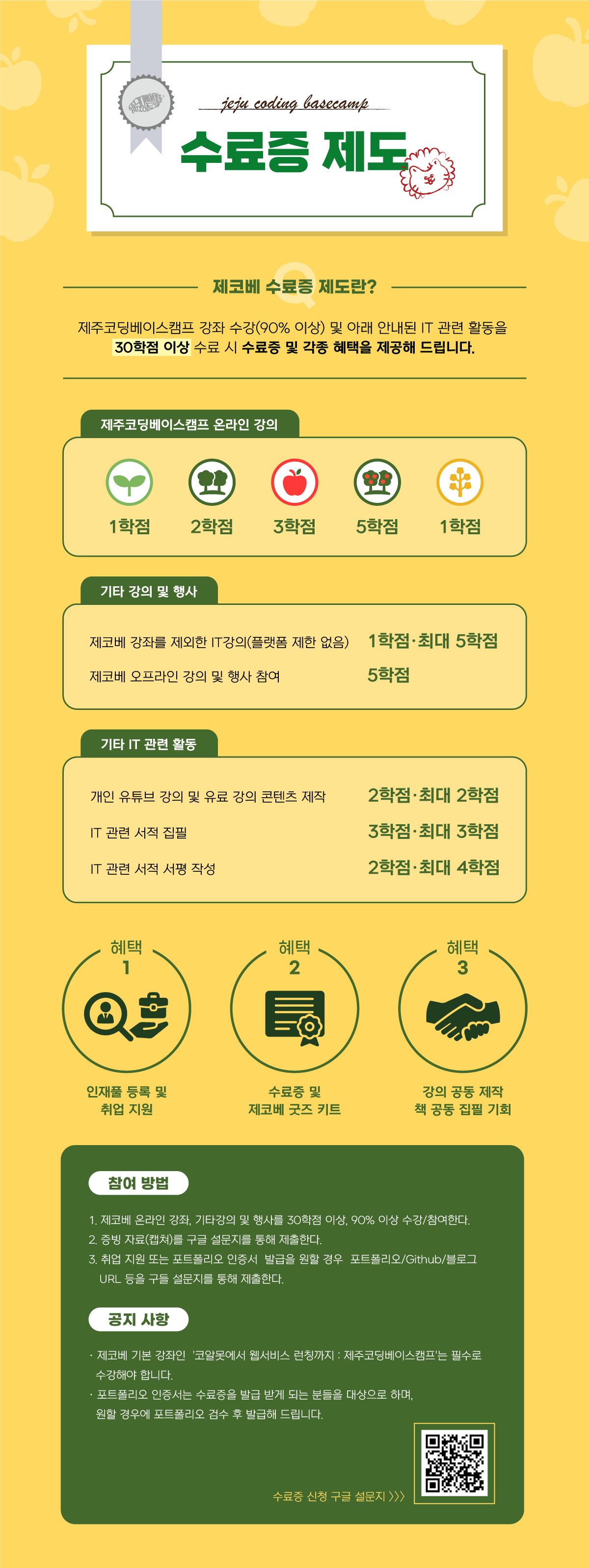
All
26 lectures ∙ (2hr 3min)
Course Materials:
All
32 reviews
4.4
32 reviews
Reviews 2
∙
Average Rating 5.0
Reviews 1
∙
Average Rating 4.0
Reviews 4
∙
Average Rating 5.0
Reviews 1
∙
Average Rating 5.0
Reviews 7
∙
Average Rating 4.7
Limited time deal ends in 1 days
$15,400.00
30%
$17.60
Check out other courses by the instructor!
Explore other courses in the same field!