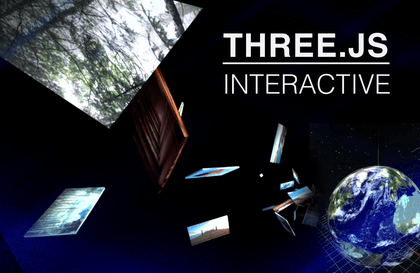
Three.js 3D インタラクティブ すぐに始める
coding11
実務ですぐにThree.jsを使えるようにカリキュラムを設計しました!
초급
Interactive Web, Three.js
We'll teach you the most used interactive skills in practice in a short period of time.
Interactive development skills frequently used in practice
Parallax scroll effect in a few lines
Interactive effects using mouse position values
Easing (acceleration) that adds emotion to motion
Develop an interactive site with just a few lines of code!
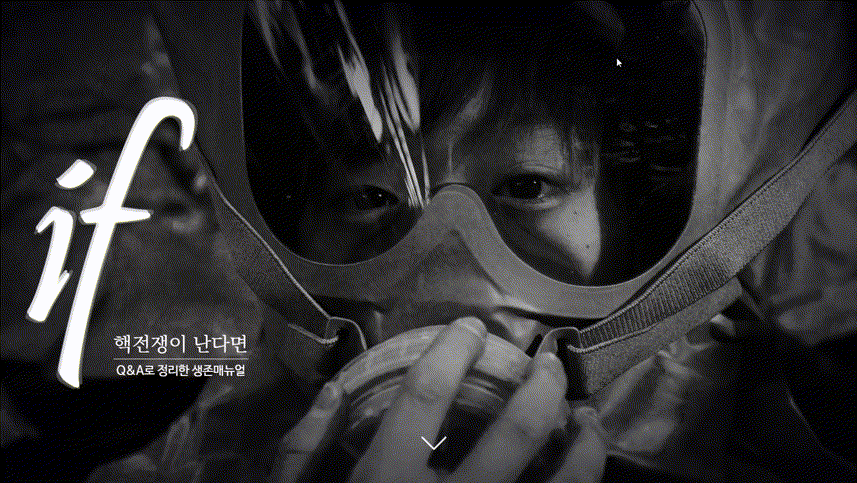
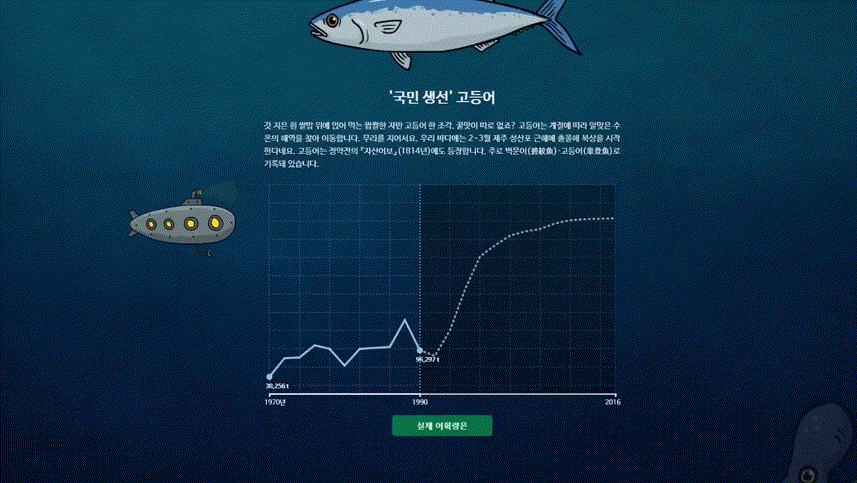
We've prepared a concise and impactful guide to the core principles of web interactive page development . Short and sweet!
Once you learn it, you can use it for a lifetime.
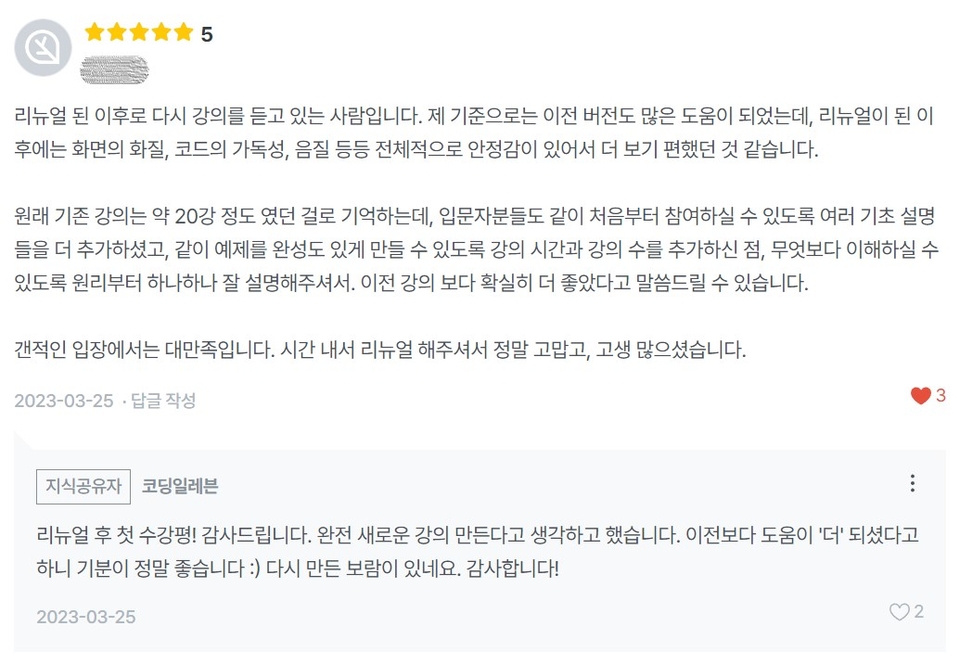
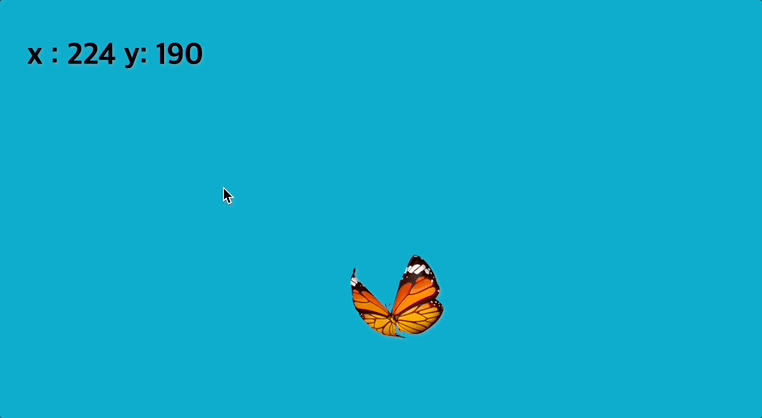
▲ Basic skills required for creating interactive content
We will explain step by step from a beginner's perspective.
(Transform, transition, easing (acceleration) processing method, etc.)

▲ Step-by-step explanations that are easy for even beginners to understand.
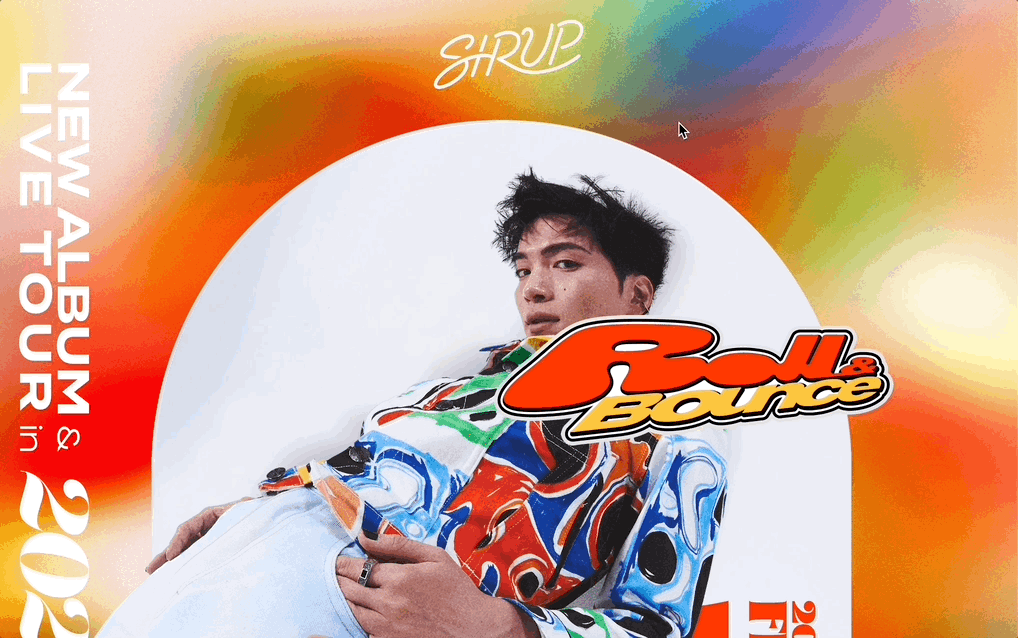
▲ Implementing overseas site cloning with just a few lines of code
(site link)
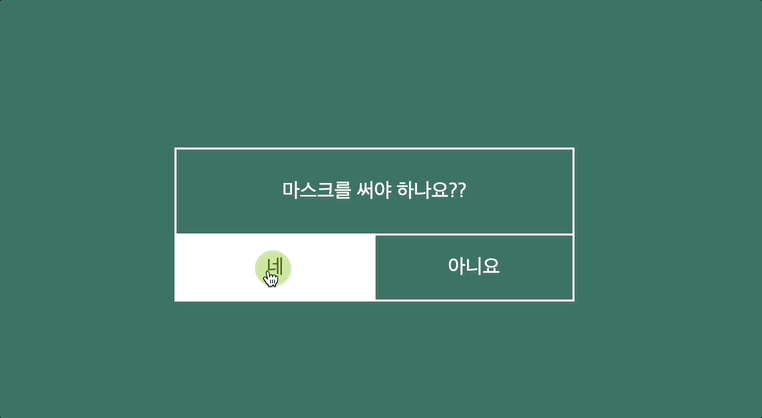 ▲ Added sensible mouse motion effects
▲ Added sensible mouse motion effects
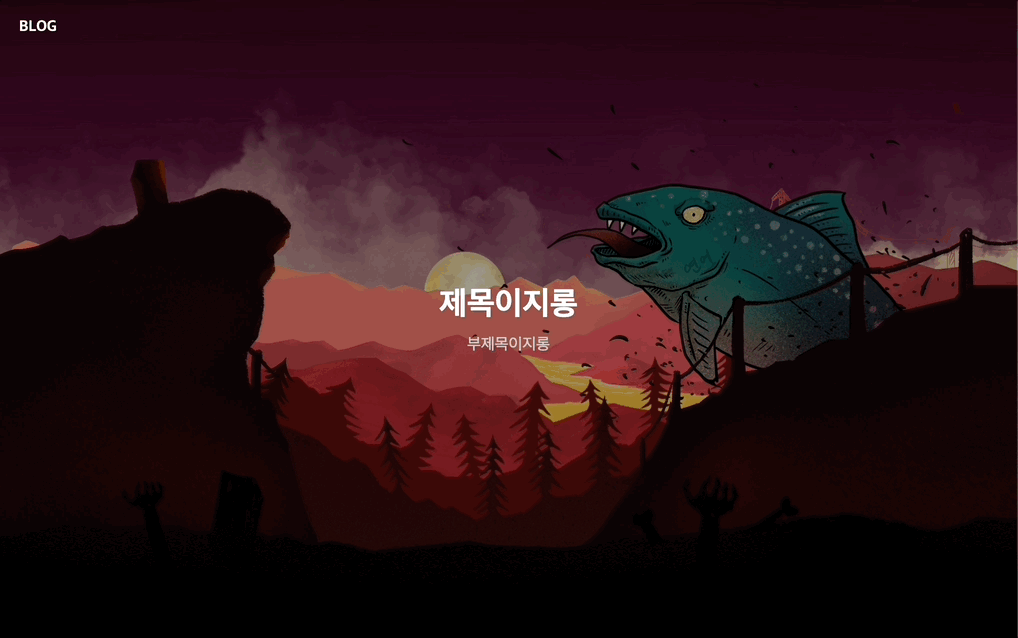
▲ Examples that can be used immediately in practice
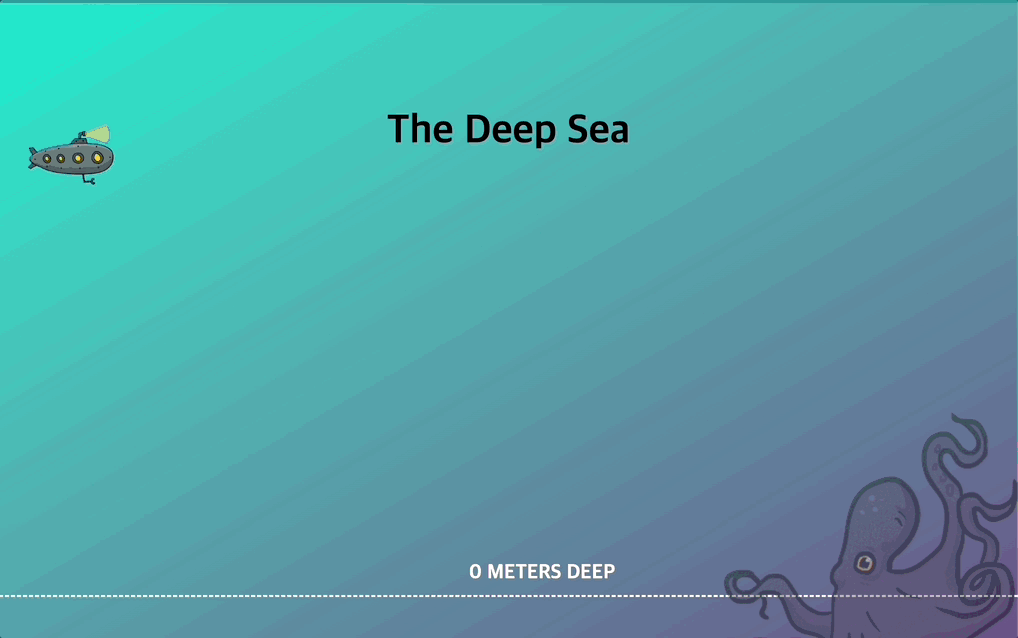
▲ Super simple parallax page using scroll values
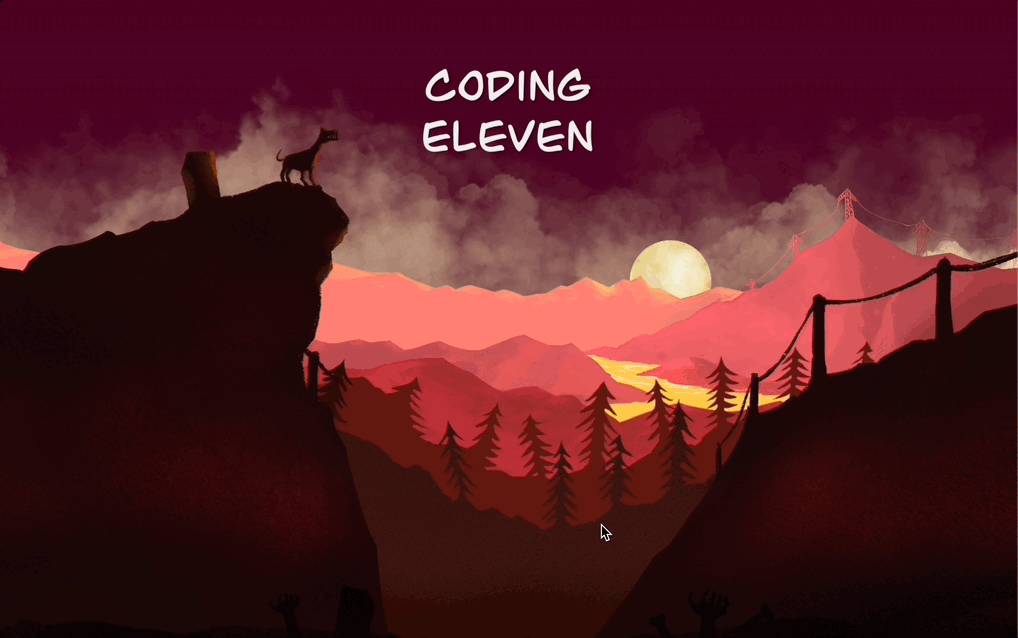
▲ Real parallax effect through multi-layer control
(I provide images I created myself)

▲ translateZ 3D parallax page
You'll definitely learn several interactive skills that I've been using in my practice for over a decade. You'll probably use them again and again for the rest of your life. (Seriously!)
If you're persistent, you'll see how the cool sites you've seen before are created.
Who is this course right for?
Anyone who wants to create a great portfolio site
A designer who wants to become a developer
Developers who need a designer's sensibility
Anyone who has ever felt stressed by the question, “Can this be implemented?”
For those who don't have time (short and bold)
Need to know before starting?
html, css basics
javascript basics
3,311
Learners
225
Reviews
213
Answers
4.6
Rating
3
Courses
15년 이상 여러 기업과 언론사에서 front-end 개발 및
데이터 시각화, 인터랙티브 사이트 제작을 했습니다.
https://brunch.co.kr/@yahao2512
저와 함께 깃털처럼 가벼운 코딩 함께 해보시죠!
All
53 lectures ∙ (5hr 45min)
Course Materials:
All
139 reviews
4.6
139 reviews
Reviews 3
∙
Average Rating 4.7
4
これまで気になったインタラクションなのに、繰り返される授業に理解度を高めました。 - 音が一定でない部分は補完が必要に見えますね^^
初受講ありがとうございます。 撮影の途中でマイクの設定感をつかみ、音質が変わりました。次からは注意を加えたいと思います〜 - 講義をリニューアルしました。もう一度見てください〜音質、画質ともに改善になりました
Reviews 18
∙
Average Rating 5.0
5
現業パブリッシャーで、現実的にjsの必要性が感じられ、今ちょうど黙っているように学んでいるjs初心者です:) この講義を購入することになった最も大きな理由は..イントロ映像にわら出てくるサイト見てすぐ決済することになりました。実際、現業でプロジェクト作業をするとき、そのサイトをリファレンスとして受けたことがありましたよ^^;; このため、私はすぐに支払いましたが。 講義の購入を悩んでいる方に私が個人的に感じた点を共有いたします。 (現在50%くらい聞いて、jsは私も初心者..ビギナーの立場で共有します。) 1.本当に王初歩タイプ - バニラjsは聞いただけを見た - addEventListenerという言葉は聞くだけだった - jsで特定の要素をどのようにインポートするのかわかりません。 本人が自分で基礎知識が足りないと判断されたら、他の講師様のjs理論講義を先に聞いた後にこの講義を聞くことをお勧めします。 2. それでも出力が出るタイプ - 一人で高品質のコードを書くことができないだけでif文を100個書いてもとにかく結果物は出すことができる - 少なくとも他人が編んだコードフローは把握できる ここに該当する場合は聞くこともできます。 個人的にはとても効率的な講義だと思います。現業では特定の技術だけ早くキャッチして適用しなければならない時もありますが、この講義がぴったりそうに感じられます。短い時間でコアはすべて入っています。 問題は核心だけあるので理論が足りないと感じることができますが、理論は..グーグルシーンがあるので心配しなくてもいいです。私も混乱したり、もっと知りたい部分はグーグルで聞いています〜 最後に、講師に1つの小さな要求があります!画面に出てくるVSCodeのフォントサイズが小さいと思います。 :) そして、この講義の補強編として受講評に言及されたリサイズやモバイル版講義が出てもいいと思います。とにかく新規講義が出る前まで何度も何度も聞いているんです。ありがとうございます 👍👍
とこのように長い受講評は初めてです。本当にありがとうございました^^ 実際に知人にメッセンジャーなどで質問されたことから選んで講義で制作してみました。現業でよく使われるものでもありますよ。授業に出てくるコードが短いですが、応用すれば本当に多様な業務を処理できますよ〜実務に役立ててほしいです。無駄。もちろん次の講義も実務ですぐ使える内容で準備中です。 それでは楽しい一年になります〜 (ストローサイトのようなthree.js講義もしたいですねいつか!)
Reviews 2
∙
Average Rating 5.0
5
先生はたくさん気になっていましたが、講義していただきありがとうございます。繰り返し見ながらマスターします。
受講評ありがとうございます!レスポンシブ、モバイルWebで適用する方法なので...ほぼ似ているのですが、stageResizeを利用するサンプルをさらに作るように見えました。 AS方法を考えてみましょう。ありがとうございます。
Reviews 1
∙
Average Rating 5.0
Limited time deal
$3,999.00
22%
$34.10
Check out other courses by the instructor!
Explore other courses in the same field!