
정보보안기사 필기 - 문제풀이 중심 (2023 개정) Part.5 정보보안 관리 및 법규
유용한IT학습
₩27,500
초급 / 정보보안기사
5.0
(9)
정보보안기사 필기 시험 대비를 위한 강의로, 핵심 이론을 간결히 정리하고 문제풀이 중심으로 실전 감각을 강화할 수 있습니다. 기출문제 분석과 실전 대비 전략으로 정보보안기사 자격증 취득에 한 걸음 더 다가가 보세요.
초급
정보보안기사

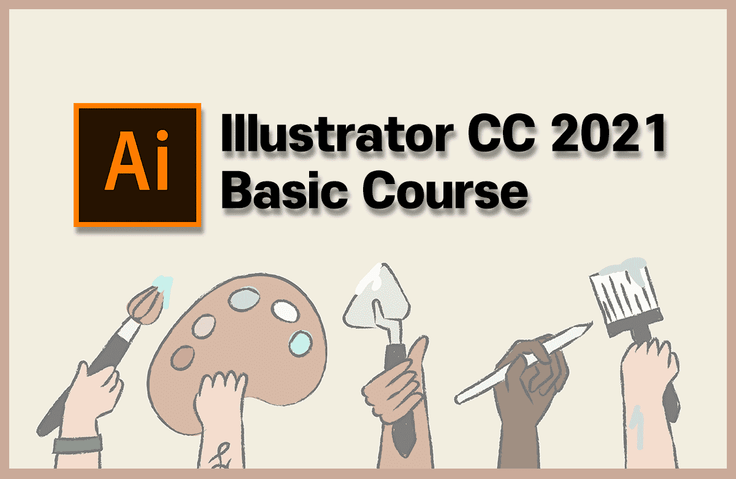

강의 추천하고 성장과 수익을 만들어 보세요!

마케팅 파트너스
강의 추천하고 성장과 수익을 만들어 보세요!
먼저 경험한 수강생들의 후기
5.0
신동열
잘 보고 있습니다
5.0
wldus3168
영상으로 직접 보니 따라하기 쉽고, 쉬운 강의들로 구성되서 좋네요. 감사합니다.
5.0
deep0821
좋은 강의였어요.
일러스트레이터의 기초부터 활용
일러스트레이터 CC 2021의 기능
일러스트레이터의 새로운 기능!
그걸 배우는 나는 신기능 얼리어답터 😎
어도비 일러스트레이터(Adobe Illustrator)는 어도비 시스템즈사에서 개발한 벡터 드로잉 프로그램입니다. 맥 OS와 윈도 플랫폼을 지원하며 파일의 용량이 적고 벡터방식이기 때문에 그림을 확대해도 선명하다는 장점이 있습니다.
일러스트레이터는 쿼크익스프레스, 어도비 포토샵과 더불어 전자출판에 많이 사용됩니다. 포토샵이 사실적인 컴퓨터 일러스트레이션에 중점을 둔다면, 일러스트레이터는 디자인의 조판 및 로고, 그래픽 영역에 중점을 둡니다. 디자인 툴을 다룬다면 필연적으로 일러스트레이터를 이용할 수밖에 없죠!
이런 일러스트레이터엔 지속적으로 새로운 기능이 추가되고 있습니다. 이 강의는 일러스트레이터의 새로운 기능을 익히도록 도와주는 강의입니다.
이 강의는 프로그램 기본 기능의 설명부터 시작하는 입문자용 강의입니다. 하지만 일러스트레이터를 다룰 줄 알지만 새로운 기능을 익히고 싶으신 분도 환영입니다!
📢 수강 전 필독사항
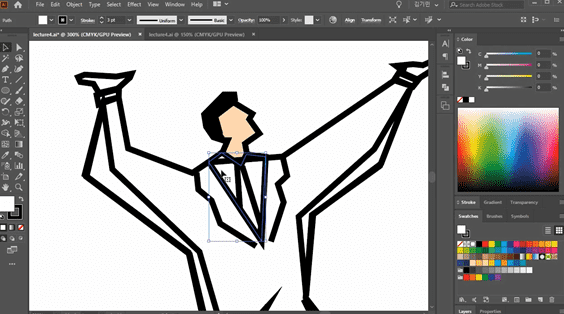
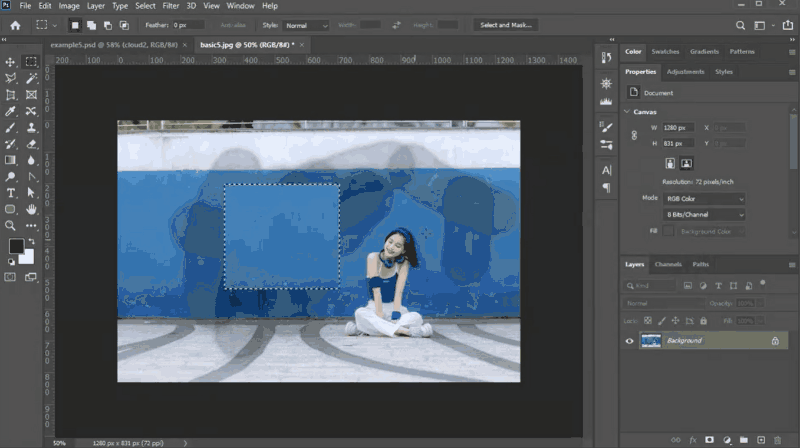 다양한 방법으로 이미지를 보정해봅시다('다양한 방법으로 그리기 1' 중).
다양한 방법으로 이미지를 보정해봅시다('다양한 방법으로 그리기 1' 중).
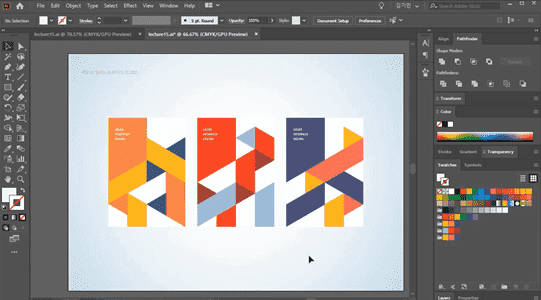
본 강의는 어도비 일러스트 2021을 이용합니다. 따라서 해당 버전의 일러스트 이용을 권장드립니다.
Adobe 공식 홈페이지에서 프로그램을 구매하거나 체험판, 단기 멤버십 등 다양한 버전을 이용할 수 있습니다. 공식 홈페이지
Q. 입문자도 들을 수 있나요?
네, 프로그램의 기본 기능에 대한 설명부터 시작하는 입문자용 강의입니다.
Q. 강의에 교안이 포함되어 있나요?
강의 재생 화면의 왼쪽 탭에 있는 구름 모양 아이콘을 클릭해 주시면 교안을 다운로드 받을 수 있습니다. 이 강의의 경우 각 섹션 1강에서 다운로드 받을 수 있습니다.
학습 대상은
누구일까요?
처음으로 일러스트레이터를 배워보려는 초보자
이전 버전을 사용하는 일러스트레이터 유저
실무에서 디자인 능력을 향상시키고자 하는 디자이너
전체
26개 ∙ (13시간 6분)
해당 강의에서 제공:
1. 일러스트레이터 CC 시작하기
30:44
3. 기본 도형 연습하기 1
27:52
4. 기본 도형 연습하기 2
28:12
5. 패스 연습하기
30:57
6. 오브젝트 변형하기 1
35:50
7. 오브젝트 변형하기2
36:28
8. 오브젝트 변형하기 3
27:52
9. 오브젝트 변형하기 4
19:03
10. 오브젝트 변형하기5
31:20
11. 종합 예제
26:49
14. 패스를 이용한 아이콘 제작
35:57
15. 브랜드를 이용한 CD 제작
18:37
16. 패턴을 이용한 영역 제작
41:04
17. 패턴을 이용한 패키지 제작
18:10
21. 텍스트 편집
39:18
26. 그래픽을 이용한 북커버 제작
14:00
전체
26개
4.1
26개의 수강평
수강평 107
∙
평균 평점 3.3
수강평 9
∙
평균 평점 3.9
수강평 29
∙
평균 평점 4.0
수강평 1
∙
평균 평점 5.0
수강평 1
∙
평균 평점 5.0
지식공유자님의 다른 강의를 만나보세요!
같은 분야의 다른 강의를 만나보세요!
₩45,100