인프런 커뮤니티 질문&답변
Installing CocoaPods 설치가 안된다고 나옵니다
작성
·
1.1K
0
 npx react-native@latest init AwesomeProject를 했는데 자동으로 다운이 되지 않고 sudo gem~으로 다운할려구 했는데 이것도 안되네요.. 왜이럴까요..!?
npx react-native@latest init AwesomeProject를 했는데 자동으로 다운이 되지 않고 sudo gem~으로 다운할려구 했는데 이것도 안되네요.. 왜이럴까요..!?
답변 2
0
0
그거해서 cocoapods설치하고 npx ~ 로 Awesomeproject 생성했는데 아래 오류가 발생했어요
터미널 껐다 켰는데도 같아요 ㅠ
---------------------
✔ Downloading template
✔ Copying template
✔ Processing template
✔ Installing Ruby Gems
✖ Installing CocoaPods dependencies (this may take a few minutes)
error Framework build type is static library
[Codegen] Generating ./build/generated/ios/React-Codegen.podspec.json
Analyzing dependencies
Fetching podspec for DoubleConversion from ../node_modules/react-native/third-party-podspecs/DoubleConversion.podspec
[Codegen] Found FBReactNativeSpec
Fetching podspec for RCT-Folly from ../node_modules/react-native/third-party-podspecs/RCT-Folly.podspec
[Codegen] Found rncore
Fetching podspec for boost from ../node_modules/react-native/third-party-podspecs/boost.podspec
Fetching podspec for glog from ../node_modules/react-native/third-party-podspecs/glog.podspec
Fetching podspec for hermes-engine from ../node_modules/react-native/sdks/hermes-engine/hermes-engine.podspec
[Hermes] Using the release tarball from Maven Central
Adding spec repo trunk with CDN https://cdn.cocoapods.org/
Downloading dependencies
Installing CocoaAsyncSocket (7.6.5)
Installing DoubleConversion (1.1.6)
Installing FBLazyVector (0.72.4)
Installing FBReactNativeSpec (0.72.4)
Installing Flipper (0.182.0)
Installing Flipper-Boost-iOSX (1.76.0.1.11)
Installing Flipper-DoubleConversion (3.2.0.1)
Installing Flipper-Fmt (7.1.7)
Installing Flipper-Folly (2.6.10)
Installing Flipper-Glog (0.5.0.5)
Installing Flipper-PeerTalk (0.0.4)
Installing FlipperKit (0.182.0)
Installing OpenSSL-Universal (1.1.1100)
Installing RCT-Folly (2021.07.22.00)
Installing RCTRequired (0.72.4)
Installing RCTTypeSafety (0.72.4)
Installing React (0.72.4)
Installing React-Codegen (0.72.4)
Installing React-Core (0.72.4)
Installing React-CoreModules (0.72.4)
Installing React-NativeModulesApple (0.72.4)
Installing React-RCTActionSheet (0.72.4)
Installing React-RCTAnimation (0.72.4)
Installing React-RCTAppDelegate (0.72.4)
Installing React-RCTBlob (0.72.4)
Installing React-RCTImage (0.72.4)
Installing React-RCTLinking (0.72.4)
Installing React-RCTNetwork (0.72.4)
Installing React-RCTSettings (0.72.4)
Installing React-RCTText (0.72.4)
Installing React-RCTVibration (0.72.4)
Installing React-callinvoker (0.72.4)
Installing React-cxxreact (0.72.4)
Installing React-debug (0.72.4)
Installing React-hermes (0.72.4)
Installing React-jsi (0.72.4)
Installing React-jsiexecutor (0.72.4)
Installing React-jsinspector (0.72.4)
Installing React-logger (0.72.4)
Installing React-perflogger (0.72.4)
Installing React-rncore (0.72.4)
Installing React-runtimeexecutor (0.72.4)
Installing React-runtimescheduler (0.72.4)
Installing React-utils (0.72.4)
Installing ReactCommon (0.72.4)
Installing SocketRocket (0.6.1)
Installing Yoga (1.14.0)
Installing YogaKit (1.18.1)
Installing boost (1.76.0)
Installing fmt (6.2.1)
Installing glog (0.3.5)
[!] /bin/bash -c
set -e
#!/bin/bash
# Copyright (c) Meta Platforms, Inc. and affiliates.
#
# This source code is licensed under the MIT license found in the
# LICENSE file in the root directory of this source tree.
set -e
PLATFORM_NAME="${PLATFORM_NAME:-iphoneos}"
CURRENT_ARCH="${CURRENT_ARCH}"
if [ -z "$CURRENT_ARCH" ] || [ "$CURRENT_ARCH" == "undefined_arch" ]; then
# Xcode 10 beta sets CURRENT_ARCH to "undefined_arch", this leads to incorrect linker arg.
# it's better to rely on platform name as fallback because architecture differs between simulator and device
if [[ "$PLATFORM_NAME" == "simulator" ]]; then
CURRENT_ARCH="x86_64"
else
CURRENT_ARCH="arm64"
fi
fi
# @lint-ignore-every TXT2 Tab Literal
if [ "$CURRENT_ARCH" == "arm64" ]; then
cat <<\EOF >>fix_glog_0.3.5_apple_silicon.patch
diff --git a/config.sub b/config.sub
index 1761d8b..43fa2e8 100755
--- a/config.sub
+++ b/config.sub
@@ -1096,6 +1096,9 @@ case $basic_machine in
basic_machine=z8k-unknown
os=-sim
;;
+ arm64-*)
+ basic_machine=$(echo $basic_machine | sed 's/arm64/aarch64/')
+ ;;
none)
basic_machine=none-none
os=-none
EOF
patch -p1 config.sub fix_glog_0.3.5_apple_silicon.patch
fi
export CC="$(xcrun -find -sdk $PLATFORM_NAME cc) -arch $CURRENT_ARCH -isysroot $(xcrun -sdk $PLATFORM_NAME --show-sdk-path)"
export CXX="$CC"
# Remove automake symlink if it exists
if [ -h "test-driver" ]; then
rm test-driver
fi
# Manually disable gflags include to fix issue https://github.com/facebook/react-native/issues/28446
sed -i.bak -e 's/\@ac_cv_have_libgflags\@/0/' src/glog/logging.h.in && rm src/glog/logging.h.in.bak
sed -i.bak -e 's/HAVE_LIB_GFLAGS/HAVE_LIB_GFLAGS_DISABLED/' src/config.h.in && rm src/config.h.in.bak
./configure --host arm-apple-darwin
cat << EOF >> src/config.h
/* Add in so we have Apple Target Conditionals */
#ifdef APPLE
#include <TargetConditionals.h>
#include <Availability.h>
#endif
/* Special configuration for ucontext */
#undef HAVE_UCONTEXT_H
#undef PC_FROM_UCONTEXT
#if defined(__x86_64__)
#define PC_FROM_UCONTEXT uc_mcontext->__ss.__rip
#elif defined(__i386__)
#define PC_FROM_UCONTEXT uc_mcontext->__ss.__eip
#endif
EOF
# Prepare exported header include
EXPORTED_INCLUDE_DIR="exported/glog"
mkdir -p exported/glog
cp -f src/glog/log_severity.h "$EXPORTED_INCLUDE_DIR/"
cp -f src/glog/logging.h "$EXPORTED_INCLUDE_DIR/"
cp -f src/glog/raw_logging.h "$EXPORTED_INCLUDE_DIR/"
cp -f src/glog/stl_logging.h "$EXPORTED_INCLUDE_DIR/"
cp -f src/glog/vlog_is_on.h "$EXPORTED_INCLUDE_DIR/"
patching file config.sub
1 out of 1 hunks failed--saving rejects to config.sub.rej
✖ Installing CocoaPods dependencies (this may take a few minutes)
error Looks like your iOS environment is not properly set. Please go to https://reactnative.dev/docs/environment-setup?os=macos&platform=android and follow the React Native CLI QuickStart guide for macOS and iOS.
info Run CLI with --verbose flag for more details.
---------------------





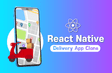
I am taking another class