인프런 커뮤니티 질문&답변
reduce 타입을 만들다가 질문이 생겼습니다.
작성
·
387
0
reduce 타입을 만들면서 initialValue는 옵션값이기때문에 값을 ?: 를 이용해서 만들었습니다.
그래서 있을때 없을때 모두 제대로 타입추론을 하는 것을 확인하였습니다.
interface Arr<T> {
reduce(callBackFn: (a: T, b: T) => T, init?: T): T;
reduce<S>(callBackFn: (a: S, b: T) => S, init?: S): S;
}
const a: Arr<number> = [1, 2, 4, 5, 3];
const myReduce1 = a.reduce((a, b) => (a += b)); // 15
const myReduce2 = a.reduce((a, b) => (a += b), 10); // 25
const b: Arr<number | string> = [1, 2, "4", "5", 3];
const myReduce3 = b.reduce<number>((a, b) => {
return typeof b === "number" ? (a += b) : a;
}); // 6
const myReduce4 = b.reduce<number>((a, b) => {
return typeof b === "number" ? (a += b) : a;
}, 10); // 16
빌트인 reduce로 검사를 해보았는데 빌트인 reduce에서는 accumulator의 타입이 다른 경우 reduce 오버로딩되면서 init이 꼭 있어야 하는 타입으로 이해 했습니다.
// 정답
// reduce(callbackfn: (previousValue: T, currentValue: T, currentIndex: number, array: readonly T[]) => T): T;
// reduce(callbackfn: (previousValue: T, currentValue: T, currentIndex: number, array: readonly T[]) => T, initialValue: T): T;
// reduce<U>(callbackfn: (previousValue: U, currentValue: T, currentIndex: number, array: readonly T[]) => U, initialValue: U): U;
const c = [1, 2, "4", "5", 3];
const solReduce1 = c.reduce<number>((a, b, idx, arr) => {
return typeof b === "number" ? (a += b) : a;
}, 10); // 16
// error
const solReduce2 = c.reduce<number>((a, b, idx, arr) => {
return typeof b === "number" ? (a += b) : a;
}); // 6
하지만 JS에서는 accumulator타입이 달라도 초기값없이 정상 작동하는 반면 TS에서는 초기값을 꼭 있어야 하는것인지 제가 잘못 이해하고 있는것인지 궁금해서 질문 남깁니다.
error msg : TS2554: Expected 2 arguments, but got 1. lib.es5.d.ts(1480, 103): An argument for 'initialValue' was not provided.
질문 정리
제가 작성한 reduce 타입이 올바르게 작성된 것인지
TS에서는 빌트인 reduce를 사용할 떄 accumulator타입이 다를경우 init 값 없이 사용할 수 있는지
입니다.
감사합니다.
답변 1
0
제로초(조현영)
지식공유자
reduce 뒤에 <number>를 넣으셨으니까 initialValue가 필수가 된 겁니다. <U>가 있는 reduce는 initialValue가 필수니까요. <number>를 지우면 됩니다. 그리고 a가 number라는 걸 보장하면 되겠죠.
const solReduce2 = c.reduce((a, b, idx, arr) => {
if (typeof a !== 'number') {
return parseInt(a);
}
return typeof b === "number" ? (a += b) : a;
}); // 6




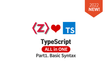
아하 이해 했습니다 감사합니다.