인프런 커뮤니티 질문&답변
아이폰으로 회원가입
작성
·
539
0
안녕하세요 제로초님 아이폰으로 회원가입 할려는데
안드로이드는 잘되지만 아이폰만 안되서 질문 드립니다
강의 교안 보고 Podfile에 pod 'react-native-config', :path => '../node_modules/react-native-config/react-native-config.podspec' 추가해보기 해봤는데
회원가입이 안되고 로그에 undefined가 계속 뜨네요
require_relative '../node_modules/react-native/scripts/react_native_pods'
require_relative '../node_modules/@react-native-community/cli-platform-ios/native_modules'
platform :ios, '11.0'
pod 'react-native-config', :path => '../node_modules/react-native-config/react-native-config.podspec'
target 'FoodDeliveryApp' do
config = use_native_modules!
use_react_native!(
:path => config[:reactNativePath],
# to enable hermes on iOS, change `false` to `true` and then install pods
:hermes_enabled => false
)
target 'FoodDeliveryAppTests' do
inherit! :complete
# Pods for testing
end
# Enables Flipper.
#
# Note that if you have use_frameworks! enabled, Flipper will not work and
# you should disable the next line.
use_flipper!()
post_install do |installer|
react_native_post_install(installer)
__apply_Xcode_12_5_M1_post_install_workaround(installer)
end
end여기에 추가하는게 맞나요?
답변 1
0
장산
질문자
try {
setLoading(true);
const response = await axios.post(`${Config.API_URL}/user`, {
email,
name,
password,
});
console.log('이메일이름비번',response.data);
setLoading(false);
Alert.alert("알림", "회원가입 되었습니다");
navigation.navigate("SignIn");
} catch (error) {
//error는 unknown이라서 실제로 뭔지 모르기때문에 사용할때 한번 지정해줘야함
const errorResponse = (error as AxiosError).response;
console.log("error2", errorResponse);
if (errorResponse) {
Alert.alert("알림", errorResponse.data.message);
}
} finally {
setLoading(false);
}
Alert.alert("알림", "회원가입 되었습니다.");
}, [loading, navigation, email, name, password]);errorResponseerrorResponse가 undifined뜹니다
장산
질문자
url을 http://10.0.2.2:3105 으로 했을경우
안드로이드는 url이 http://10.0.2.2:3105 로 뜨고
프론트에러는 아래것이 뜨지만 백엔드에는 성공했다고 뜨면서 로그인창으로 넘어가집니다
 ios는 url이 http://10.0.2.2:3105 뜨고
ios는 url이 http://10.0.2.2:3105 뜨고
[Error: timeout exceeded] 이에러가 뜨면서 회원가입 되었습니다라고 알림창은 뜨는데 백엔드는 반응이 없습니다





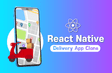
따로 설정하지는 않았지만 게시물 보고 맥북=>설정=> 네트워크에서 ip주소 가져온것으로 했습니다!