인프런 커뮤니티 질문&답변
회원가입 버튼 클릭 시 콘솔창에 입력정보들이 나열되지않습니다.
해결된 질문
작성
·
475
0
정보를 입력 후 회원가입 버튼을 클릭하면
콘솔창에 제로초님 화면처럼
정보들이 나열되지않습니다!
-백 콘솔창
Executing (default): SELECT TABLE_NAME FROM INFORMATION_SCHEMA.TABLES WHERE TABLE_TYPE = 'BASE TABLE' AND TABLE_NAME = 'ChannelMembers' AND TABLE_SCHEMA = 'sleact'
Executing (default): SHOW INDEX FROM ChannelMembers FROM sleact
DB 연결 성공
GET /api/users 304 24.697 ms - -
GET /api/users 200 4.038 ms - 5
GET /api/users 304 2.241 ms - -
GET /api/users 304 3.459 ms - -
GET /api/users 304 2.637 ms - -
GET /api/users 304 2.528 ms - -
-회원가입 index
import useInput from '@hooks/useInput';
import { Header, Form, Label, Input,Error, Success, LinkContainer, Button } from "./style";
import fetcher from '@utils/fetcher';
import axios from 'axios';
import React, { useCallback, useState } from "react";
import { Redirect } from "react-router-dom";
import useSWR from 'swr';
const Signup = () => {
const [email, setEmail] = useState('');
const [nickname, setNickname] = useState('');
const [password, setPassword] = useState('');
const [passwordCheck, setPasswordCheck] = useState('');
const {data: userData} = useSWR('/api/users', fetcher);
const [signupError, setSignUpError] = useState(false);
const [signUpSuccess, setSignUpSuccess] = useState(false);
const [mismatchError, setMismatchError] = useState(false);
const onChangeEmail = useCallback (
(e) => {
setEmail(e.target.value);
}, []);
const onChangeNickname = useCallback (
(e) => {
setNickname(e.target.value);
}, []);
const onChangePassword = useCallback (
(e) => {
setPassword(e.target.value);
setMismatchError(passwordCheck !== e.target.value);
},
[passwordCheck, setPassword],
);
const onChangePasswordCheck = useCallback(
(e) => {
setPasswordCheck(e.target.value);
setMismatchError(password !== e.target.value);
},
[password, setPasswordCheck],
);
const onSubmit = useCallback(
(e) => {
e.preventDefault();
if(!nickname || nickname.trim()) {
return;
}
if(! mismatchError) {
setSignUpError(false);
setSignUpSuccess(false);
axios
.post('/api/users', {email, nickname, password })
.then(() => {
setSignUpSuccess(true);
})
.catch((error) => {
console.log(error.response?.data);
setSignUpError(error.response?.data?.code ===403);
});
}
},
[email, nickname, password, mismatchError],
);
if (userData) {
return <Redirect to ="/workspace/sleact"/>;
}
return (
<div id="container">
<Header>Sleact</Header>
<Form onSubmit={onSubmit}>
<Label id="email-label">
<span>이메일 주소</span>
<div>
<Input type="email" id="email" name="email" value={email}
onChange={onChangeEmail}/>
</div>
</Label>
<Label id="nickname-label">
<span>닉네임</span>
<div>
<Input type="text" id="nickname" name="nickname" value={nickname}
onChange={onChangeNickname}/>
</div>
</Label>
<Label id="password-label">
<span>비밀번호</span>
<div>
<Input type="password" id="password" name="password" value={password}
onChange={onChangePassword}/>
</div>
</Label>
<Label id="password-check-label">
<span>비밀번호 확인</span>
<div>
<Input type="password" id="password-check" name="password-check" value={passwordCheck}
onChange={onChangePasswordCheck}/>
</div>
{mismatchError && <Error>비밀번호가 일치하지 않습니다.</Error>}
{!nickname && <Error>닉네임을 입력해주세요</Error>}
{signupError && <Error>이미 가입된 이메일입니다.</Error>}
{signUpSuccess && <Success>회원 가입되었습니다! 로그인해주세요.</Success>}
</Label>
<Button type="submit">회원가입</Button>
</Form>
<LinkContainer>
이미 회원이신가요?
<a href="/login">로그인 하러 가기</a>
</LinkContainer>
</div>
);
};
export default Signup;
-개발자도구 콘솔창
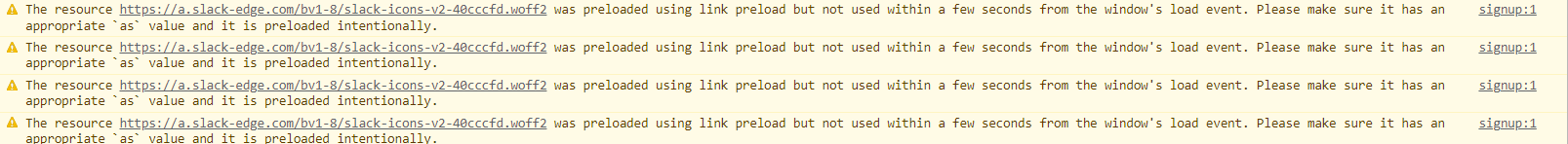

-개발자도구 네트워크
요청 URL:
요청 메서드:
GET
상태 코드:
304 Not Modified
원격 주소:
[::1]:3090
리퍼러 정책:
strict-origin-when-cross-origin
응답 헤더소스 보기
access-control-allow-credentials:
true
connection:
close
date:
Wed, 26 Apr 2023 05:29:10 GMT
etag:
W/"5-fLbvuYullyqbUJDcLlF/4U0SywQ"
vary:
Origin
x-powered-by:
Express
요청 헤더소스 보기
Accept:
application/json, text/plain, /
Accept-Encoding:
gzip, deflate, br
Accept-Language:
ko-KR,ko;q=0.9,en-US;q=0.8,en;q=0.7
Connection:
keep-alive
Host:
If-None-Match:
W/"5-fLbvuYullyqbUJDcLlF/4U0SywQ"
Referer:
sec-ch-ua:
"Chromium";v="112", "Google Chrome";v="112", "Not:A-Brand";v="99"
sec-ch-ua-mobile:
?0
sec-ch-ua-platform:
"Windows"
Sec-Fetch-Dest:
empty
Sec-Fetch-Mode:
cors
Sec-Fetch-Site:
same-origin
User-Agent:
Mozilla/5.0 (Windows NT 10.0; Win64; x64) AppleWebKit/537.36 (KHTML, like Gecko) Chrome/112.0.0.0 Safari/537.36
답변 2
0
0
POST /api/users 201 561.890 ms - 2
GET /api/users 200 2.822 ms - 5
GET /api/users 304 1.003 ms - -
GET /api/users 304 2.734 ms - -
 회원가입은 되는거같은데 콘솔창에 뜨지않네요..!
회원가입은 되는거같은데 콘솔창에 뜨지않네요..!
콘솔창엔 굳이안떠도 상관은없는건가요





