인프런 커뮤니티 질문&답변
엘리베이트 버튼을 눌렀는데 화면이 어두워집니다
작성
·
424
0
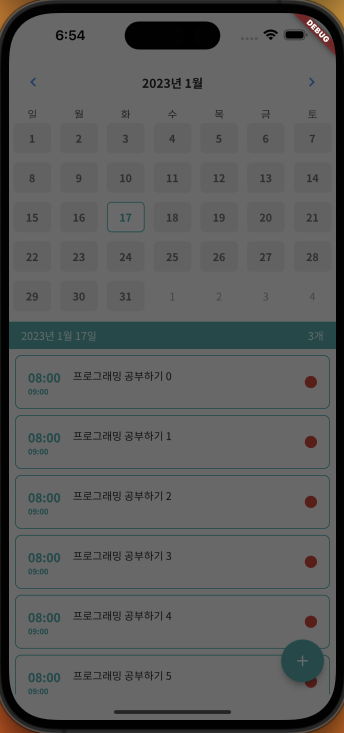
색상 상태관리 강의에
isSelected 가 true 일때 테두리를 추가해주는 강의까지 따라왔는데 버튼을 누르면 바텀시트가 안뜨고 오류가 뜨면서 위 화면처럼 화면이 어둡게 뜹니다
에러 메세지가 너무 많아서 뭔지 모르겠네요...
Failed assertion: line 2001 pos 12: 'hasSize'
위와 같은 코드도 많이 보이고 그럽니다
설명이 부족할수있어서 작성한 코드 올려볼게요!
import 'package:calendar_schedular/component/custom_text_field.dart';
import 'package:calendar_schedular/const/color.dart';
import 'package:calendar_schedular/database/drift_database.dart';
import 'package:calendar_schedular/model/category_color.dart';
import 'package:flutter/material.dart';
import 'package:get_it/get_it.dart';
import 'package:calendar_schedular/database/drift_database.dart';
class ScheduleBottomSheet extends StatefulWidget {
const ScheduleBottomSheet({Key? key}) : super(key: key);
@override
State<ScheduleBottomSheet> createState() => _ScheduleBottomSheetState();
}
class _ScheduleBottomSheetState extends State<ScheduleBottomSheet> {
final GlobalKey<FormState> formKey = GlobalKey();
// 처음엔 값이 없기때문에 null 허용 '?'
int? startTime;
int? endTime;
String? content;
int? selectedColorId;
@override
Widget build(BuildContext context) {
final bottomInset = MediaQuery.of(context).viewInsets.bottom;
return GestureDetector(
onTap: () {
FocusScope.of(context).requestFocus(FocusNode());
},
child: Container(
height: MediaQuery.of(context).size.height / 2 + bottomInset,
color: Colors.white,
child: Padding(
padding: EdgeInsets.only(bottom: bottomInset),
child: Padding(
padding: const EdgeInsets.only(left: 8.0, right: 8.0, top: 16.0),
child: Form(
key: formKey,
autovalidateMode: AutovalidateMode.always,
child: Column(
crossAxisAlignment: CrossAxisAlignment.start,
children: [
_Time(
onStartSaved: (String? val) {
startTime = int.parse(val!);
},
onEndSaved: (String? val) {
endTime = int.parse(val!);
},
),
SizedBox(height: 16.0),
_Content(
onSaved: (String? val) {
content = val;
},
),
SizedBox(height: 16.0),
FutureBuilder<List<CategoryColor>>(
future: GetIt.I<LocalDatabase>().getCategoryColors(),
builder: (context, snapshot) {
if (snapshot.hasData &&
selectedColorId == null &&
snapshot.data!.isNotEmpty) {
selectedColorId = snapshot.data![0].id;
}
return _ColorPicker(
colors: snapshot.hasData ? snapshot.data! : [],
selectedColorId: selectedColorId!,
);
}),
SizedBox(height: 16.0),
_SaveButton(
onPressed: onSavePressed,
),
],
),
),
),
),
),
);
}
void onSavePressed() {
// formKey는 생성을 했는데
// Form 위젯과 결합이 안했을때
if (formKey.currentState == null) {
//우리는 formKey 값을 넣어줬기때문에 null 일수는 없다
return;
}
if (formKey.currentState!.validate()) {
print('에러가 없습니다.');
formKey.currentState!.save();
print('------------');
print('startTime : $startTime');
print('endTime : $endTime');
print('content : $content');
} else {
print('에러가 있습니다.');
}
}
}
class _Time extends StatelessWidget {
final FormFieldSetter<String> onStartSaved;
final FormFieldSetter<String> onEndSaved;
const _Time({
required this.onStartSaved,
required this.onEndSaved,
Key? key,
}) : super(key: key);
@override
Widget build(BuildContext context) {
return Row(
children: [
Expanded(
child: CustomTextField(
label: '시작 시간',
isTime: true,
onSaved: onStartSaved,
),
),
SizedBox(width: 16.0),
Expanded(
child: CustomTextField(
label: '마감 시간',
isTime: true,
onSaved: onEndSaved,
),
),
],
);
}
}
class _Content extends StatelessWidget {
final FormFieldSetter<String> onSaved;
const _Content({
required this.onSaved,
Key? key,
}) : super(key: key);
@override
Widget build(BuildContext context) {
return Expanded(
child: CustomTextField(
label: '내용',
isTime: false,
onSaved: onSaved,
),
);
}
}
class _ColorPicker extends StatelessWidget {
final List<CategoryColor> colors;
final int selectedColorId;
const _ColorPicker({
required this.colors,
required this.selectedColorId,
Key? key,
}) : super(key: key);
@override
Widget build(BuildContext context) {
return Wrap(
spacing: 8.0,
runSpacing: 10.0,
children: colors
.map((e) => renderColor(
e,
selectedColorId == e.id,
))
.toList(),
);
}
Widget renderColor(CategoryColor color, bool isSelected) {
return Container(
decoration: BoxDecoration(
shape: BoxShape.circle,
color: Color(
int.parse(
'FF${color.hexCode}',
radix: 16,
),
),
border: isSelected
? Border.all(
color: Colors.black,
width: 4.0,
)
: null,
),
width: 32.0,
height: 32.0,
);
}
}
class _SaveButton extends StatelessWidget {
final VoidCallback onPressed;
const _SaveButton({
required this.onPressed,
Key? key,
}) : super(key: key);
@override
Widget build(BuildContext context) {
return Row(
children: [
Expanded(
child: ElevatedButton(
onPressed: onPressed,
style: ElevatedButton.styleFrom(
primary: PRIMARY_COLOR,
),
child: Text('저장'),
),
),
],
);
}
}답변 1
0
코드팩토리
지식공유자
안녕하세요!
크기를 지정해주지 않아서 생기는 에러입니다.
제 강의를 계속 잘 따라오셨다면 추후 강의에서 해결됩니다.
만약에 강의를 더 듣고도 해결되지 않는다면 다시한번 질문 주세요





