인프런 커뮤니티 질문&답변
meteor run 이후 localhost:3000접속 문제
해결된 질문
작성
·
351
0
[[[[[ C:\study\graphql-study-apollo-v3 ]]]]]
=> Started proxy.
=> Started MongoDB.
=> Started your app.
=> App running at: http://localhost:3000/
Type Control-C twice to stop.
events.js:377
throw er; // Unhandled 'error' event
^
Error: read ECONNRESET
at TCP.onStreamRead (internal/stream_base_commons.js:209:20)
Emitted 'error' event on Socket instance at:
at emitErrorNT (internal/streams/destroy.js:106:8)
at emitErrorCloseNT (internal/streams/destroy.js:74:3)
at processTicksAndRejections (internal/process/task_queues.js:82:21) {
errno: -4077,
code: 'ECONNRESET',
syscall: 'read'
}
이렇게 나오는데 어떻게 해결 해야 할까요..?
meteor update도 했고 node 는 18.12.1 npm 9.2.0 입니다.
답변 1
0
해당 문제는 윈도우에서 비주얼스튜디오의 터미널을 이용할 때 나오는 오류인 것 같습니다.
윈도우 비주얼스튜디오 터미널의 경우 경우 기본 설정이 powershell 인데 여기서는 해당 명령어가 실행되지 않아
bash 라는 터미널을 따로 설정해야 합니다.
우선 다음 링크에서 bash를 다운받아 설치하고,
비주얼스튜디오를 종료하고 다시 켜주신 다음
터미널을 실행시킬 때 아래와 같이 오른쪽 버튼을 클릭하면 터미널 종류를 선택할 수 있습니다.

이때 git bash를 선택하고 이 bash 터미널에서 명령어를 실행시켜보시기 바랍니다.





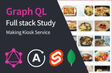
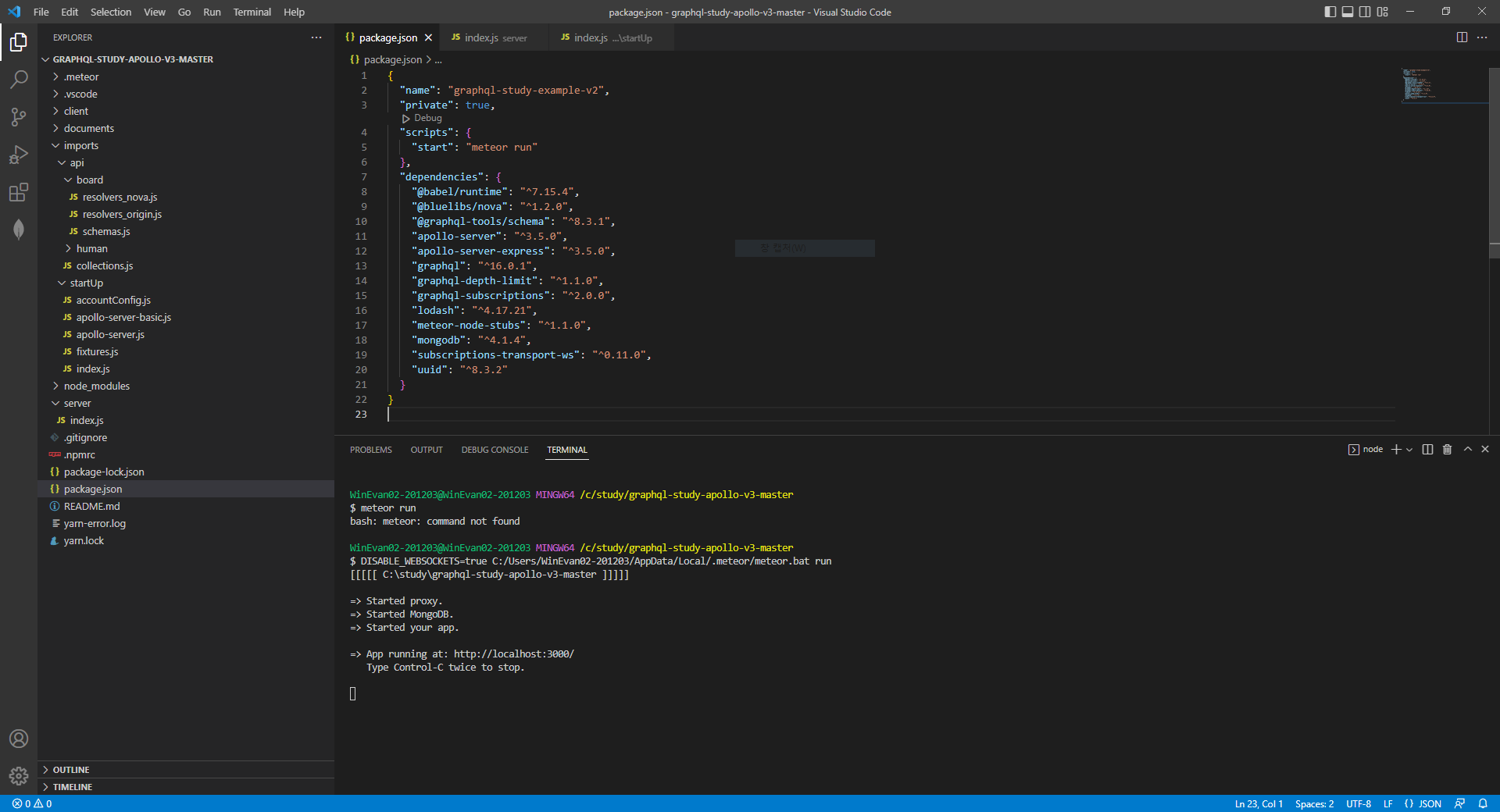
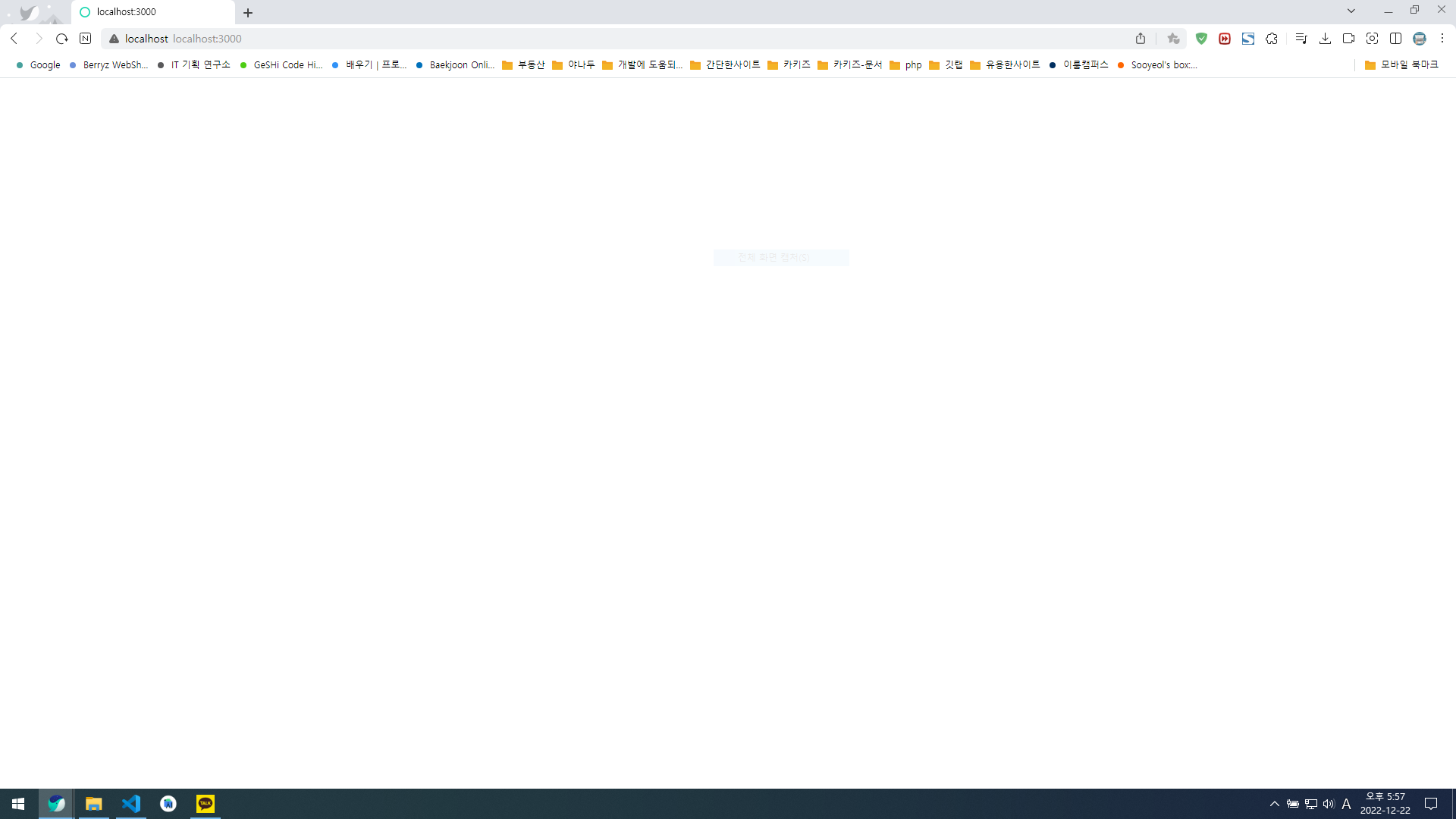
DISABLE_WEBSOCKETS=true : 'DISABLE_WEBSOCKETS=true' 용어가 cmdlet, 함수, 스크립트 파일 또는 실행할 수 있는 프로그램 이름으로 인식되지 않습니다. 이름이 정확한지 확인하고 경로가 포함된 경우 경로가 올바른지 검
증한 다음 다시 시도하십시오.
위치 줄:1 문자:1
+ DISABLE_WEBSOCKETS=true meteor run
+ ~~~~~~~~~~~~~~~~~~~~~~~
+ CategoryInfo : ObjectNotFound: (DISABLE_WEBSOCKETS=true:String) [], CommandNotFoundException
+ FullyQualifiedErrorId : CommandNotFoundException
이렇게 맞나요?