인프런 커뮤니티 질문&답변
파일을 저장하는데 실패했다고 뜹니다.
작성
·
617
0
서버쪽에 문제가 있는 것일까요?
uploads 폴더에 들어가보면 사진은 저장이 잘 되어 있습니다.
FileUpload.js
import React, {useState} from 'react'
import Dropzone from 'react-dropzone'
import { Icon } from 'antd';
import axios from 'axios';
function FileUpload() {
const [Images, setImages] = useState([]);
//이미지를 몇개 올릴 수 있게 하기 위해서 배열로 생성
const dropHandler = (files) => {
// 파일을 backend에 전달해줘야 한다.
// 그리고 파일을 전달 할 때 따로 해줘야 하는게 있다.
let formData = new FormData();
const config = {
header: { 'content-type': 'multipart/form-data'}
};
formData.append("file", files[0]);
axios.post('/api/product/image', formData, config).then((response) => {
if (response.data.success){
setImages([...Images, response.data.filePath])
} else {
alert('파일을 저장하는데 실패했습니다.')
}
});
// formData와 config를 넣어주지 않으면은 파일을 보낼 때 에러가 발생하게 된다.
};
return (
<div style={{ display: 'flex', justifyContent: 'space-between' }}>
<Dropzone onDrop={dropHandler}>
{({ getRootProps, getInputProps }) => (
<section>
<div
style={{
width: 300, height: 240, border: '1px solid lightgray',
display: 'flex', alignItems: 'center', justifyContent: 'center'
}}
{...getRootProps()}>
<input {...getInputProps()} />
<Icon type="plus" style={{ fontSize: '3rem'}} />
</div>
</section>
)}
</Dropzone>
<div style={{ display: 'flex', width: '350px', height: '240px', overflowX: 'scroll'}}>
{Images.map((image, index) => (
<div key={index}>
<img style={{ minWidth: '300px', width: '300px', height: '240px' }}
src={`http://localhost:5000/${image}`}
/>
</div>
))}
</div>
</div>
)
}
export default FileUploadproduct.js
const express = require('express');
const router = express.Router();
const multer = require('multer');
//=================================
// Product
//=================================
const storage = multer.diskStorage({
destination: function (req, file, cb) {
cb(null, 'uploads/')
},
filename: function (req, file, cb) {
const uniqueSuffix = Date.now() + '-' + Math.round(Math.random() * 1E9)
cb(null, `${Date.now()}_${file.originalname}`)
}
})
const upload = multer({ storage: storage }).single("file")
router.post('/image', (req, res) => {
//가져온 이미지를 저장 해주면 된다.
upload(req, res, (err) => {
if(err) {
return req.json({ success: false, err})
}
return res.json({ seuccess: true, filePath: res.req.file.path, fileName: res.req.file.filename })
// 파일을 어디에, 무슨 이름으로 저장했는지 전달해주는 역할
})
})
module.exports = router;
index.js
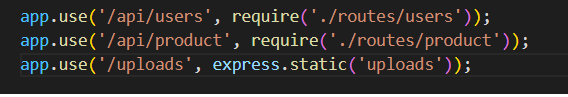





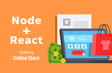
해결했습니다! product .js 파일에서 오타가 있었더라고요 ㅠㅠ 감사합니다