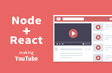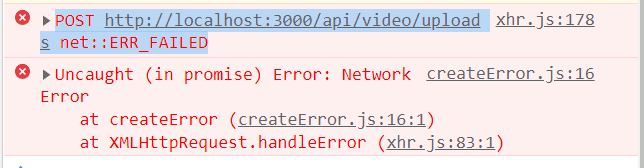인프런 커뮤니티 질문&답변
너무 답답해요 ㅠㅠ POST http://localhost:3000/api/video/uploads net::ERR_FAILED 라고만 뜹니다.
작성
·
3.2K
0
다른 에러 로그도 안 뜨니 사람 미치고 팔짝 뛸 노릇이네요. 몇시간째 삽질 중인데 해결방책이 안 나와요. 검색해봐도 cors관련 에러 해결만 뜨고....
server/index.js
const express = require('express');
const router = express.Router();
const multer = require('multer');
//var ffmpeg = require('fluent-ffmpeg');
//const { Video } = require("../models/Video");
//const { Subscriber } = require("../models/Subscriber");
//const { auth } = require("../middleware/auth");
const storage = multer.diskStorage({
destination: (req, file, cb) => {
cb(null, 'uploads/')
},
filename: (req, file, cb) => {
cb(null, `${Date.now()}_${file.originalname}`)
}
})
const fileFilter = (req, file, cb) => {
// mime type 체크하여 원하는 타입만 필터링
if (file.mimetype == 'video/mp4' ) {
cb(null, true);
} else {
cb({msg:'mp4 파일만 업로드 가능합니다.'}, false);
}
}
const upload = multer({ storage: storage, fileFilter: fileFilter }).single("file")
router.post("/uploads", (req, res) => {
upload(req, res, err => {
if (err) {
return res.json({ success: false, err })
}
else {
return res.json({ success: true, filePath: res.req.file.path, fileName: res.req.file.filename })
}
})
});
module.exports = router;
[routes/video.js]
const express = require("express");
const app = express();
const bodyParser = require("body-parser");
const cookieParser = require("cookie-parser");
const config = require("./config/key");
// const mongoose = require("mongoose");
// mongoose
// .connect(config.mongoURI, { useNewUrlParser: true })
// .then(() => console.log("DB connected"))
// .catch(err => console.error(err));
const mongoose = require("mongoose");
const connect = mongoose.connect(config.mongoURI, { useNewUrlParser: true, useUnifiedTopology: true })
.then(() => console.log('MongoDB Connected...'))
.catch(err => console.log(err));
app.use(bodyParser.urlencoded({ extended: true }));
app.use(bodyParser.json());
app.use(cookieParser());
app.use('/api/users', require('./routes/users'));
app.use('/api/video', require('./routes/video'));
//app.use('/api/subscribe', require('./routes/subscribe'));
//app.use('/api/comment', require('./routes/comment'));
//app.use('/api/like', require('./routes/like'));
//use this to show the image you have in node js server to client (react js)
//https://stackoverflow.com/questions/48914987/send-image-path-from-node-js-express-server-to-react-client
app.use('/uploads', express.static('uploads'));
// Serve static assets if in production
if (process.env.NODE_ENV === "production") {
// Set static folder
app.use(express.static("client/build"));
// index.html for all page routes
app.get("*", (req, res) => {
res.sendFile(path.resolve(__dirname, "client", "build", "index.html"));
});
}
const port = process.env.PORT || 5000
app.listen(port, () => {
console.log(`Server Running at ${port}`)
});
[VideoUploadPage.js]
import React, { useState } from 'react';
import { Typography, Button, Form, message, Input, icon } from 'antd';
import Dropzone from 'react-dropzone';
import * as axios from 'axios';
import icons from '@ant-design/icons';
const { TextArea } = Input;
const { Title } = Typography;
const PrivateOptions = [
{value: 0, label: "Private"},
{value: 1, label: "Public"}
];
const CategoryOptions = [
{value: 0, label: "Film & Animation"},
{value: 1, label: "Autos & Vehicles"},
{value: 2, label: "Music"},
{value: 3, label: "Pets & Animals"}
];
function VideoUploadPage(props) {
const [VideoTitle, setVideoTitle] = useState("");
const [Description, setDescription] = useState("");
const [Private, setPrivate] = useState(0);
const [Category, setCategory] = useState("Film & Animation");
const onTitleChange = (e) => {
setVideoTitle(e.currentTarget.value);
}
const onDescriptionChange = (e) => {
setDescription(e.currentTarget.value);
}
const onPrivateChange = (e) => {
setPrivate(e.currentTarget.value);
}
const onCategoryChange = (e) => {
setCategory(e.currentTarget.value);
}
const onDrop = (files) => {
let formData = new FormData;
const config = {
header: { 'content-type': 'multipart/form-data' }
}
//console.log(files)
formData.append("file", files[0])
axios.post('/api/video/uploads', formData, config)
.then(response => {
if(response.data.success) {
console.log(response.data);
} else {
alert('Video upload failed');
}
})
}
const onSubmit = () => {
console.log('submit');
}
return (
<div style={{ maxWidth: '700px', margin: '2rem auto' }}>
<div style={{ textAlign: 'center', marginBottom: '2rem' }}>
<Title level={2}>Upload Video</Title>
</div>
<Form onSubmit>
<div style={{ display: 'flex', justifyContent: 'space-between' }}>
{/* Drop zone */}
<Dropzone
onDrop={onDrop}
multiple={false}
maxSize={800000000}>
{({ getRootProps, getInputProps }) => (
<div style={{ width: '300px', height: '240px', border: '1px solid lightgray', display: 'flex', alignItems: 'center', justifyContent: 'center' }}
{...getRootProps()}
>
<input {...getInputProps()} />
<icon type="plus" style={{ fontSize: '3rem' }} />
</div>
)}
</Dropzone>
{/* Thumbnail */}
<div>
<img src alt />
</div>
</div>
<br />
<br />
<label>Title</label>
<Input
onChange={onTitleChange}
value={VideoTitle}
/>
<br />
<br />
<label>Description</label>
<TextArea
onChange={onDescriptionChange}
value={Description}
/>
<br />
<br />
<select onChange={onPrivateChange}>
{PrivateOptions.map((item, index) => (
<option key={index} value={item.value}>{item.label}</option>
))}
</select>
<br />
<br />
<select onChange={onCategoryChange}>
{CategoryOptions.map((item, index) => (
<option key={index} value={item.value}>{item.label}</option>
))}
</select>
<br />
<br />
<Button type="primary" size="large" onClick={onSubmit}>
Submit
</Button>
</Form>
</div>
);
}
export default VideoUploadPage;