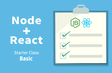인프런 커뮤니티 질문&답변
10강 질문있습니다!
작성
·
180
0
안녕하세요 강의 잘 듣고 있습니다.
10강 npm install bcrypt --save 설치 시 오류가 발생합니다.
해결 방법 가르쳐 주시면 감사겠습니다.
> node-addon-api@3.0.0 install C:\Users\admin\Documents\boilerplate\node_modules\node-addon-api
> node-gyp rebuild
C:\Users\admin\Documents\boilerplate\node_modules\node-addon-api>if not defined npm_config_node_gyp (node "C:\Users\admin\AppData\Roaming\npm\node_modules\npm\bin\node-gyp-bin\\..\..\node_modules\node-gyp\bin\node-gyp.js" rebuild ) else (node "" rebuild )
gyp ERR! configure error
gyp ERR! stack Error: Can't find Python executable "/path/to/executable/python", you can set the PYTHON env variable.
gyp ERR! stack at PythonFinder.failNoPython (C:\Users\admin\AppData\Roaming\npm\node_modules\npm\node_modules\node-gyp\lib\configure.js:482:19)
gyp ERR! stack at PythonFinder.<anonymous> (C:\Users\admin\AppData\Roaming\npm\node_modules\npm\node_modules\node-gyp\lib\configure.js:508:16)
gyp ERR! stack at C:\Users\admin\AppData\Roaming\npm\node_modules\npm\node_modules\graceful-fs\polyfills.js:284:29
gyp ERR! stack at FSReqCallback.oncomplete (fs.js:167:21)
gyp ERR! System Windows_NT 10.0.18362
gyp ERR! command "C:\\Program Files\\nodejs\\node.exe" "C:\\Users\\admin\\AppData\\Roaming\\npm\\node_modules\\npm\\node_modules\\node-gyp\\bin\\node-gyp.js" "rebuild"
gyp ERR! cwd C:\Users\admin\Documents\boilerplate\node_modules\node-addon-api
gyp ERR! node -v v12.17.0
gyp ERR! node-gyp -v v3.6.0
gyp ERR! not ok
npm WARN optional SKIPPING OPTIONAL DEPENDENCY: fsevents@~2.1.2 (node_modules\chokidar\node_modules\fsevents):
npm WARN notsup SKIPPING OPTIONAL DEPENDENCY: Unsupported platform for fsevents@2.1.3: wanted {"os":"darwin","arch":"any"} (current: {"os":"win32","arch":"x64"})
npm WARN boilerplate@1.0.0 No description
npm WARN boilerplate@1.0.0 No repository field.
npm ERR! code ELIFECYCLE
npm ERR! errno 1
npm ERR! node-addon-api@3.0.0 install: `node-gyp rebuild`
npm ERR! Exit status 1
npm ERR!
npm ERR! Failed at the node-addon-api@3.0.0 install script.
npm ERR! This is probably not a problem with npm. There is likely additional logging output above.
npm ERR! A complete log of this run can be found in:
npm ERR! C:\Users\admin\AppData\Roaming\npm-cache\_logs\2020-06-14T15_10_34_551Z-debug.log