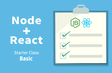인프런 커뮤니티 질문&답변
[이유를 모르겠는데 해결되었습니다] [nodemon] Could not shutdown sub process cleanly
작성
·
508
0
[이유는 모르겠지만.. 회사 업무 시스템을 꺼서 그런지 해결되었습니다. 정상적으로 restart 됩니다. 감사합니다]
안녕하세요, 강사님 강의 감사히 잘 듣고있습니다.
Nodemon 설치 중에는 전혀 문제가 없었는데,
구글링 해도 나오지 않는 문제가 있어 질문드립니다.
구동까지 잘 되고, 기능상 문제가 없습니다.
그런데, 소스를 수정 후 저장버튼을 누르면
[nodemon] restarting due to changes... [nodemon] Could not shutdown sub process cleanly
이런 메세지가 발생합니다.
별것 다 해본 것 같은데 해결법을 찾지 못했습니다 ㅠㅠ 도와주실 수 있을까요?
아래 터미널과 index.js, package.json 소스 공유드립니다.
D:\GitHub\react\boiler-plate>npm run backend > boiler-plate@1.0.0 backend D:\GitHub\react\boiler-plate > nodemon index.js [nodemon] 2.0.14 [nodemon] to restart at any time, enter `rs` [nodemon] watching path(s): *.* [nodemon] watching extensions: js,mjs,json [nodemon] starting `node index.js` Example app listening at http://localhost:5000 MongoDB Connected... [nodemon] restarting due to changes... [nodemon] Could not shutdown sub process cleanly [nodemon] restarting due to changes... [nodemon] Could not shutdown sub process cleanly
packages.json 파일은 이것저것 시도해보다 devDependencies에서 dependencies로 옮겨가게 되었습니다. (dev 태그를 빼고 설치해봤습니다..)
packages.json
{
"name": "boiler-plate",
"version": "1.0.0",
"description": "",
"main": "index.js",
"scripts": {
"start": "node index.js",
"backend": "nodemon index.js",
"test": "echo \"Error: no test specified\" && exit 1"
},
"author": "injun",
"license": "ISC",
"dependencies": {
"body-parser": "^1.19.0",
"express": "^4.17.1",
"mongoose": "^6.0.12",
"nodemon": "^2.0.14"
},
"devDependencies": {}
}
idnex.js
const express = require('express');
const app = express();
const port = 5000;
const bodyParser = require('body-parser');
app.use(bodyParser.urlencoded({extended: true}));
app.use(bodyParser.json());
const {User} = require("./models/User");
const mongoose = require('mongoose');
mongoose.connect('@@@',{
}).then(() => console.log('MongoDB Connected...'))
.catch(err => console.log(err));
app.get('/', (req, res) => {
res.send('Hello World!2100000');
});
app.post('/register', (req, res) => {
// 회원가입할 때 필요한 정보들을 client에서 가져오면
// 그것들을 데이터베이스에 넣어준다.
const user = new User(req.body);
user.save((err, doc) => {
if(err) return res.json({ success: false, err})
return res.status(200).json({
success: true
})
});
});
app.listen(port, () => {
console.log(`Example app listening at http://localhost:${port}`)
});
답변 1
0
John Ahn
지식공유자
안녕하세요 !!!
이 부분은 제가 처음 본 에러이며, 에러 로그를 이용해서 구글링해봐도 답변이 전혀 없네요 ㅠㅠ
소스 코드로 인한 에러가 아닌 컴퓨터 자체와 nodemon을 사용할 때 충돌이 나는것 같은데
만약 에러가 계속 난다면 우선 nodemon을 이용하지 않고 우선 node index.js를 이용해주시겠어요?!!