인프런 커뮤니티 질문&답변
nmap 라이브러리 설치 후 build 실패
작성
·
578
·
수정됨
0
개발 환경 : 윈도우, 안드로이드
버전
rn : 0.66.5
node : 16
java : 11
에뮬 : Nexus 5 / SDK 30
gradle : 6.9
distributionUrl=https\://services.gradle.org/distributions/gradle-6.9-all.zipgradle plugin : 4.2.2
classpath("com.android.tools.build:gradle:4.2.2")
진행 상황
npm i https://github.com/ZeroCho/react-native-naver-map
라이브러리 설치build.gradle(project)
maven {url 'https://naver.jfrog.io/artifactory/maven/'
}
추가AndroidManifest.xml
<meta-data
android:name="com.naver.maps.map.CLIENT_ID"
android:value="API 키" />
추가
현재 상황에서 오류 내용
.
.
.
info Running jetifier to migrate libraries to AndroidX. You can disable it using "--no-jetifier" flag.
Jetifier found 1001 file(s) to forward-jetify. Using 6 workers...
info JS server already running.
info Installing the app...
> Configure project :app
Reading env from: .env
Build-tool 33.0.0 is missing DX at C:\Users\INJUNG\AppData\Local\Android\Sdk\build-tools\33.0.0\dx.bat
.
.
.
FAILURE: Build failed with an exception.
* What went wrong:
Could not determine the dependencies of task ':react-native-nmap:compileDebugAidl'.
> Installed Build Tools revision 33.0.0 is corrupted. Remove and install again using the SDK Manager.
* Try:
Run with --stacktrace option to get the stack trace. Run with --info or --debug option to get more log output. Run with --scan to get full insights.
* Get more help at https://help.gradle.org
BUILD FAILED in 7s현재 프로젝트 SDK 버전이 강의 시점 버전인 30으로 되어있음
// build.gradle (project)
buildscript {
ext {
buildToolsVersion = "30.0.2"
minSdkVersion = 21
compileSdkVersion = 30
targetSdkVersion = 30
ndkVersion = "21.4.7075529"하지만 현재(24년07월) https://github.com/ZeroCho/react-native-naver-map 에서 받은 라이브러리의 SDK 버전이 33으로 확인됩니다. 혹시 이것 때문에 문제가 발생 할 수 있을까요?
// node_modules/react-native-nmap/android/build.gradle
apply plugin: 'com.android.library'
buildscript {
repositories {
google()
mavenCentral()
}
dependencies {
classpath 'com.android.tools.build:gradle:3.4.1'
}
}
android {
compileSdkVersion rootProject.ext.hasProperty('compileSdkVersion') ? rootProject.ext.compileSdkVersion : 33
buildToolsVersion rootProject.ext.hasProperty('buildToolsVersion') ? rootProject.ext.buildToolsVersion : "33.0.0"
defaultConfig {
minSdkVersion rootProject.ext.hasProperty('minSdkVersion') ? rootProject.ext.minSdkVersion : 16
targetSdkVersion rootProject.ext.hasProperty('targetSdkVersion') ? rootProject.ext.targetSdkVersion : 33시도해 본 것
Android studio SDK 33버전 재설치 - 같은 오류
android 폴더에서 ./gradlew clean - 같은 오류
root 폴더에서 cash 삭제 후 build - 같은 오류
QuadFlask/react-native-naver-map 현재 버전 설치 (npm install react-native-nmap --force)
apply plugin: 'com.android.library'
buildscript {
repositories {
google()
mavenCentral()
}
dependencies {
classpath 'com.android.tools.build:gradle:3.4.1'
}
}
android {
compileSdkVersion rootProject.ext.hasProperty('compileSdkVersion') ? rootProject.ext.compileSdkVersion : 28
buildToolsVersion rootProject.ext.hasProperty('buildToolsVersion') ? rootProject.ext.buildToolsVersion : "28.0.3"
defaultConfig {
minSdkVersion rootProject.ext.hasProperty('minSdkVersion') ? rootProject.ext.minSdkVersion : 16
targetSdkVersion rootProject.ext.hasProperty('targetSdkVersion') ? rootProject.ext.targetSdkVersion : 28FAILURE: Build failed with an exception.
* What went wrong:
Execution failed for task ':app:mergeDebugAssets'.
> Could not resolve all files for configuration ':app:debugRuntimeClasspath'.
> Could not resolve com.naver.maps:map-sdk:3.12.0.
Required by:
project :app > project :react-native-nmap
> Could not resolve com.naver.maps:map-sdk:3.12.0.
> Could not get resource 'https://naver.jfrog.io/artifactory/maven/com/naver/maps/map-sdk/3.12.0/map-sdk-3.12.0.pom'.
> Could not HEAD 'https://landing.jfrog.com/reactivate-server/naver'. Received status code 409 from server: Conflict
* Try:
Run with --stacktrace option to get the stack trace. Run with --info or --debug option to get more log output. Run with --scan to get full insights.
* Get more help at https://help.gradle.org
BUILD FAILED in 11s-jfrog 저장소에서 naver map 3.12.0을 찾지 못 하는 것 같습니다.
ZeroCho/react-native-naver-map는 특정 버전을 설치 할 수 없어서 강의 시점과 같은 환경으로 설치하지 못했습니다.
QuadFlask/react-native-naver-map도 0.0.66 버전 한 가지라서 버전을 바꾸어 시도해 보지 못 했습니다.





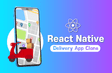
최신 버전으로 시작하고 싶었지만 사용하려는 라이브러리 버전 호환 문제를 많이 겪기도 했고 위 문구 때문에 0.66으로 시작했습니다.
project SDK 버전을 올려서 해 보고 성공 여부 상관 없이 0.7X 버전으로 새로 만들어보아야겠습니다. 빠른 답변 감사합니다.
추가로 그동안 0.66 버전을 사용하다 보니 라이브러리 설치 때 마다 강의 레포 package.json에 명시된 버전 (npm i 라이브러리@xxx)으로 설치했는데 0.7X 버전에선 버전 명시 없이 최신 버전으로 설치해도 이상 없을까요?