인프런 커뮤니티 질문&답변
`UpdatePropsManager` is not available on non-native platform. 오류입니다.
해결된 질문
작성
·
493
0
환경
운영체제 : win 10
react-native : 0.72.7
node : 20.5.0
안녕하세요
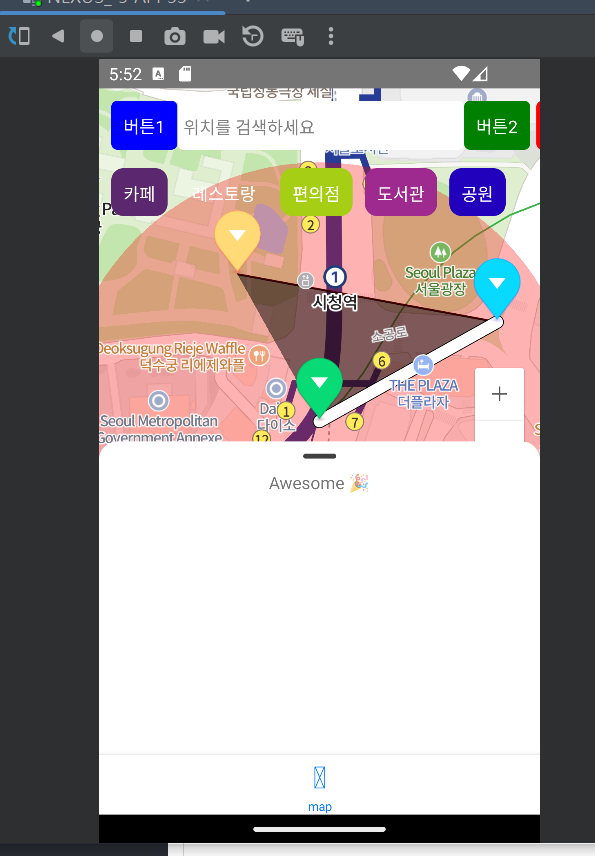
현재 위 처럼 BottomSheetModal이 열려져 있는 상태에서
위치를 검색하세요 라는 view를 클릭할경우 아래 제출한 코드의 <Modal> 컴포넌트가 나오게 되있습니다.
하지만 아래의 오류를 현재 내고 있어 질문드리게 되었습니다..
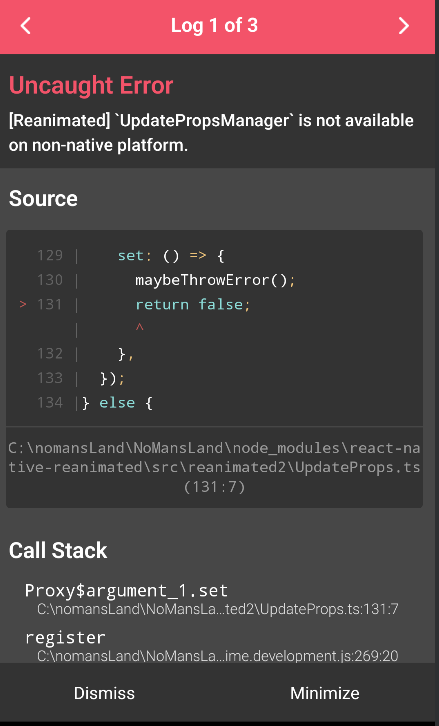
bottom-sheet 라이브러리로
@gorhom/bottom-sheet - npm (npmjs.com)
위 링크를 사용하였습니다.
에러 로그 내용의 전체부분은 다음과 같습니다.
debuggerWorker.js:69 Error: [Reanimated] UpdatePropsManager is not available on non-native platform. at Handler (http://localhost:8081/index.bundle//&platform=android&dev=true&minify=false&app=com.nomansland&modulesOnly=false&runModule=true:123798:38) at BottomSheetDraggableViewComponent (http://localhost:8081/index.bundle//&platform=android&dev=true&minify=false&app=com.nomansland&modulesOnly=false&runModule=true:156784:33) at RCTView at http://localhost:8081/index.bundle//&platform=android&dev=true&minify=false&app=com.nomansland&modulesOnly=false&runModule=true:59381:44 at AnimatedComponent (http://localhost:8081/index.bundle//&platform=android&dev=true&minify=false&app=com.nomansland&modulesOnly=false&runModule=true:128894:38) at RCTView at http://localhost:8081/index.bundle//&platform=android&dev=true&minify=false&app=com.nomansland&modulesOnly=false&runModule=true:59381:44 at AnimatedComponent (http://localhost:8081/index.bundle//&platform=android&dev=true&minify=false&app=com.nomansland&modulesOnly=false&runModule=true:128894:38) at RCTView at http://localhost:8081/index.bundle//&platform=android&dev=true&minify=false&app=com.nomansland&modulesOnly=false&runModule=true:59381:44 at BottomSheetContainerComponent (http://localhost:8081/index.bundle//&platform=android&dev=true&minify=false&app=com.nomansland&modulesOnly=false&runModule=true:160869:32) at BottomSheetGestureHandlersProvider (http://localhost:8081/index.bundle//&platform=android&dev=true&minify=false&app=com.nomansland&modulesOnly=false&runModule=true:160962:38) at BottomSheet (http://localhost:8081/index.bundle//&platform=android&dev=true&minify=false&app=com.nomansland&modulesOnly=false&runModule=true:159277:74) at PortalHostComponent (http://localhost:8081/index.bundle//&platform=android&dev=true&minify=false&app=com.nomansland&modulesOnly=false&runModule=true:162079:21) at PortalProviderComponent (http://localhost:8081/index.bundle//&platform=android&dev=true&minify=false&app=com.nomansland&modulesOnly=false&runModule=true:162134:34) at BottomSheetModalProviderWrapper (http://localhost:8081/index.bundle//&platform=android&dev=true&minify=false&app=com.nomansland&modulesOnly=false&runModule=true:162297:25) at RNGestureHandlerRootView at GestureHandlerRootView at Map (http://10.0.2.2:8081/src\pages\map.bundle//&platform=android&app=com.nomans…d&modulesOnly=true&dev=true&minify=false&runModule=true&shallow=true:30:42) at StaticContainer (http://localhost:8081/index.bundle//&platform=android&dev=true&minify=false&app=com.nomansland&modulesOnly=false&runModule=true:170212:18) at EnsureSingleNavigator (http://localhost:8081/index.bundle//&platform=android&dev=true&minify=false&app=com.nomansland&modulesOnly=false&runModule=true:166073:25) at SceneView
(익명)@debuggerWorker.js:69-
TypeError: $$REQUIRE(...) is not a function
This error is located at:
in PanGestureHandler (created by BottomSheetDraggableViewComponent)
in BottomSheetDraggableViewComponent (created by BottomSheet)
in RCTView (created by View)
in View (created by AnimatedComponent(View))
in AnimatedComponent(View)
in Unknown (created by BottomSheet)
in RCTView (created by View)
in View (created by AnimatedComponent(View))
in AnimatedComponent(View)
in Unknown (created by BottomSheet)
in RCTView (created by View)
in View (created by BottomSheetContainerComponent)
in BottomSheetContainerComponent (created by BottomSheet)
in BottomSheetGestureHandlersProvider (created by BottomSheet)
in BottomSheet (created by BottomSheet)
in PortalHostComponent (created by PortalProviderComponent)
in PortalProviderComponent (created by BottomSheetModalProviderWrapper)
in BottomSheetModalProviderWrapper (created by Map)
in RNGestureHandlerRootView (created by GestureHandlerRootView)
in GestureHandlerRootView (created by Map)
in Map (created by SceneView)
in StaticContainer
in EnsureSingleNavigator (created by SceneView)
in SceneView (created by BottomTabView)
in RCTView (created by View)
in View (created by Screen)
in RCTView (created by View)
in View (created by Background)
in Background (created by Screen)
in Screen (created by BottomTabView)
in RNSScreen
in Unknown (created by InnerScreen)
in Suspender (created by Freeze)
in Suspense (created by Freeze)
in Freeze (created by DelayedFreeze)
in DelayedFreeze (created by InnerScreen)
in InnerScreen (created by Screen)
in Screen (created by MaybeScreen)
in MaybeScreen (created by BottomTabView)
in RNSScreenContainer (created by ScreenContainer)
in ScreenContainer (created by MaybeScreenContainer)
in MaybeScreenContainer (created by BottomTabView)
in RNCSafeAreaProvider (created by SafeAreaProvider)
in SafeAreaProvider (created by SafeAreaInsetsContext)
in SafeAreaProviderCompat (created by BottomTabView)
in BottomTabView (created by BottomTabNavigator)
in PreventRemoveProvider (created by NavigationContent)
in NavigationContent
in Unknown (created by BottomTabNavigator)
in BottomTabNavigator (created by App)
in EnsureSingleNavigator
in BaseNavigationContainer
in ThemeProvider
in NavigationContainerInner (created by App)
in App
in RCTView (created by View)
in View (created by AppContainer)
in RCTView (created by View)
in View (created by AppContainer)
in AppContainer
in NoMansLand(RootComponent)
-------------------------------------------------------------------------------------------------
아래 부분은 사용하였던 코드입니다.. 긴글 읽어주셔서 감사합니다.
답변 2
0
게시글에 글자 제약으로 코드는 댓글에 올리게 되었습니다 .
import {
BottomSheetBackdrop,
BottomSheetModal,
BottomSheetModalProvider,
} from '@gorhom/bottom-sheet';
import React, { useState, useRef,useEffect , useCallback ,useMemo} from 'react';
import {Button, Modal, ScrollView, StyleSheet, Text, TextInput, TouchableOpacity, View} from 'react-native';
import { GestureHandlerRootView } from 'react-native-gesture-handler';
import NaverMapView, { Circle, Marker, Path, Polygon, Polyline } from 'react-native-nmap';
function Map() {
const P0 = {latitude: 37.564362, longitude: 126.977011};
const P1 = {latitude: 37.565051, longitude: 126.978567};
const P2 = {latitude: 37.565383, longitude: 126.976292};
const categories = ['카페', '레스토랑', '편의점', '도서관', '공원', '병원','스키장','피시방','호텔','주유소'];
const [modalVisible, setModalVisible] = React.useState(false);
const inputRef = useRef<TextInput>(null);
useEffect(() => {
if (modalVisible && inputRef.current) {
inputRef.current.focus();
}
}, [modalVisible]);
const bottomSheetModalRef = useRef<BottomSheetModal>(null);
const snapPoints = useMemo(() => {
const points = [];
for (let i = 25; i <= 100; i++) {
points.push(`${i}%`);
}
return points;
}, []);
const handlePresentModalPress = useCallback(() => {
bottomSheetModalRef.current?.present();
}, []);
const handleSheetChanges = useCallback((index: number) => {
console.log('handleSheetChanges', index);
}, []);
return (
<GestureHandlerRootView style={{ flex: 1 }}>
<View style={{flex: 1}}>
<NaverMapView style={{width: '100%', height: '100%'}}
showsMyLocationButton={false}
center={{...P0, zoom: 16}}
onCameraChange={e => console.warn('onCameraChange', JSON.stringify(e))}
onMapClick={e => console.warn('onMapClick', JSON.stringify(e))}>
<Marker coordinate={P0} onClick={() => console.warn('onClick! p0')}/>
<Marker coordinate={P1} pinColor="blue" onClick={() => console.warn('onClick! p1')}/>
<Marker coordinate={P2} pinColor="red" onClick={() => console.warn('onClick! p2')}/>
<Path coordinates={[P0, P1]} onClick={() => console.warn('onClick! path')} width={10}/>
<Polyline coordinates={[P1, P2]} onClick={() => console.warn('onClick! polyline')}/>
<Circle coordinate={P0} color={"rgba(255,0,0,0.3)"} radius={200} onClick={() => console.warn('onClick! circle')}/>
<Polygon coordinates={[P0, P1, P2]} color={`rgba(0, 0, 0, 0.5)`} onClick={() => console.warn('onClick! polygon')}/>
</NaverMapView>
<View style={{
position: 'absolute',
top: 10,
left: 10,
width: '100%',
backgroundColor: 'transparent',
}}>
<View style={{ flexDirection: 'row', justifyContent: 'space-between' }}>
<TouchableOpacity style={{ backgroundColor: 'blue', padding: 10, borderRadius: 5 }}>
<Text style={{ color: 'white' }}>버튼1</Text>
</TouchableOpacity>
<TouchableOpacity onPress={() => setModalVisible(true)} style = {{width : '65%'}}>
<View
style={{
height: 40,
width: '100%',
backgroundColor: 'white',
borderRadius: 5,
padding: 5,
justifyContent: 'center',
}}
>
<Text style={{ color: 'grey' }}>위치를 검색하세요</Text>
</View>
</TouchableOpacity>
<View style={{ flexDirection: 'row' }}>
<TouchableOpacity onPress={()=> handlePresentModalPress()} style={{ backgroundColor: 'green', padding: 10, borderRadius: 5, marginRight: 5 }}>
<Text style={{ color: 'white' }}>버튼2</Text>
</TouchableOpacity>
<TouchableOpacity style={{ backgroundColor: 'red', padding: 10, borderRadius: 5 }}>
<Text style={{ color: 'white' }}>버튼3</Text>
</TouchableOpacity>
</View>
</View>
<ScrollView
horizontal
showsHorizontalScrollIndicator={false}
style={{
width: '90%',
marginTop: 10,
backgroundColor: 'transparent',
borderRadius: 5,
paddingVertical: 5,
}}
>
{categories.map((category, index) => (
<View key={index} style={{ marginRight: 10, padding: 10, borderRadius: 10, backgroundColor: `#${Math.floor(Math.random()*16777215).toString(16)}` }}>
<Text style={{ color: 'white' }}>{category}</Text>
</View>
))}
</ScrollView>
</View>
<Modal
animationType="slide"
transparent={false}
visible={modalVisible}
onRequestClose={() => {
setModalVisible(!modalVisible);
}}
>
<View style={{flex: 1, justifyContent: 'center', alignItems: 'center'}}>
<TextInput
ref={inputRef}
style={{
height: 40,
width: '60%',
backgroundColor: 'white',
borderRadius: 5,
padding: 5,
}}
placeholder="위치를 검색하세요"
autoFocus={true}
/>
<TouchableOpacity
onPress={() => setModalVisible(!modalVisible)}
>
<Text>닫기</Text>
</TouchableOpacity>
</View>
</Modal>
</View>
<BottomSheetModalProvider>
<BottomSheetModal
ref={bottomSheetModalRef}
index={1}
snapPoints={snapPoints}
onChange={handleSheetChanges}
>
<View style={styles.contentContainer}>
<Text>Awesome 🎉</Text>
</View>
</BottomSheetModal>
</BottomSheetModalProvider>
</GestureHandlerRootView>
);
}
const styles = StyleSheet.create({
container: {
flex: 1,
padding: 24,
justifyContent: 'center',
backgroundColor: 'grey',
},
contentContainer: {
flex: 1,
alignItems: 'center',
},
});
export default Map;





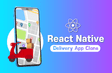
넵 yarn add react-native-reanimated로
설치했었습니다