-
질문 & 답변
카테고리
-
세부 분야
자격증 (디자인)
-
해결 여부
미해결
추가영상에서 span을 a태그로변경하라하셔서 했는데 이렇케 뜨는게 맞을까요?
23.07.24 14:52 작성 조회수 131
1
<!DOCTYPE html>
<html lang="ko">
<head>
<meta charset="UTF-8">
<title>Document</title>
<link rel="stylesheet" href="css/style.css">
</head>
<body>
<div class="container">
<header>
<div class="header-logo"></div>
<div class="navi"></div>
</header>
<div class="slide">
<div></div>
</div>
<div class="items">
<div class="news">
<div class="tab-inner">
<div class="btn">
<a href="#none"class="active">공지사항</a>
<a href="#none">갤러리</a>
</div>
<div class="tabs">
<div class="tab1">
<a href="#none">핸드폰수리일정안내입니다.<b>2022.07.24</b></a>
<a href="#none">핸드폰 택배일정 안내입니다.<b>2022.07.24</b></a>
<a href="#none">핸드폰 현금영수증안내입니다.<b>2022.07.24</b></a>
<a href="#none">핸드폰 주문시안내입니다.<b>2022.07.24</b></a>
<a href="#none">핸드폰 환불및교환 안내입니다.<b>2022.07.24</b></a>
</div>
<div class="tab2">
<a href="#none"><img src="images/gallery-01.jpg" alt="gallery1"></a>
<a href="#none"><img src="images/gallery-02.jpg" alt="gallery2"></a>
<a href="#none"><img src="images/gallery-03.jpg" alt="gallery3"></a>
</div>
</div>
</div>
</div>
<div class="gallery"></div>
<div class="shortcut"></div>
</div>
<footer>
<div class="footer-logo"></div>
<div class="copyright"></div>
<div class="sns"></div>
</footer>
</div>
<script src="script/jquery-1.12.4.js"></script>
<script src="script/custom.js"></script>
</body>
</html>
@charset "UTF-8";
.container{
border: 1px solid #000;
width: 1200px;
margin: auto;
}
header{
display: flex;
justify-content: space-between;
}
header >div{
border: 1px solid #000;
height: 100px;
}
.header-logo{
width: 200px;
}
.navi{
width: 600px;
}
.slide{}
.slide >div{
border: 1px solid #000;
height: 300px;
}
.items{
display: flex;
}
.items >div{
border: 1px solid #333;
height: 200px;
}
.news{
width: 500px;
}
.gallery{
width: 350px;
}
.shortcut{
width: 350px;
}
footer{
display: flex;
}
footer >div{
border: 1px solid #333;
height: 100px;
}
.footer-logo{
width: 200px;
}
.copyright{
width: 800px;
}
.sns{
width: 200px;
}
/*tab-inner*/
.tab-inner{
width: 95%;
margin: auto;
}
.btn{}
.btn a{
display: inline-block;
border: 1px solid #000;
width: 120px;
text-align: center;
border-radius: 5px 5px 0 0;
padding: 5px;
margin-right: -6px;
border-bottom: none;
margin-bottom: -1px;
background-color: #ddd;
cursor: pointer;
}
.btn a.active{
background-color: #fff;
}
.tabs{}
.tabs div{
border: 1px solid #000;
height: 155px;
padding: 0 10px;
}
.tab1{
}
.tab1 a{
display: block;
color: #000;
text-decoration: none;
border-bottom: 1px solid #333;
padding: 4px;
}
.tab1 a:last-child{
border-bottom: none;
}
.tab1 a b{
float: right;
font-weight: normal;
}
.tab2{
display: none;
text-align: center;
}
.tab2 img{
width: 120px;
margin-top: 20px;
}
/*tab content*/
$('.btn a:first-child').click(function(){
$('.tab1').show()
$('.tab2').hide()
$(this).addClass('active')
$(this).siblings().removeClass('active')
})
$('.btn a:last-child').click(function(){
$('.tab2').show()
$('.tab1').hide()
$(this).addClass('active')
$(this).siblings().removeClass('active')
})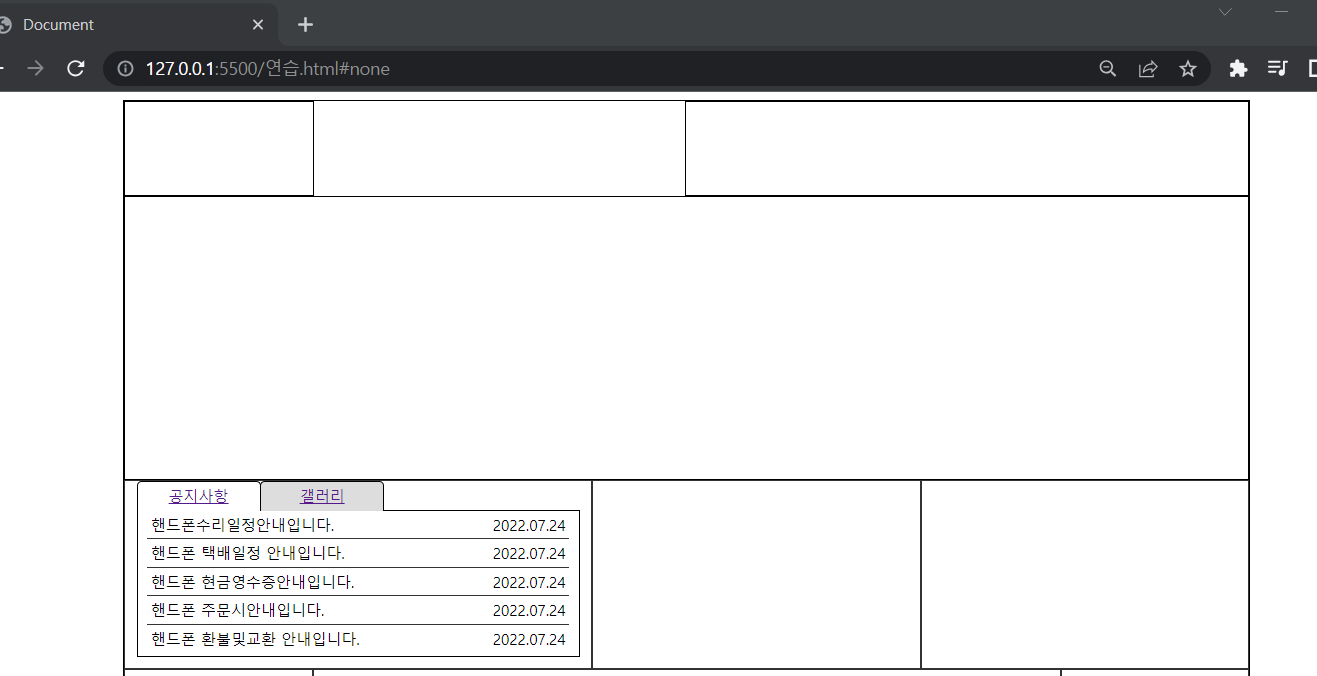
추가영상에서 span을 a태그로변경하라하셔서 했는데 브라우저에 공지사항 갤러리 밑에 밑줄이 표시되는데 이렇케 뜨는게 맞을까요?
답변을 작성해보세요.
0

코딩웍스(Coding Works)
지식공유자2023.07.24
.btn a를 .btn span으로 해도 상관없습니다. 오히려 실무에서는 span으로 하는게 더 낫습니다. 하지만 웹디자인 기능사 실기 시험은 아래 공개도면의 지시사항 때문에 .btn a로 하는 것입니다. 왜냐면 .btn span으로 하면 Tab 키로 이동할 때 이 부분이 선택이 안됩니다. 그래서 1~2점이지만 감점이 될 수 있습니다. 그래서 .btn a로 하는 겁니다.
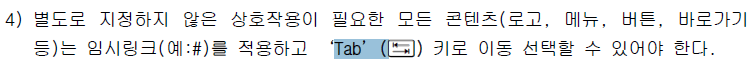
.btn a에 color: #000; text-decoration: none;를 넣어주시면 됩니다. 그런데 이것보다는 body에 color: #000; text-decoration: none; 를 한번 넣어주면 다른 곳에 여러번 넣어줄 필요가 없습니다.



답변 1