-
질문 & 답변
카테고리
-
세부 분야
데브옵스 · 인프라
-
해결 여부
미해결
vagrant up 에러 질문
22.11.03 16:25 작성 조회수 255
0
Bringing machine 'cent1' up with 'virtualbox' provider...
Bringing machine 'cent2' up with 'virtualbox' provider...
Bringing machine 'cent3' up with 'virtualbox' provider...
==> cent1: Checking if box 'rockylinux/8' version '5.0.0' is up to date...
==> cent1: Clearing any previously set network interfaces...
The IP address configured for the host-only network is not within the
allowed ranges. Please update the address used to be within the allowed
ranges and run the command again.
Address: 172.18.1.91
Ranges: 192.168.56.0/21
Valid ranges can be modified in the /etc/vbox/networks.conf file. For
more information including valid format see:
https://www.virtualbox.org/manual/ch06.html#network_hostonly
라는 에러가 나서 다른 답변 보고 6.1.26버전으로 다운그레이드 후 재시도 하였습니다.
Bringing machine 'cent1' up with 'virtualbox' provider...
Bringing machine 'cent2' up with 'virtualbox' provider...
Bringing machine 'cent3' up with 'virtualbox' provider...
==> cent1: Cloning VM...
==> cent1: Matching MAC address for NAT networking...
==> cent1: Checking if box 'rockylinux/8' version '5.0.0' is up to date...
==> cent1: Setting the name of the VM: cent1
==> cent1: Clearing any previously set network interfaces...
There was an error while executing VBoxManage, a CLI used by Vagrant
for controlling VirtualBox. The command and stderr is shown below.
Command: ["hostonlyif", "create"]
Stderr: 0%...
Progress state: NS_ERROR_FAILURE
VBoxManage: error: Failed to create the host-only adapter
VBoxManage: error: VBoxNetAdpCtl: Error while adding new interface: failed to open /dev/vboxnetctl: No such file or directory
VBoxManage: error: Details: code NS_ERROR_FAILURE (0x80004005), component HostNetworkInterfaceWrap, interface IHostNetworkInterface
VBoxManage: error: Context: "RTEXITCODE handleCreate(HandlerArg *)" at line 95 of file VBoxManageHostonly.cpp
이번엔 이런 에러가 나네요 상태 확인해보면
Current machine states:
cent1 poweroff (virtualbox)
cent2 not created (virtualbox)
cent3 not created (virtualbox)
This environment represents multiple VMs. The VMs are all listed
above with their current state. For more information about a specific
VM, run vagrant status NAME.
이렇게 나옵니다 ㅜㅜ mac 환경이에요
답변을 작성해보세요.
0

그로스쿨
지식공유자2022.11.03
안녕하세요:)
제가 새소식으로 작성해놨는데 공지 확인 부탁드리옵니다!
아래에는 그 내용입니다:)
N. vagrant를 사용하지 않고 구축할 수 있는 실습환경
안녕하세요:) 그동안 가상서버 관련하여 질문이 종종 들어왔는데
이번 10월 3일과 10일 휴일기간 동안 강민구 강사님께서 해결방법을 고민해서 환경을 구축해 놨습니다.
아래의 방법대로 따라하시면 됩니다. :) 복잡한것 같지만 문과생인 저도 했습니다.
1. VirtualBOX 6.1.32를 인스톨하세요.
2. VirtualBOX를 실행하고 파일 - 가상시스템가져오기 메뉴를 선택하세요.
3. 원본은 로컬 파일 시스템 그대로 놔두고 아래 파일의 오른쪽 끝 폴더 그림을 클릭하세요.
4. 다운받아서 압축을 풀어놓은 폴더로 이동해 cent1.ova 또는 cent1 파일을 클릭해 선택하고 열기 버튼을 눌러주세요.
5. 우측 아래의 다음 버튼을 눌러주세요.
6. 변경할 내용 없이 우측 아래의 가져오기 버튼을 눌러주세요.
7. 같은 방식으로 cent2, cent3도 가져오세요.
8. cent1, 2, 3 가상머신을 시작하세요.
8-1. 네트워크 에러 발생시 제어판 - 네트워크 및 인터넷 - 네트워크 연결에 들어가서 VirtualBox Host-Olny Ethernet Adapter 이름을 가진 이더넷을 마우스 우클릭하시고 사용 안함 을 선택하여 사용을 종료한 후 다시 마우스 우클릭해서 사용 을 선택해준 후에 다시 각 서버를 '시작' 해주세요.
9. 이렇게 만든 가상머신은 vagrant를 사용할 수 없으니 가상머신을 시작하면 열리는 창에서 실습을 진행하시면 됩니다.
10. 로그인 ID/PW는 vagrant / vagrant 입니다.
11. 로그인 이후 sudo su - 를 사용해 root 유저로 실습을 진행해주세요.
그동안 안되셔서 속상했던 분들도 이제 잘 되시길 바라면서 방법 정리하고 공유드립니다.
감사합니다!

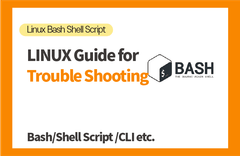

답변 1