-
질문 & 답변
카테고리
-
세부 분야
자격증 (디자인)
-
해결 여부
미해결
내부 스타일 서식 관련
22.10.29 18:16 작성 조회수 110
1
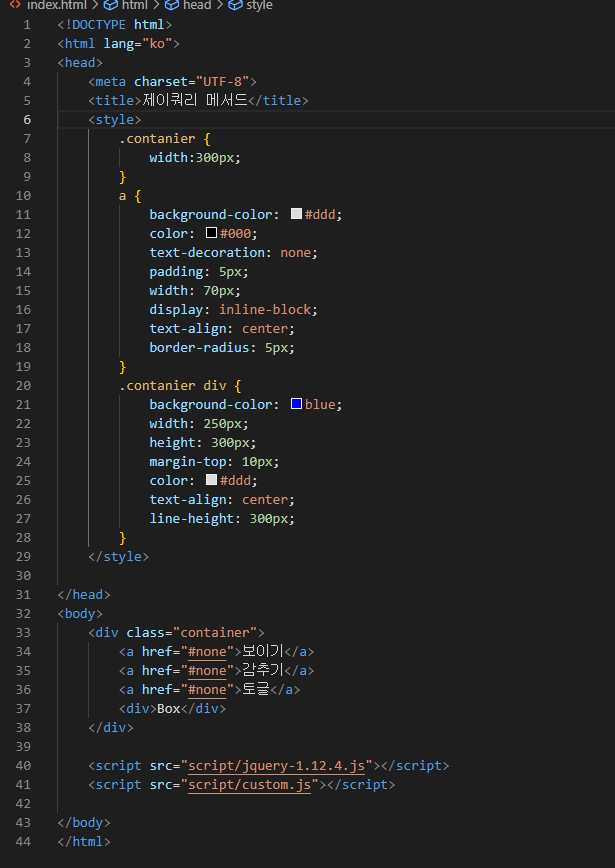
index.html 작업 중인데 (강의 25번)
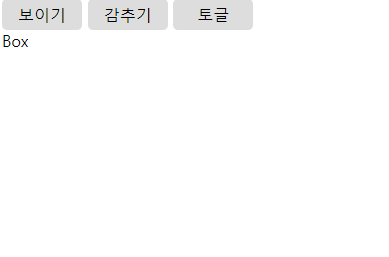
결과물을 봤을 때 container 밑에 있는 div style 서식이 먹히지 않습니다..(display:none;은 아직 보류)
(div를 class로 이름을 줄 땐 잘 반영됩니다. 차라리 class로 이름을 줘서 반영하는 게 나을까요?)
어디가 문제인지 확인해줄 수 있을까요?
답변을 작성해보세요.
0
0

코딩웍스(Coding Works)
지식공유자2022.10.29
코드 화면 캡쳐로 올리지 마시고 html, css, js 코드를 복사해서 올려주세요.
그럼 제가 바로 테스트 해볼 수 있습니다.

lek7248
2022.10.29
<!DOCTYPE html>
<html lang="ko">
<head>
<meta charset="UTF-8">
<title>제이쿼리 메서드</title>
<style>
.contanier {
width:300px;
}
a {
background-color: #ddd;
color: #000;
text-decoration: none;
padding: 5px;
width: 70px;
display: inline-block;
text-align: center;
border-radius: 5px;
}
.contanier div {
background-color: blue;
width: 250px;
height: 300px;
margin-top: 10px;
color: #ddd;
text-align: center;
line-height: 300px;
}
</style>
</head>
<body>
<div class="container">
<a href="#none">보이기</a>
<a href="#none">감추기</a>
<a href="#none">토글</a>
<div>Box</div>
</div>
<script src="script/jquery-1.12.4.js"></script>
<script src="script/custom.js"></script>
</body>
</html>
현재 html에만 작성 중이여서 js, css엔 기재된 게 없습니다.


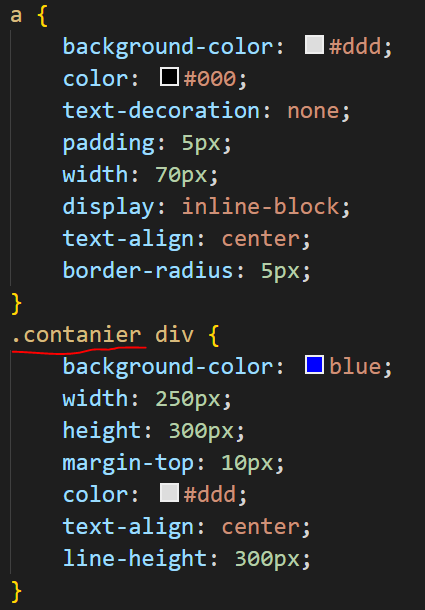

답변 2