save-forgot-login클래스의 checkbox를 작동시킬 때, label을 클릭하면 작동했다가 원래 상태로 돌아가게 되네요. 그리고 체크박스 이미지 부분은 클릭할 때 작동 자체가 안되네요.. (input 의 display:block을 해제하고 클릭해보면 제대로 작동됨) 이유가 뭔지 알고싶습니다.
<section>
<form action="" class="login">
<button class="container">
<h1> Login Accounts </h1>
<div class="user-login">
<!-- 이것이 로그인 뿐만 아니라, 이외에 등등 많이 사용될 수 있음. 따라서 재활용을 위해 class이름을 field로 저장해놓는 것 좋음 -->
<span class="field"> User email <input type="email" class="email" placeholder="Type your email"> </span>
<span class="field"> User Password <input type="password" class="password" placeholder="Type your password"> </span>
</div>
<div class="save-forgot-login">
<label for="save-email"><input type="checkbox" id="save-email" checked><em></em> Save your email </label>
<a href="#none">forgot password? </a>
</div>
<div class="receive-email-login">
<span>Would you like to receive event emails?</span>
<!-- checkbox가 아니라,radio임. -->
<label><input type="radio" name="event" checked><em></em> Yes </label>
<label><input type="radio" name="event"><em></em> No</label>
</div>
<input type="button" class="login-btn" value="LOGIN">
<div class="or-login">
Or Login using
<div class="sns-login-icon">
<a href="#none"><i class="xi-google"></i></a>
<a href="#none"><i class="xi-facebook"></i></a>
<a href="#none"><i class="xi-naver"></i></a>
<a href="#none"><i class="xi-kakaotalk"></i></a>
</div>
</div>
<div class="signup-info">
<span>Have not account yet?</span>
<a href="#none">SIGN UP</a>
</div>
</div>
</form>
</section>
/* font-family: 'Noto Sans KR', sans-serif */
/* Montserrat */
/* Fredoka */
/* Source Sans Pro */
@import url('https://fonts.googleapis.com/css2?family=Fredoka:wght@300;400;500;600;700&family=Montserrat:wght@400;500&family=Noto+Sans+KR:wght@100;300;400;500&family=Source+Sans+Pro:wght@200;300;400&display=swap');
/* XEION CDN */
@import url('http://cdn.jsdelivr.net/npm/xeicon@2.3.3/xeicon.min.css');
/* Fontawesome 4.7 */
@import url('https://stackpath.bootstrapcdn.com/font-awesome/4.7.0/css/font-awesome.min.css');
body{
margin:0;
width: 100%; height: 100vh;
color: #222;
line-height: 1.5em;
font-weight: 300;
display: flex;
justify-content: center;
align-items: center;
text-align: center;
background: url("../[Final]-CSS 섹션 UI 디자인 - 커스텀 체크박스 로그인 폼/images/background.png") no-repeat center center;
background-size: cover;
}
a{
text-decoration: none;
color: #222;
text-align: center;
}
*{ box-sizing: border-box; font-family: 'Noto Sans KR', sans-serif; }
h1,h2,h3,h4,h5,h6{ margin:0; }
/* input, button에 기본적으로 outline없애주기 */
input, button{ outline:none; }
section{}
/* container */
.container{
width: 420px;
background-color: #fff;
border-radius: 10px;
padding:50px;
font-size: 14px;
border:none;
box-shadow: 0 0 20px rgba(0, 0, 0, 0.155);
}
/* container heading */
.container h1{
font-size: 40px;
}
/* user-login */
.user-login{
text-align: left;
margin-top:30px;
}
.user-login .field{
display: block;
margin-top:20px;
font-family: Fredoka;
font-weight: 500;
}
input[type=email],
input[type=password]{
display: block;
border:none;
margin-top:5px;
width: 100%;
padding:7px;
border-bottom:1px solid #ccc;
position: relative;
padding-left:30px;
}
/* input 앞에 이미지 넣는 방법 */
input[type=email]{
background:url("../[Final]-CSS 섹션 UI 디자인 - 커스텀 체크박스 로그인 폼/images/icon-user.png") no-repeat center left 3px;
}
input[type=password]{
background:url("../[Final]-CSS 섹션 UI 디자인 - 커스텀 체크박스 로그인 폼/images/icon-password.png") no-repeat center left 3px;
}
input[type=email]::placeholder, input[type=password]::placeholder{
color: #aaa;
transition: 0.35s;
visibility: visible;
}
input[type=email]:focus::placeholder, input[type=password]:focus::placeholder{
opacity: 0;
/* 완벽하게 하려면 visibility를 넣어주는 것이 좋지만, 꼭 넣어줄 필요는 없음. */
visibility: hidden;
}
/* save-forgot-login */
.save-forgot-login{
margin:30px 0;
overflow: hidden;
}
.save-forgot-login label{
float: left;
}
.save-forgot-login input[id=save-email]{
display: none;
}
.save-forgot-login label{
cursor: pointer;
}
/* 인접해있는 em을 선택한다 (어디에 인접해있는 것인지를 명시할 필요 존재) */
.save-forgot-login input[id=save-email] + em{
background: url("../[Final]-CSS 섹션 UI 디자인 - 커스텀 체크박스 로그인 폼/images/icon-checkbox.png") no-repeat;
display: inline-block;
width: 18px; height: 18px;
background-position: left center;
vertical-align: middle; margin-top: -2px;
margin-right: 5px;
}
.save-forgot-login input[id=save-email]:checked + em{
background-position: right center;
}
.save-forgot-login a{
float: right;
}
/* receive-email-login */
.receive-email-login{}
.receive-email-login span{
display: block;
margin-bottom: 10px;
}
/* .receive-email-login input[type=radio]{display: none;} */
.receive-email-login label{
margin:7px;
}
/* .rdo-yes em, .rdo-no em{
display: inline-block;
width: 18px; height: 18px;
background-position:left center;
vertical-align: middle;
margin-right: 5px;
background-image: ("../[Final]-CSS 섹션 UI 디자인 - 커스텀 체크박스 로그인 폼/images/icon-radio.png");
} */
/* .rdo-yes.active em, .rdo-no.active em{
background-position: right center;
} */
input[name=event]{
display: none;
}
input[name=event] + em{
background: url("../[Final]-CSS 섹션 UI 디자인 - 커스텀 체크박스 로그인 폼/images/icon-radio.png") no-repeat;
background-position: left center;
width: 18px; height: 18px;
display: inline-block;
margin-right: 5px;
transform: translateY(3px);
z-index: 1;
}
input[name=event]:checked + em{
background-position: right center;
}
/* login-btn */
.login-btn{
width: 270px; padding:10px;
background: radial-gradient(circle 248px at center, #16d9e3 0%, #30c7ec 47%, #46aef7 100%);
color: #fff;
border-radius: 20px;
margin: 20px;
border:none;
cursor: pointer;
}
/* or-login */
.or-login{
font-size: 14px;
}
.sns-login-icon{
padding-top:5px;
padding-bottom: 10px;
}
.sns-login-icon a{
display: inline-block;
width: 40px; height: 40px;
border-radius: 50%;
background-color: gray;
margin:5px;
box-shadow: 0 0 20px rgba(0, 0, 0, 0.155);
transition: 0.5s;
}
.sns-login-icon a:nth-child(1){ background-color: #dd4b39;}
.sns-login-icon a:nth-child(2){ background-color: #3b5999;}
.sns-login-icon a:nth-child(3){ background-color: #25D366;}
.sns-login-icon a:nth-child(4){ background-color: #ffdc00;}
.sns-login-icon a i{
font-size: 25px;
line-height: 40px;
color: #fff;
}
.sns-login-icon a:hover{
transform: rotateY(360deg);
}
/* signup-info */
.signup-info{}
.signup-info span{
/* a태그에 display:block을 하면, 클릭 가능한 크기가 block만큼 나오게 됨*/
display: block;
}
.signup-info a{
font-weight: 500;
}
.signup-info a:hover{
text-decoration: underline;
}




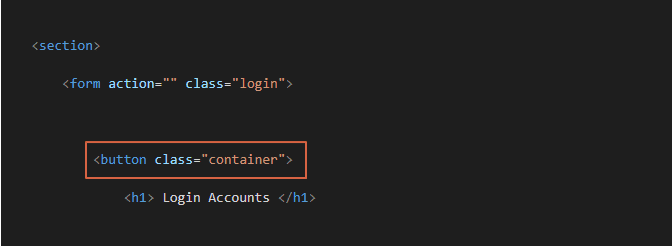

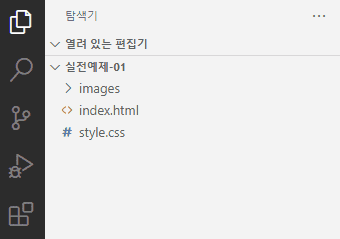


답변 2