-
질문 & 답변
카테고리
-
세부 분야
게임 프로그래밍
-
해결 여부
미해결
강사님! 에러가 발생헀는데 ㅠㅠ
21.10.22 14:13 작성 조회수 202
0
제가 받아 쓴 스크립트가 문제인지 아니면 뭐가 문제인지 모르겠어요.ㅠㅠ
using System.Collections;
using System.Collections.Generic;
using UnityEngine;
public class Managers : MonoBehaviour
{
static Managers s_instance; //static_instance /유일성이 보장된다.
static Managers Instance { get { return s_instance; } }
//Property 방식으로 가져옴.
InputManager _input = new InputManager();
public static InputManager Input { get { return Instance._input; } }
void Start()
{
Init();
}
void Update()
{
_input.OnUpdate();
}
static void Init()
{
//if(Instance == null)
if(s_instance == null)
{
GameObject go = GameObject.Find("@Managers");
//@Managers 옵젝의 이름을 찾는다
if(go == null) //만약 @Managers 옵젝의 이름이 없다면!
{
//새로 생성을 해준다.
go = new GameObject { name = "@Managers" };
//새로 생성을 하는데, 이름을 @Managers로 새로 생성
go.AddComponent<Managers>(); //@Managers 오브젝트 생성을 했다면, Manager 컴포넌트(스크립트)를 추가해줌.
}
DontDestroyOnLoad(go); //삭제가 되지 않도록 작업함!
//Instance = go.GetComponent<Managers>();
s_instance = go.GetComponent<Managers>();
}
}
}
using System;
using System.Collections;
using System.Collections.Generic;
using UnityEngine;
public class InputManager//싱글톤으로 일반적인 C# 파일로 만들 것이다.
{
public Action KeyAction = null;
//여기서 Action이 빨간 줄이 뜬다면 using System; 을 써준면 된다.
//일종의 델리게이트 문법이다.
public void OnUpdate()
//이렇게 작업을 하면 캐릭터가 아무리 1000개가 되도 이 루프마다
//1회만 체크!
{
if (Input.anyKey == false)
return;
//키를 입력할 경우
if (KeyAction != null)
KeyAction.Invoke();
}
}
using System.Collections;
using System.Collections.Generic;
using UnityEngine;
public class PlayerController : MonoBehaviour
{
[SerializeField] //private으로 지정된 변수를 유니티에 보이도록 작업한 것!
float mSpeed = 10.0f;
void Start()
{
Managers.Input.KeyAction -= OnKeyborad;
//혹여 키보드를 두번 클릭할 경우 에러 나지 않도록!
Managers.Input.KeyAction += OnKeyborad;
}
void Update()
{
}
void OnKeyborad()
{
//키보드 WSAD으로 움직이기
if (Input.GetKey(KeyCode.W))
{
transform.rotation = Quaternion.Slerp(transform.rotation, Quaternion.LookRotation(Vector3.forward), 0.2f);
transform.position += Vector3.forward * Time.deltaTime * mSpeed;
}
if (Input.GetKey(KeyCode.S))
{
transform.rotation = Quaternion.Slerp(transform.rotation, Quaternion.LookRotation(Vector3.back), 0.2f);
transform.position += Vector3.back * Time.deltaTime * mSpeed;
}
if (Input.GetKey(KeyCode.A))
{
transform.rotation = Quaternion.Slerp(transform.rotation, Quaternion.LookRotation(Vector3.left), 0.2f);
transform.position += Vector3.left * Time.deltaTime * mSpeed;
}
if (Input.GetKey(KeyCode.D))
{
transform.rotation = Quaternion.Slerp(transform.rotation, Quaternion.LookRotation(Vector3.right), 0.2f);
transform.position += Vector3.right * Time.deltaTime * mSpeed;
}
}
}
이렇게 소스코드를 입력하고 유니티에서 재생을 해서 확인하는데 아래 이미지처럼 오류가 났다고 하는데 무슨 말인지 모르겠습니다 ㅠㅠ 도와주세요!ㅠㅠ
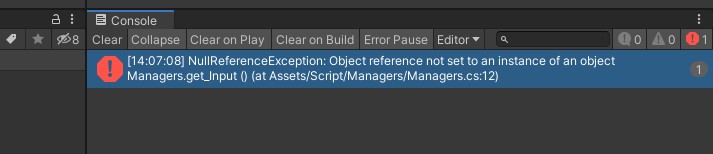
답변을 작성해보세요.
1

Rookiss
지식공유자2021.10.22
static Manager Instance { get { Init(); return s_instance; } }
코드가 빠져 있습니다.
NULL 크래시는 크래시 중 가장 빈번한거라, 해당 줄에 breakpoint를 잡고
왜 객체가 없는지 살펴보는 연습이 꼭 필요합니다!




답변 1