-
질문 & 답변
카테고리
-
세부 분야
데브옵스 · 인프라
-
해결 여부
미해결
vagrant up VM설치가 안되네요^^
21.05.09 19:10 작성 조회수 659
0
C:\Users\admin\VWS_vagrant_script> vagrant up
Bringing machine 'cent1' up with 'virtualbox' provider...
Bringing machine 'cent2' up with 'virtualbox' provider...
Bringing machine 'cent3' up with 'virtualbox' provider...
==> cent1: Box 'centos/8' could not be found. Attempting to find and install...
cent1: Box Provider: virtualbox
cent1: Box Version: >= 0
==> cent1: Loading metadata for box 'centos/8'
cent1: URL: https://vagrantcloud.com/centos/8
==> cent1: Adding box 'centos/8' (v2011.0) for provider: virtualbox
cent1: Downloading: https://vagrantcloud.com/centos/boxes/8/versions/2011.0/providers/virtualbox.box
Download redirected to host: cloud.centos.org
cent1:
cent1: Calculating and comparing box checksum...
==> cent1: Successfully added box 'centos/8' (v2011.0) for 'virtualbox'!
==> cent1: Preparing master VM for linked clones...
cent1: This is a one time operation. Once the master VM is prepared,
cent1: it will be used as a base for linked clones, making the creation
cent1: of new VMs take milliseconds on a modern system.
==> cent1: Importing base box 'centos/8'...
==> cent1: Cloning VM...
==> cent1: Matching MAC address for NAT networking...
==> cent1: Checking if box 'centos/8' version '2011.0' is up to date...
==> cent1: Setting the name of the VM: cent1
==> cent1: Clearing any previously set network interfaces...
==> cent1: Preparing network interfaces based on configuration...
cent1: Adapter 1: nat
cent1: Adapter 2: hostonly
cent1: Adapter 3: hostonly
==> cent1: Forwarding ports...
cent1: 22 (guest) => 2222 (host) (adapter 1)
==> cent1: Running 'pre-boot' VM customizations...
==> cent1: Booting VM...
==> cent1: Waiting for machine to boot. This may take a few minutes...
cent1: SSH address: 127.0.0.1:2222
cent1: SSH username: vagrant
cent1: SSH auth method: private key
Timed out while waiting for the machine to boot. This means that
Vagrant was unable to communicate with the guest machine within
the configured ("config.vm.boot_timeout" value) time period.
If you look above, you should be able to see the error(s) that
Vagrant had when attempting to connect to the machine. These errors
are usually good hints as to what may be wrong.
If you're using a custom box, make sure that networking is properly
working and you're able to connect to the machine. It is a common
problem that networking isn't setup properly in these boxes.
Verify that authentication configurations are also setup properly,
as well.
If the box appears to be booting properly, you may want to increase
the timeout ("config.vm.boot_timeout") value.
머신으로 접속이 안되는거 같은데 해결법을 모르겠네요 ㅎ
일단 질문 올리고 다시 찾아보러갑니다...
답변을 작성해보세요.
0

그로스쿨
지식공유자2022.02.10
vagrant script를 업데이트 했습니다.
https://www.inflearn.com/news/438345
현재 환경을 vagrant destroy로 삭제하시고 vagrant script를 업데이트한 후에 다시 vagrant up으로 설치해주세요.
실습 환경설정을 빠르고 쉽게 구축할 수 있도록 지속적인 업데이트를 해 나가겠습니다.
0

이루빠
2021.09.30
Stderr: VBoxManage.exe: error: The virtual machine 'cent1' has terminated unexpectedly during startup with exit code -1073741819 (0xc0000005). More details may be available in 'C:\Users\lee\VirtualBox VMs\cent1\Logs\VBoxHardening.log'
VBoxManage.exe: error: Details: code E_FAIL (0x80004005), component MachineWrap, interface IMachine
이오류 뜨고 설치가 안되는데요?? ;;
0

그로스쿨
지식공유자2021.07.04
데이터베이스 패키지를 빼시면 안되고 설치가 안된다는 분이 많으셔서 패키지를 분리해서 설치하도록 스크립트를 변경했습니다.
git clone하신 디렉토리에 가셔서
git pull을 실행해 주시면 소스가 업데이트 될테니 그 소스로 다시한번 vagrant up을 실행해 주시면 문제없이 설치가 될거예요. :)
-강민구 드림
0

박찬
질문자2021.05.10
잘은 모르겠는데...
부팅중에 아래부분에서 멈춰서 안넘어가더라구요 그래서 timeout이 생긴거같구요
mountpoint-cache hash table entries....
Virtualbox를 최신으로 업그레이드하니까 넘어가네요.
수고하세요

박찬
질문자2021.05.10
그리고 2번서버에 mariadb-client는 설치가 안되네요 에러납니다ㅎ
cent2: No match for argument: mariadb-client
cent2: Error: Unable to find a match: mariadb-client
cent2: No repository match: AppStream
아마 없는 패키지인거같고 빼셔도 무방할거같아보입니다 ㄷㄷ

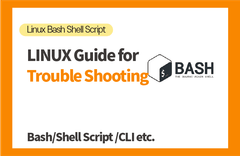


답변 4